Eaton Green Motion XCI000411 handleiding
Handleiding
Je bekijkt pagina 54 van 107
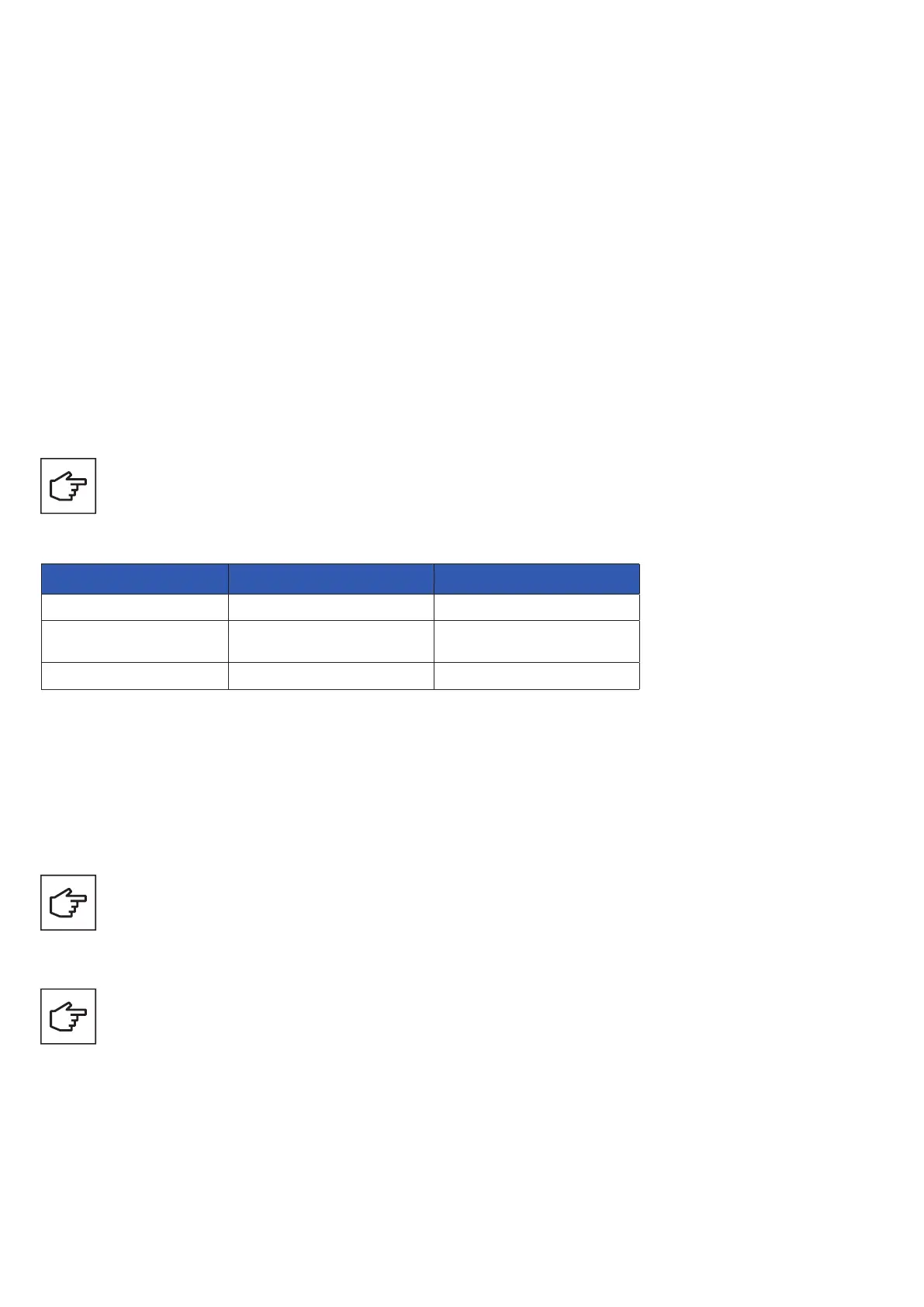
8.1 Conguration page access
The Green Motion Building EV charger can be configured via the web portal using the configuration page.
The configuration page can be accessed using a laptop, tablet, or smartphone connected to the EV charger via
Ethernet or Wi-Fi Hotspot.
The web portal is supported by Chrome, Opera, and Firefox web browsers. It is not supported by the Safari browser.
You may see a warning message before you get to the configuration page. You can safely ignore this warning and
proceed further.
When connecting the EV charger via Ethernet, the configuration session is active for 30 minutes.
After 30 minutes, the EV charger will need to be rebooted and reconnected to resume the configuration.
8 Device setup and network configuration
The Green Motion Building EV charger should be configured based on the installation site parameters and networking options
along with expected use case options. The EV charger configuration parameters can be divided into two sections: device
settings and network interface settings.
The EV charger offers multiple networking options:
•
To connect to the internet (online CPO software or Eaton Charging Network Manager) via:
• Ethernet,
• Wi-Fi,
• LTE 4G (4G version).
•
To connect to an external energy meter via the Modbus TCP interface,
•
To create a network with other Green Motion Building EV chargers to enable load balancing.
8.1.1 Connection via Ethernet
To connect to the EV charger via Ethernet, follow these steps:
Step 1. Connect the RJ45 cable to port ETH0 (left port). Refer to Section 6.7 for more details.
Step 2. Turn the EV charger OFF and then ON using the circuit breaker. Wait for the LED indicator on the EV charger
to turn green.
Step 3. Using a web browser, navigate to the address: http://192.168.51.1
If the fields are blank, try clearing the browser cache.
Description Remarks
Left Ethernet Port At address: 192.168.51.1 Recommended access
Right Ethernet Port Using the CP hostname or IP assigned by
the network
Wi-Fi Hotspot At address: 192.168.53.1 Requires connecting the hotspot ssid.
Table 18. Accessing the configuration page
54
GREEN MOTION BUILDING INSTALLATION MANUAL MN191028EN April 2024 www.eaton.com
Bekijk gratis de handleiding van Eaton Green Motion XCI000411, stel vragen en lees de antwoorden op veelvoorkomende problemen, of gebruik onze assistent om sneller informatie in de handleiding te vinden of uitleg te krijgen over specifieke functies.
Productinformatie
| Merk | Eaton |
| Model | Green Motion XCI000411 |
| Categorie | Niet gecategoriseerd |
| Taal | Nederlands |
| Grootte | 16416 MB |
