Eaton Green Motion XCI000411 handleiding
Handleiding
Je bekijkt pagina 43 van 107
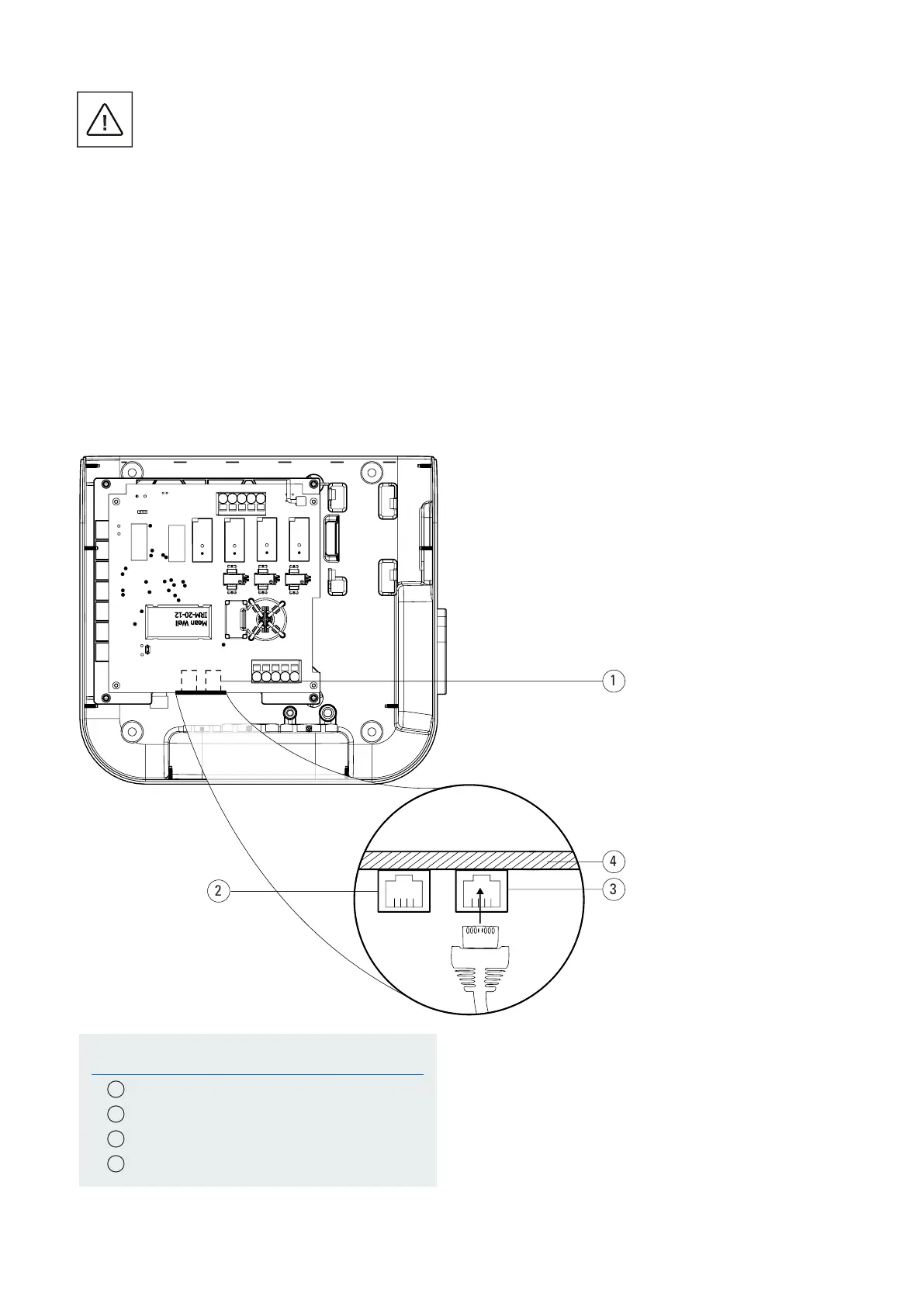
The ETH0 is configured as DHCP Server and ETH1 as DHCP Client by default. To connect the charger to an
existing network infrastructure use the ETH1.
6.7 Ethernet connection
6.7.1 Specications
A shielded Ethernet modular crimp connector should be used with a UL certified, stranded and shielded CAT6
Ethernet cable.
6.7.2 Wiring
The Green Motion Building EV chargers are equipped with two Ethernet ports. The ports are located on the lower
edge of the PCB boards. The EV charger is provided with two Ethernet cables and cable glands to facilitate an easier
connection. The Ethernet cables are equipped with a right-angle male connector on one end (to connect to the PCB
platform) and a female connector on the other end.
Step 1. Open the Green Motion Building EV charger. See Section 5.2.
Step 2. Locate the two Ethernet ports on the lower edge of the PCB platform (refer to Figure 23).
Step 3. Connect the provided Ethernet cables to the PCB platform.
Figure 23. Ethernet port locations on the Control unit (PCB) inside the Green Motion Building EV charger – Front view
Tag Description
1
Ethernet ports location
2
ETH0 port
3
ETH1 port
4
Edge of the PCB platform
1
3
4
2
43GREEN MOTION BUILDING INSTALLATION MANUAL MN191028EN April 2024 www.eaton.com
Bekijk gratis de handleiding van Eaton Green Motion XCI000411, stel vragen en lees de antwoorden op veelvoorkomende problemen, of gebruik onze assistent om sneller informatie in de handleiding te vinden of uitleg te krijgen over specifieke functies.
Productinformatie
| Merk | Eaton |
| Model | Green Motion XCI000411 |
| Categorie | Niet gecategoriseerd |
| Taal | Nederlands |
| Grootte | 16416 MB |
