Eaton Green Motion XCI000411 handleiding
Handleiding
Je bekijkt pagina 42 van 107
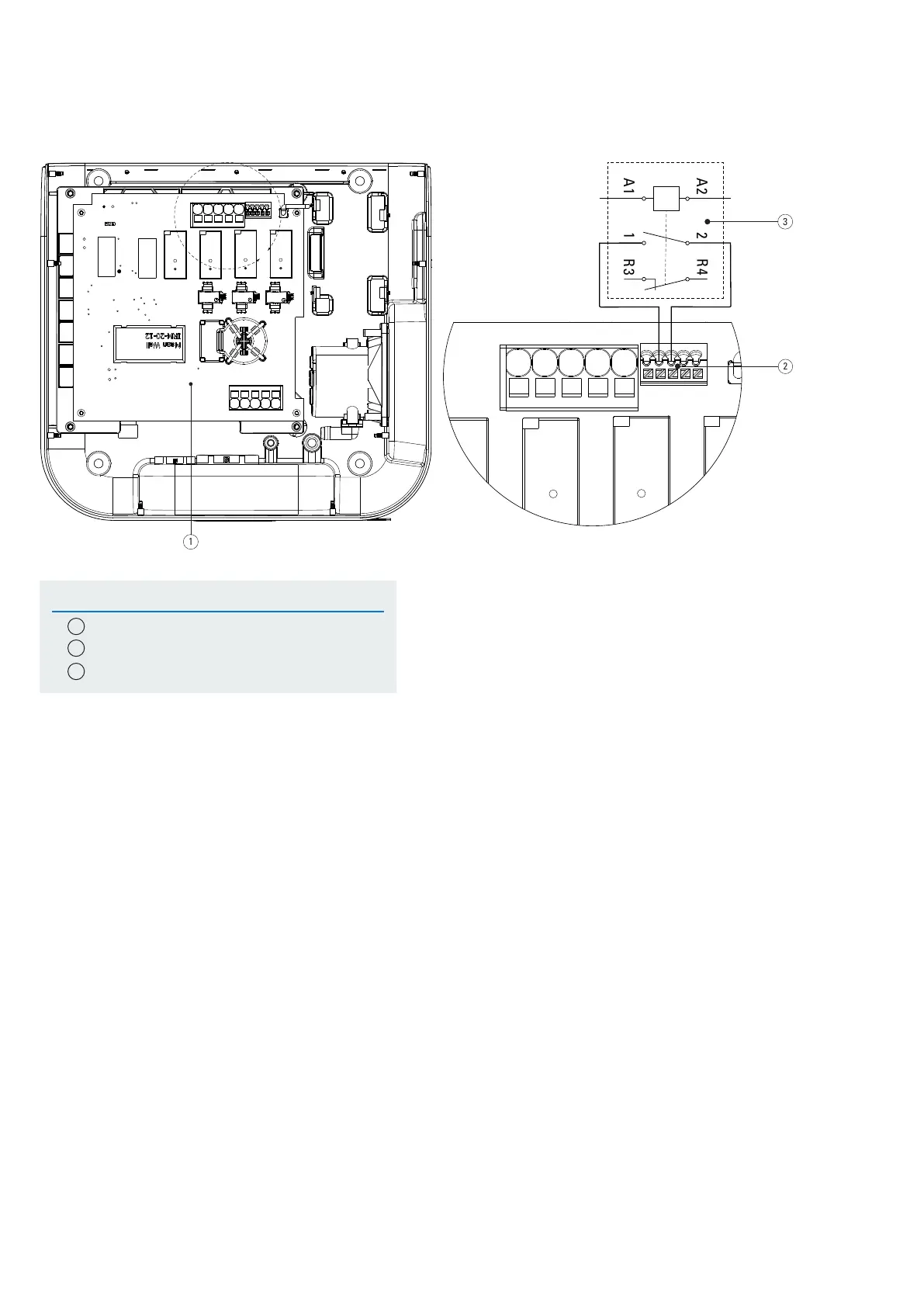
Figure 22. Remote shut-off terminal with wiring diagram
For the remote shut-off of the EV charger, an external contactor can be connected according to the schematic in Figure 22.
6.6 Remote shut-o
A
5 4 3 2 1
Detail A
1
2
R
3
R
4
A
1
A
2
3
2
1
Tag Description
1
AC platform
2
Control connector
3
External contactor
The switch should normally be in open mode. To connect the contactor to the Green Motion Building. EV charger,
follow these steps:
Step 1. Open the Green Motion Building. EV charger (refer to Section 5.2).
Step 2. Locate the connector on the AC platform (refer to Figure 22).
Step 3. Connect the external contactor between pin 4 (external contactor) and pin 3 (PE)
Step 4. Pass the cable through the communication gland of the EV charger (refer to Figure 22)
Step 5. Carefully reassemble the platform and close the Green Motion Building. EV charger.
42
GREEN MOTION BUILDING INSTALLATION MANUAL MN191028EN April 2024 www.eaton.com
Bekijk gratis de handleiding van Eaton Green Motion XCI000411, stel vragen en lees de antwoorden op veelvoorkomende problemen, of gebruik onze assistent om sneller informatie in de handleiding te vinden of uitleg te krijgen over specifieke functies.
Productinformatie
| Merk | Eaton |
| Model | Green Motion XCI000411 |
| Categorie | Niet gecategoriseerd |
| Taal | Nederlands |
| Grootte | 16416 MB |
