Eaton Green Motion XCI000411 handleiding
Handleiding
Je bekijkt pagina 103 van 107
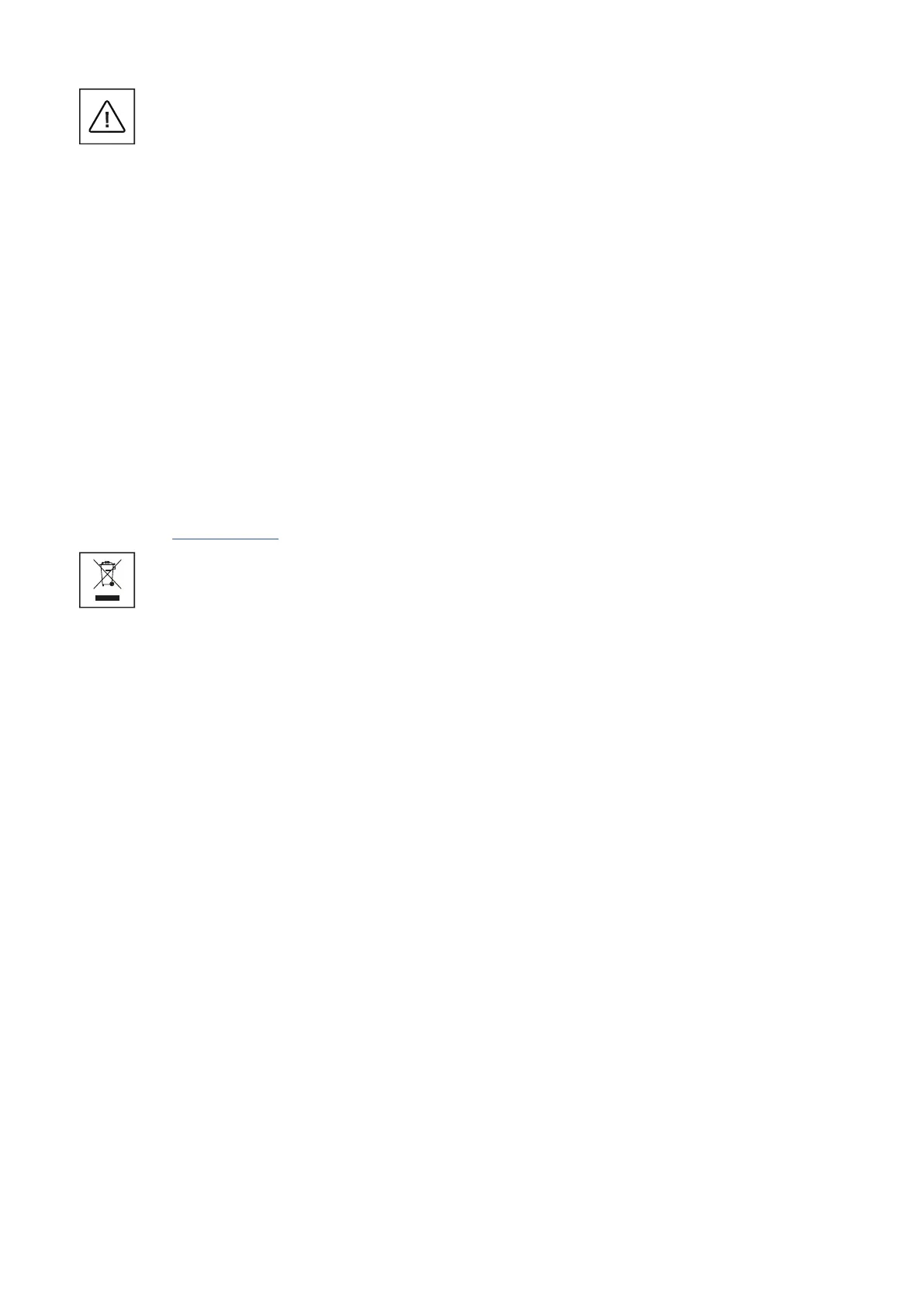
10.4 Disposal
The EU Directive on Waste Electrical and Electronic Equipment (WEEE) (Directive 2012/19/EU) establishes common
rules on the management of electrical and electronic equipment to minimize its impact – from design until disposal
– on the environment. As a manufacturer of electrical and electronic equipment, Eaton actively supports the
requirements of the WEEE Directive.
In compliance with the EU standard EN 50419 for marking of electrical and electronic equipment, we include the
crossed-out wheeled bin symbol on our products. This symbol alerts users that these products should be recycled
in accordance with local environmental regulations and not discarded with household waste.
When end users recycle WEEE they are helping to ensure that these products are neither incinerated nor sent to
landfill, minimizing the potential negative impact on human health and the environment.
Any device that is no longer needed must therefore be returned to the distributor or disposed to an authorized
collection point or recycling center in the area. Eaton encourages all its customers and end users to make
responsible decisions when it comes to disposing products.
Eaton is not responsible for the transportation of the device to the collection point or recycling center.
When disposing of the EV charger, the end user should contact professional and qualified personnel for disposal instructions.
Please refer to www.eaton.com for further details.
Steps to perform the factory reset:
Step 1. Power off the unit. Disconnect any load.
Step 2. Wait at least 10 minutes for the unit to cool down.
Step 3. Open the housing by removing the fixing screws. Refer to Section 5.2 for details.
Step 4. Remove the front cover safely. Do not remove any wiring.
Step 5. Locate the push button on the LED board (see Figure 15).
Step 6. Power on the unit.
Step 7. Wait for the LED indicator on the unit to turn green.
Step 8. Press and hold the Factory Reset button for 10 seconds until the charger reboots.
Step 9. Power off the unit.
Step 10. Close the front cover.
10.3.2 Through Factory Reset button
Because the unit will be opened in the powered state to perform the factory reset, only qualified personnel (trained
according to IEC 60050-826:2004, 826-18-01), using appropriate personal protective equipment (PPE) may perform
the operation.
103GREEN MOTION BUILDING INSTALLATION MANUAL MN191028EN April 2024 www.eaton.com
Bekijk gratis de handleiding van Eaton Green Motion XCI000411, stel vragen en lees de antwoorden op veelvoorkomende problemen, of gebruik onze assistent om sneller informatie in de handleiding te vinden of uitleg te krijgen over specifieke functies.
Productinformatie
| Merk | Eaton |
| Model | Green Motion XCI000411 |
| Categorie | Niet gecategoriseerd |
| Taal | Nederlands |
| Grootte | 16416 MB |
