Eaton Green Motion XCI000411 handleiding
Handleiding
Je bekijkt pagina 102 van 107
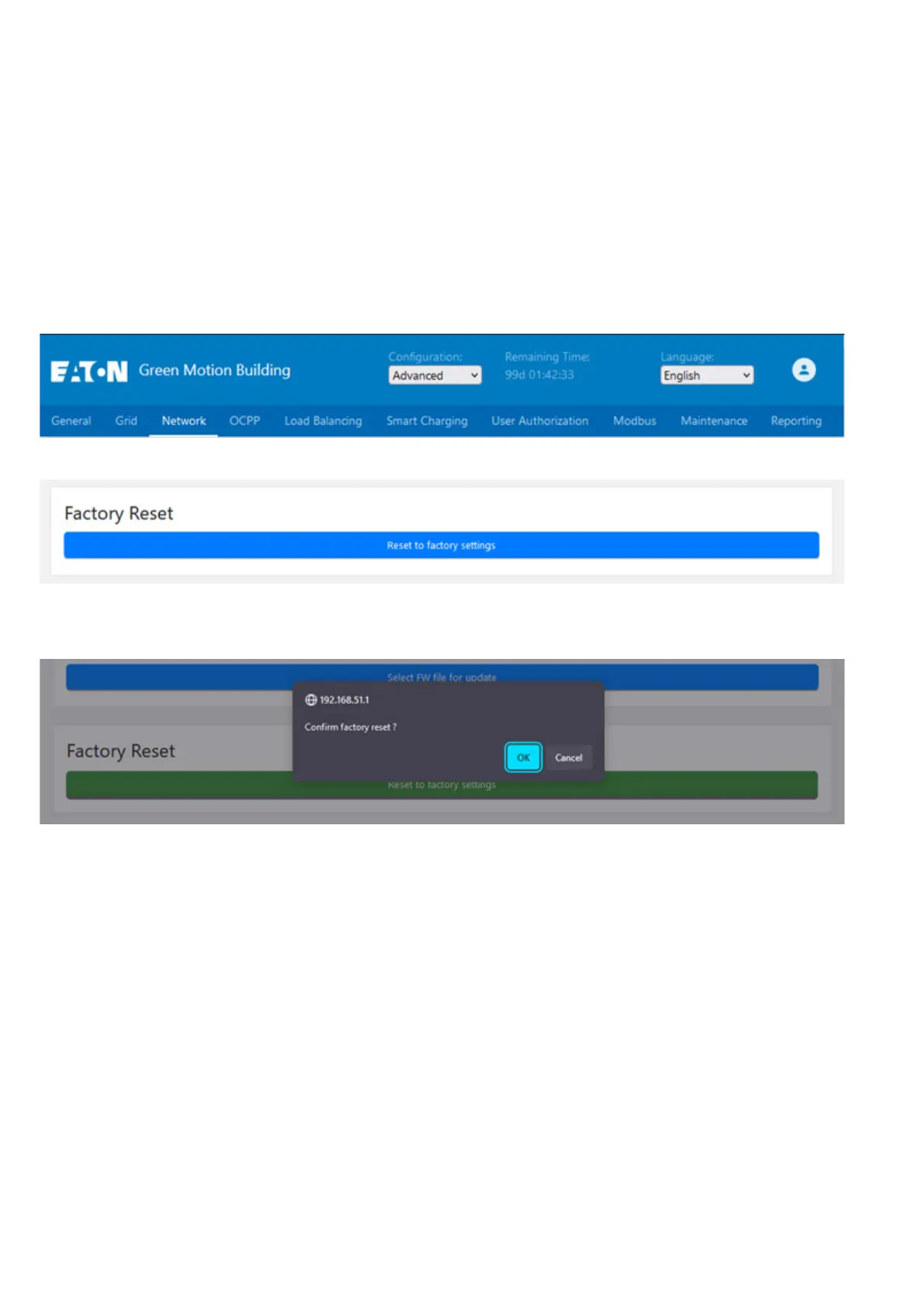
Step 7. Click on “Reset to factory settings.”
Step 8. Confirm your choice in the pop-up window at the top of the page.
Step 9. EV charger will undergo a power cycle, and the configuration will be restored to its factory default state.
Green Motion Building EV Charger provides an alternative method to perform factory reset of the device in case the user is
unable to access the configuration page for any reason. This method is not recommended and should only be used if absolutely
necessary.
The Green Motion Building EV charger provides the ability to restore its configuration to the factory default state. This can be
used to erase logs from the EV charger’s memory when decommissioning the unit or reconfiguring the network.
Steps to perform a reset to factory defaults:
10.3.1 Through the commissioning page
Step 1. Power cycle the EV charger (turn it off, then on) using the circuit breaker.
Step 2. Enable Wi-Fi on your phone, computer, or tablet.
Step 3. Connect to the Wi-Fi hotspot of the EV charger.
Step 4. Open the commissioning page. Refer to section 8.1 for details.
Step 5. In the “Configuration” drop-down menu, select the “Advanced” option.
Step 6. Go to the Maintenance tab. Find the Factory Reset section.
10.3 Factory reset
102
GREEN MOTION BUILDING INSTALLATION MANUAL MN191028EN April 2024 www.eaton.com
Bekijk gratis de handleiding van Eaton Green Motion XCI000411, stel vragen en lees de antwoorden op veelvoorkomende problemen, of gebruik onze assistent om sneller informatie in de handleiding te vinden of uitleg te krijgen over specifieke functies.
Productinformatie
| Merk | Eaton |
| Model | Green Motion XCI000411 |
| Categorie | Niet gecategoriseerd |
| Taal | Nederlands |
| Grootte | 16416 MB |
