Easymaxx 12899 handleiding
Handleiding
Je bekijkt pagina 11 van 28
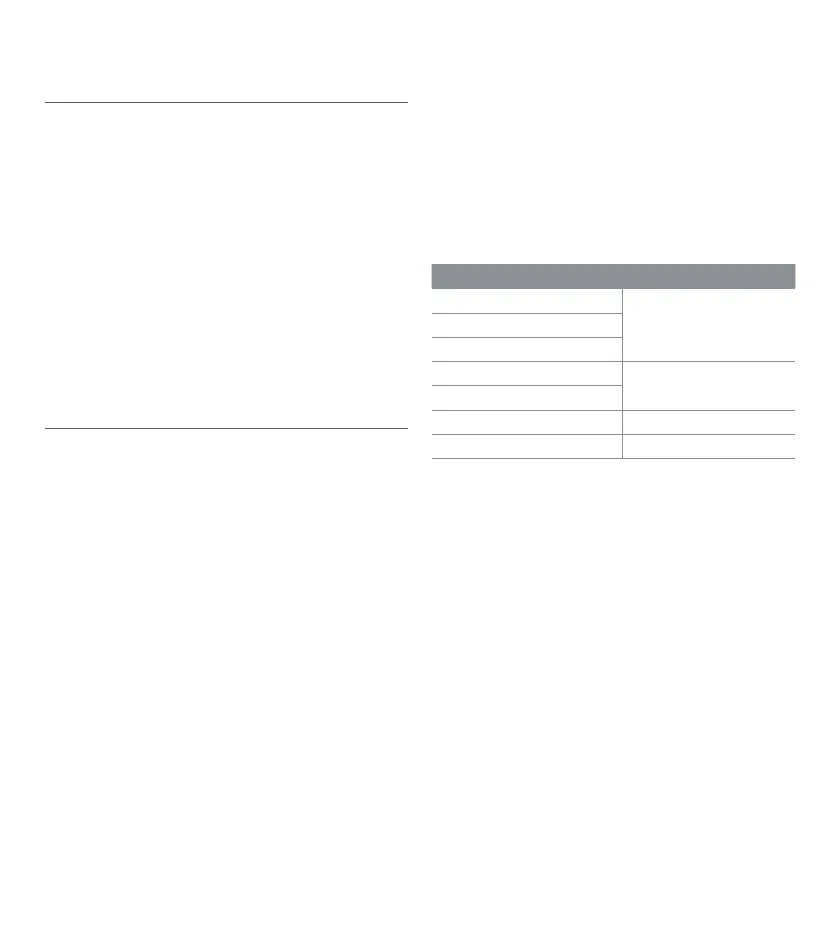
EN
11
CHARGING UP THE BATTERY
Please Note!
■ Do not charge on a computer because the
high charging current could damage the
computer.
■ To connect the device to a plug socket,the
USB cable that is supplied and a USB mains
adapter (not supplied with the product)
are required. Only connect it to a properly
installed plug socket. The plug socket must
be readily accessible so that the connection
to the mains can quickly be isolated.
■ Disconnect the product from the power
source if the battery is full, a fault occurs
during charging or before a thunderstorm.
Charging is done either via the integrated solar
panel(6) or via an external power source.
Solar Panel
Place the work light in a location where the solar
panel (6) can absorb as much direct sunlight as
possible.
External Power Source
1. Flip open the cover(10).
2. First plug the USB cable that is also supplied
into the charging socket(7) and then
connect it to a power source with a USB
interface. The charging process starts and
the battery status indicator(9) flashes.
3. As soon as all the bars of the battery status
indicator are lit, the battery is fully charged.
First disconnect the USB cable from the
power source and then from the charging
socket. Close the cover again.
USE
The product can be used as a:
• Light
• Charger for external devices
Light Function
Press the On / Off switch(1) to select the follow-
ing light modes one after the other:
Light mode Position
1. Strong Side light(4)
2. Weak
3. Flashing
4. Strong Double spotlight(3)
5. Weak
6. Strong Front light(2)
7. Off –
Charging External Devices
1. Plug the USB connector of the device that
is going to be charged into the USB-A
socket(8).
2. Once the battery of the external device has
been charged, disconnect it.
Bekijk gratis de handleiding van Easymaxx 12899, stel vragen en lees de antwoorden op veelvoorkomende problemen, of gebruik onze assistent om sneller informatie in de handleiding te vinden of uitleg te krijgen over specifieke functies.
Productinformatie
| Merk | Easymaxx |
| Model | 12899 |
| Categorie | Verlichting |
| Taal | Nederlands |
| Grootte | 2322 MB |



