Duromax XP11000iHT handleiding
Handleiding
Je bekijkt pagina 72 van 86
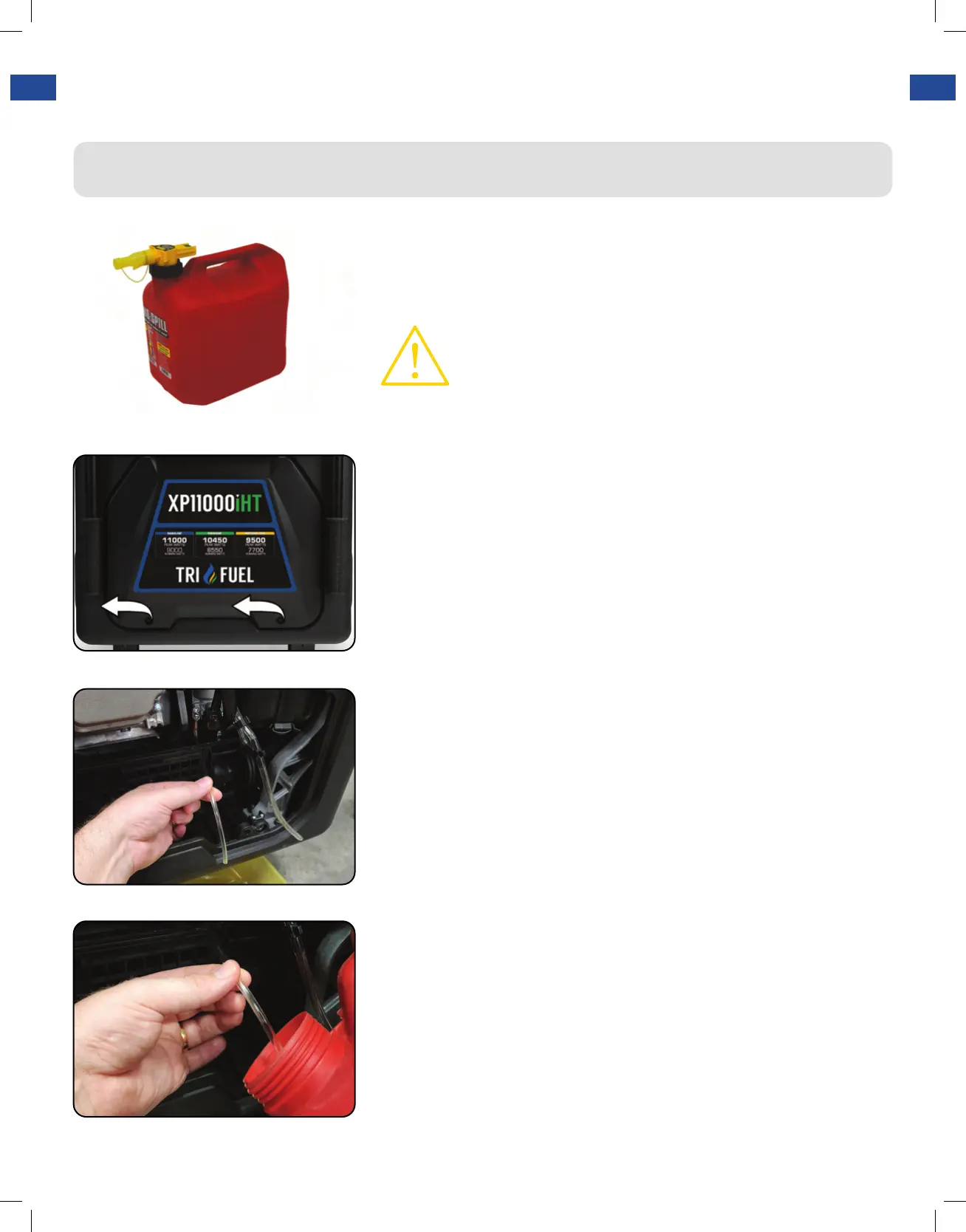
Emptying the Gas Tank
MAINTENANCE AND CARE (CONTINUED)
72
Locate carburetor drain hose
Place drain hose into container
The carburetor drain hose will be located on the left side of
the carburetor next to the OHV cover. Locate the carburetor
drain hose to prepare for draining the generator.
Place the carburetor drain hose into a suitable gasoline
storage container to prepare for draining the gas tank.
2.
3.
CAUTION: Do not store fuel from one season
to another. Gasoline sold at the pump today
contains additives such as ethanol that even
when stored properly may damage the fuel
system components.
If you have been using gasoline in your generator, before
storing your generator for extended periods of time you
should drain your generator fuel tank of gasoline.
Remove side service cover
The side service cover is located on the handle side of the
generator. Remove the 2 bolts around the service cover with
an 8 mm socket wrench and remove the side service cover.
1.
Bekijk gratis de handleiding van Duromax XP11000iHT, stel vragen en lees de antwoorden op veelvoorkomende problemen, of gebruik onze assistent om sneller informatie in de handleiding te vinden of uitleg te krijgen over specifieke functies.
Productinformatie
| Merk | Duromax |
| Model | XP11000iHT |
| Categorie | Niet gecategoriseerd |
| Taal | Nederlands |
| Grootte | 37294 MB |