Duromax XP11000iHT handleiding
Handleiding
Je bekijkt pagina 73 van 86
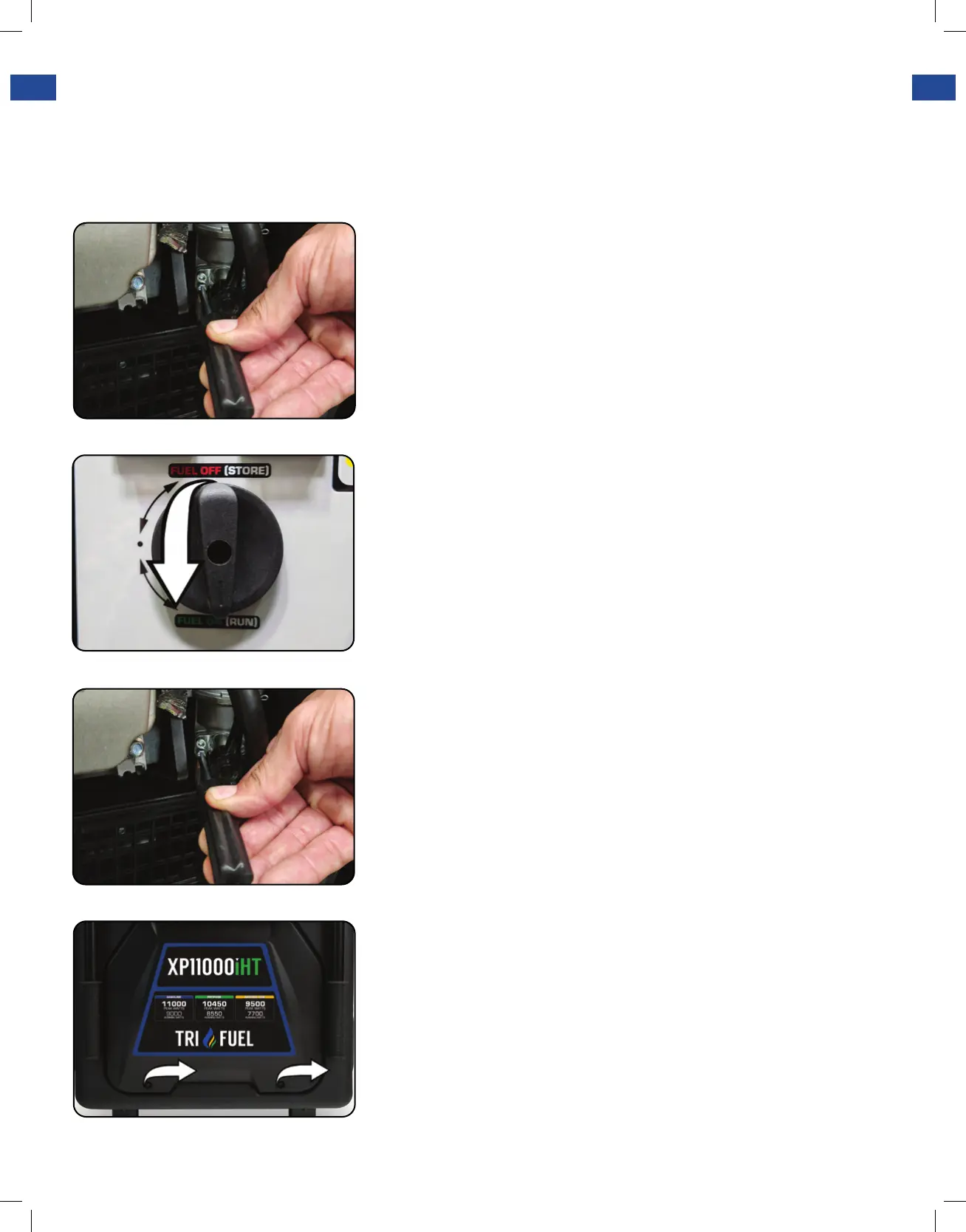
Place drain hose into container
73
Loosen carburetor drain screw
The drain screw will be located above the carburetor drain
hose connection point of the carburetor. Loosen the drain
screw with the provided screwdriver to allow the fuel to
drain from the carburetor bowl.
4.
Turn fuel valve ON
Tighten carburetor drain screw
Replace side service cover
Turn the fuel valve counter-clockwise to the FUEL ON position
and allow the gas to fully drain from the gas tank. Once the
fuel is fully drained turn the fuel valve clockwise to the FUEL
OFF position.
Tighten the drain screw with the provided screwdriver to
stop the ow of fuel from the carburetor bowl.
Replace side service cover and install the 8 mm bolts with a
socket wrench. Store the emptied gasoline in a suitable place
and add fuel stabilizer to keep fuel fresh and usable.
5.
6.
7.
Bekijk gratis de handleiding van Duromax XP11000iHT, stel vragen en lees de antwoorden op veelvoorkomende problemen, of gebruik onze assistent om sneller informatie in de handleiding te vinden of uitleg te krijgen over specifieke functies.
Productinformatie
| Merk | Duromax |
| Model | XP11000iHT |
| Categorie | Niet gecategoriseerd |
| Taal | Nederlands |
| Grootte | 37294 MB |