DoorBird A1131 handleiding
Handleiding
Je bekijkt pagina 9 van 60
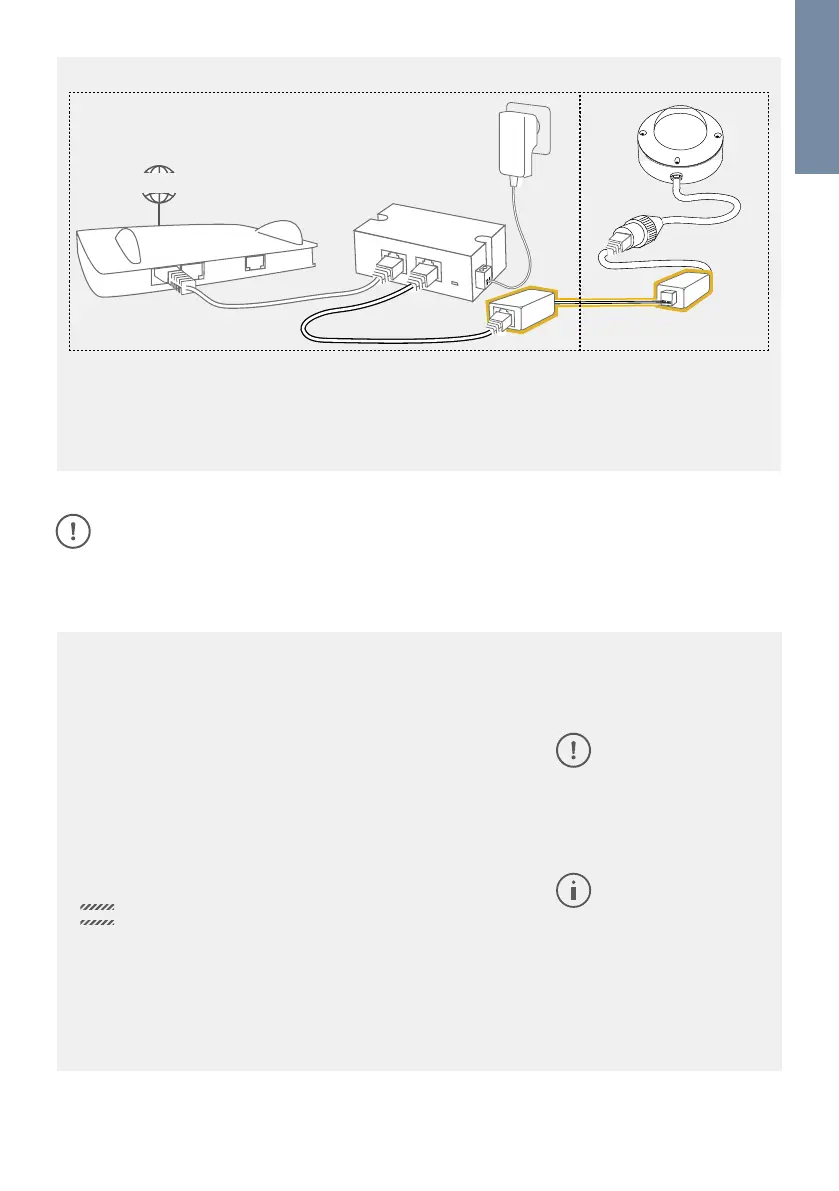
ENGLISH
9
Installation tip: Network/PoE via existing cabling
If you have no CAT.5 network cable but only two wires available at the assembly location, you can use the
“DoorBird 2-Wire Ethernet PoE Converter A1073”, sold separately. It allows you to transfer network data
(Ethernet) and power (PoE) with a simple two-wire cable over long distances. For example, existing buildings
with a simple two-wire bell wire can be equipped with network technology without having to retrofit any
network cables.
www
Theoretically (not recommended by us!), an unshielded, but over the whole length (max. 80 m/262 ft) twisted bell wire with
two pairs of wires (first twisted pair of wires: “T+, T-”, second twisted pair of wires “R+, R-”) can be used for the network and PoE
transmission as an alternative to a Cat.5 network cable or better. This is comparable to a Cat.3 network cable. In this case,
however, we cannot guarantee the data throughput or the stability of the network connection and power supply; this must be
measured and checked on site by qualified personnel over several hours (network data is transmitted at high frequency, therefore a
shielded Cat.5 network cable twisted in pairs or better must normally be used).
OPTION (DOORBIRD WIFI KIT A REQUIRED)
Power supply using power supply unit (main adapter) and network connection via WiFI 2.4 GHz.
The device does not have a battery as a power supply. To operate the
device with a power supply, two insulated wires are required, which
are connected to the open 2 wire ends for the power supply of cable
B (see picture under “Option 3”): red wire (+) to red wire (+), black wire
(-) to black wire (-). Please read the cabling instructions in the manual
supplied with the WiFi Kit.
Power supplies are available in our webshop: https://www.doorbird.
com/shop/
(or as a part of the WiFi Kit A8010)
NOTICE
Do not plug the power supply unit into the wall socket yet. Only
use the power supply unit that you can obtain from us
separately, Other power supply units may destroy the device. The
warranty automatically expires if you use a different power supply unit.
For reasons of network
stability, we principally
recommend using a network
cable, as WiFi is sensitive to
interference (range, house walls
acting as shields, reliability of
performance, third party WiFi
networks, wireless transmitters
causing interference in the area, etc.).
When using WiFi please make
sure you have a good WiFi
signal at the assembly
location of the device. You can
increase the WiFi signal by using so
called “WiFi repeaters”, which can
boost your WiFi signal. You should
install such a WiFi repeater close to
the assembly location of the device,
typically inside your home and close
to the device.
Check www.doorbird.com/wifi
Bekijk gratis de handleiding van DoorBird A1131, stel vragen en lees de antwoorden op veelvoorkomende problemen, of gebruik onze assistent om sneller informatie in de handleiding te vinden of uitleg te krijgen over specifieke functies.
Productinformatie
| Merk | DoorBird |
| Model | A1131 |
| Categorie | Niet gecategoriseerd |
| Taal | Nederlands |
| Grootte | 7781 MB |







