DoorBird A1131 handleiding
Handleiding
Je bekijkt pagina 10 van 60
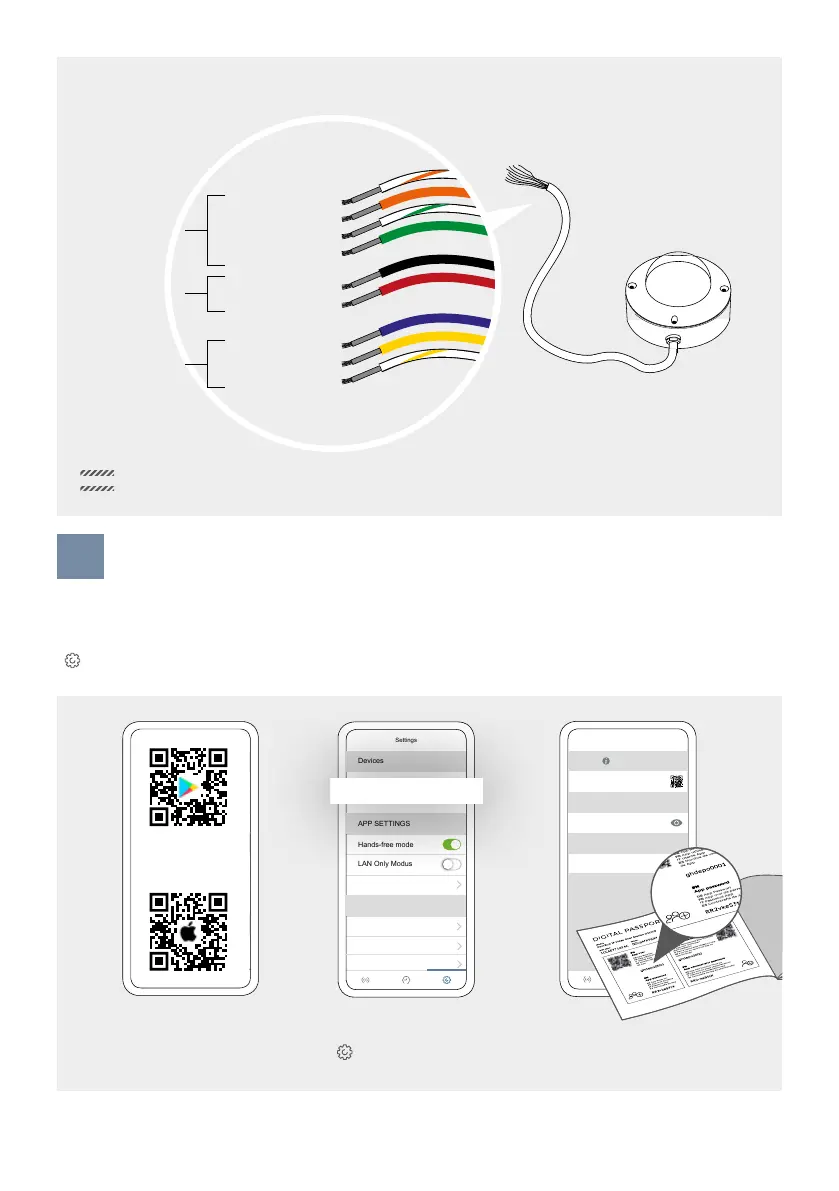
10
OPTION
Use the cable B to connect the device to the network or power supply via the open wire ends.
DOWNLOADING AND INSTALLING THE APP
Download the “DoorBird” App by Bird Home Automation onto your mobile device from the Apple App Store or
Google Play Store. You can always find the most up-to-date version of the App manual on www.doorbird.com/
support. If you use WiFi for connecting the device to your Internet Router, first go to the DoorBird App > Settings
“
“ > ”WiFi Setup“ and follow the instructions. For further information regarding WiFi installations, please visit
www.doorbird.com/wifi
NOTICE
Notice: Use only one method, PoE or Power supply via mains adaptor to power the device.
DO NOT combine PoE and Power supply via mains adaptor.
cable B
11 TX+
10 TX-
09 RX+
08 RX-
03 Digital In
02 GND/-
01 +5 VDC Out
07 VDC -
06 VDC +
Network (PoE)
Power supply
(Alternative)
48 - 57 V DC
A8008 4D
Motion Sensor
Hands-free mode
Settings
Add
LAN Only Modus
App security
Administration
WiFi Setup
Devices
APP SETTINGS
WEITERE FUNKTIONEN
Manual & Videos
Hands-free mode
Settings
Add
LAN Only Modus
App security
Administration
WiFi Setup
Devices
APP SETTINGS
WEITERE FUNKTIONEN
Manual & Videos
If you have finished the WiFi setup or have connected the device to your Internet Router by means of a
network cable, go to the DoorBird App >
settings > “Add device” and click on the QR code icon in the
“User” field. Scan the user QR code found on the “Digital Passport” provided with the device.
User
USER
PASSWORD
NAME (COMMENT)
SaveSettings
Password
Device (comment)
Freisprechen
ghehpf 0001
Haustür
abcdef 0002
Bürotür
Einstellungen
Hinzufügen
LAN Only Modus
App-Sicherheit
Administration
WiFi Setup
GERÄTE
APP-EINSTELLUNGEN
WEITERE FUNKTIONEN
If you have problems adding the device to the App please check if the device is online ( www.doorbird. com/
checkonline ). If the device is not online, please check the WiFi or network cable connection again.
Bekijk gratis de handleiding van DoorBird A1131, stel vragen en lees de antwoorden op veelvoorkomende problemen, of gebruik onze assistent om sneller informatie in de handleiding te vinden of uitleg te krijgen over specifieke functies.
Productinformatie
| Merk | DoorBird |
| Model | A1131 |
| Categorie | Niet gecategoriseerd |
| Taal | Nederlands |
| Grootte | 7781 MB |







