Domo DO8152 handleiding
Handleiding
Je bekijkt pagina 37 van 76
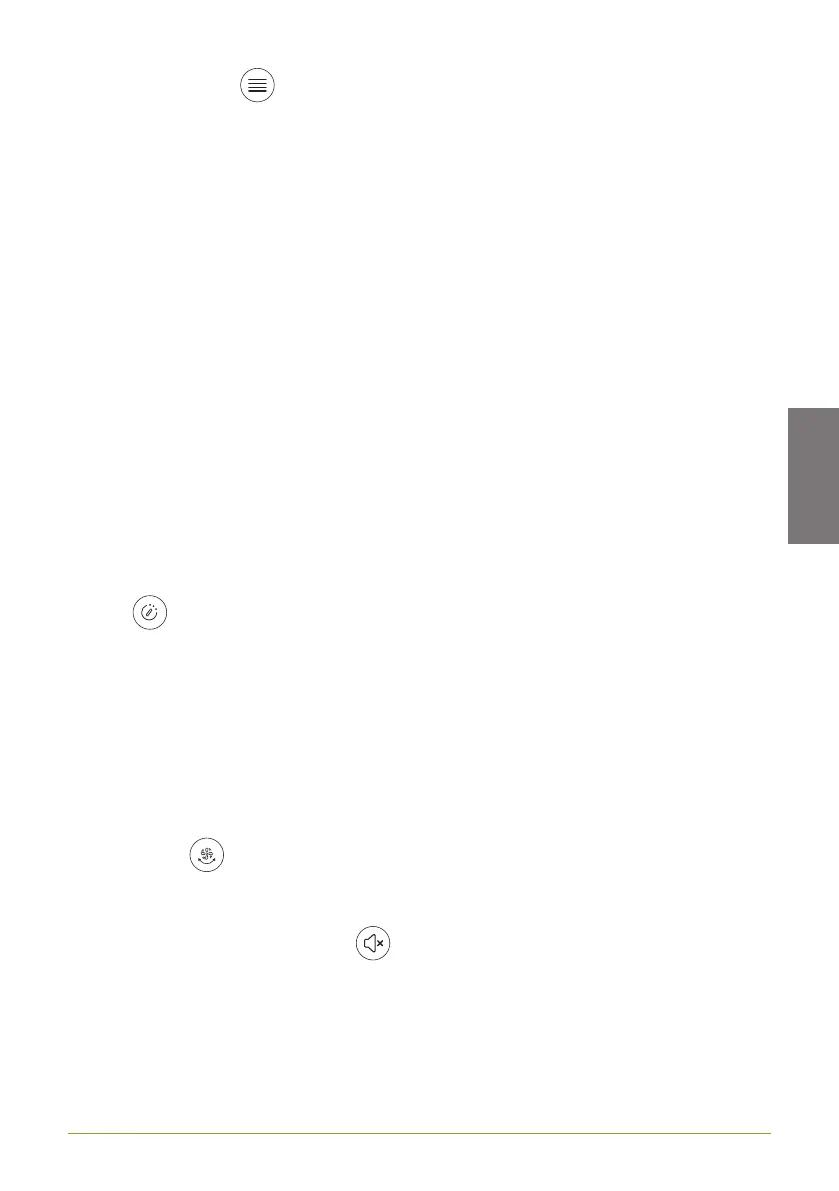
www.domo-elektro.be 37
EN
FUNCTION BUTTON
There are 4 dierent modes, which you can select by pressing the MODE button. The selected
mode will be indicated on the LED display.
Normal
The fan will operate at a constant speed, namely the speed that you have selected. Select one of
ve speeds.
Natural
The fan simulates a natural, cool breeze. The dierent speeds are alternated, interrupted by breaks
in which the fan does not operate for a moment. You determine the maximum speed present in the
airow based on the selected ventilation rate.
Sleep
This mode is a copy of the natural mode but the fan will decrease in maximum speed every half
hour, eventually settling on speed 1.
EXAMPLE: If you select speed 3, the fan will start at speed 3 and cycle through the 'natural' function.
After half an hour, it will switch to speed 2 and cycle through the natural function. Another half-
hour later, it will switch to speed 1 and cycle through the natural function. The fan will settle on this
speed.
Turbo
The fan blows at a constant, extra high speed.
TIMER
Press the timer button to set the timer to a maximum of 8 hours. Each press of the button will
increase the time. The LED display shows the selected time.
• Press this button once to set the timer for 1 hour.
• Press this button twice to set the timer for 2 hours.
• Press this button three times to set the timer for 4 hours.
• Press this button four times to set the timer for 8 hours.
• Press this button a fth time to turn o the timer.
Afterwards, the fan switches itself o automatically.
OSCILLATION
Press this button to turn the oscillation on or o. With oscillation, the device rotates alternately to
the left and to the right to distribute the air better.
BUTTON TO MUTE ALARM SOUND
Press “MUTE” to turn o the sound the device makes in any setting. If you enable this function,
the appliance will not emit a sound. A symbol appears on the display to show that the mode is
activated. Press MUTE again to switch o the function.
This setting is only available from the remote control.
Bekijk gratis de handleiding van Domo DO8152, stel vragen en lees de antwoorden op veelvoorkomende problemen, of gebruik onze assistent om sneller informatie in de handleiding te vinden of uitleg te krijgen over specifieke functies.
Productinformatie
| Merk | Domo |
| Model | DO8152 |
| Categorie | Ventilator |
| Taal | Nederlands |
| Grootte | 7113 MB |





