Domo DO8152 handleiding
Handleiding
Je bekijkt pagina 36 van 76
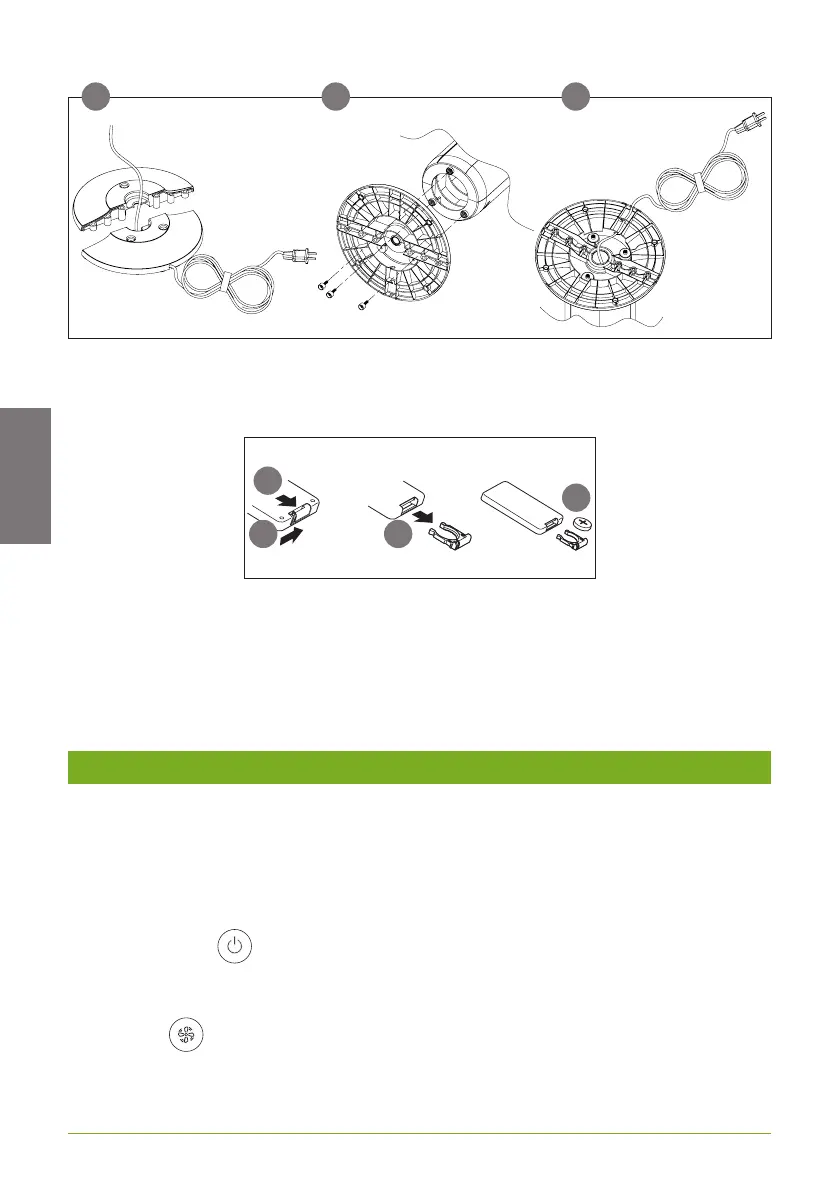
36 www.domo-elektro.be
EN
2 3 4
REMOTE CONTROL
Before using the appliance with the remote control, a coin cell battery (CR2025) must be placed in
the remote control. Follow the instructions below.
2
1 3
4
• The battery CR2025 is included.
• The remote control has a range of 5 metres.
• Remove the battery insulation strip from the remote control battery holder.
I Remove the battery from the remote, when you won’t use it for a longer period of time. (more
than two months)
I Recycle used batteries correctly.
USE
• Place the fan on a at, stable surface.
• Plug the power cord into a socket. A beep indicates that the device is in standby mode.
• You can control the fan from the control panel or with the remote control. A beep sounds for
each press of a button and a symbol lights up on the LED display to indicate that the desired
setting has been made. If you have not pressed a button for about 25 seconds, the LED display
turns o. Press any button to turn the LED display back on.
ON/OFF BUTTON
Press this button to turn the device on or o. The LED display lights up. The fan starts working at
the lowest speed or at the last set speed. You can tell from the symbols visible on the LED display.
FAN SPEED
Press this button to set the speed as desired. Each press of the button will increase the speed. The
fan has 5 speeds. The selected speed is indicated on the LED display.
Bekijk gratis de handleiding van Domo DO8152, stel vragen en lees de antwoorden op veelvoorkomende problemen, of gebruik onze assistent om sneller informatie in de handleiding te vinden of uitleg te krijgen over specifieke functies.
Productinformatie
| Merk | Domo |
| Model | DO8152 |
| Categorie | Ventilator |
| Taal | Nederlands |
| Grootte | 7113 MB |





