Dometic DG3 handleiding
Handleiding
Je bekijkt pagina 6 van 16
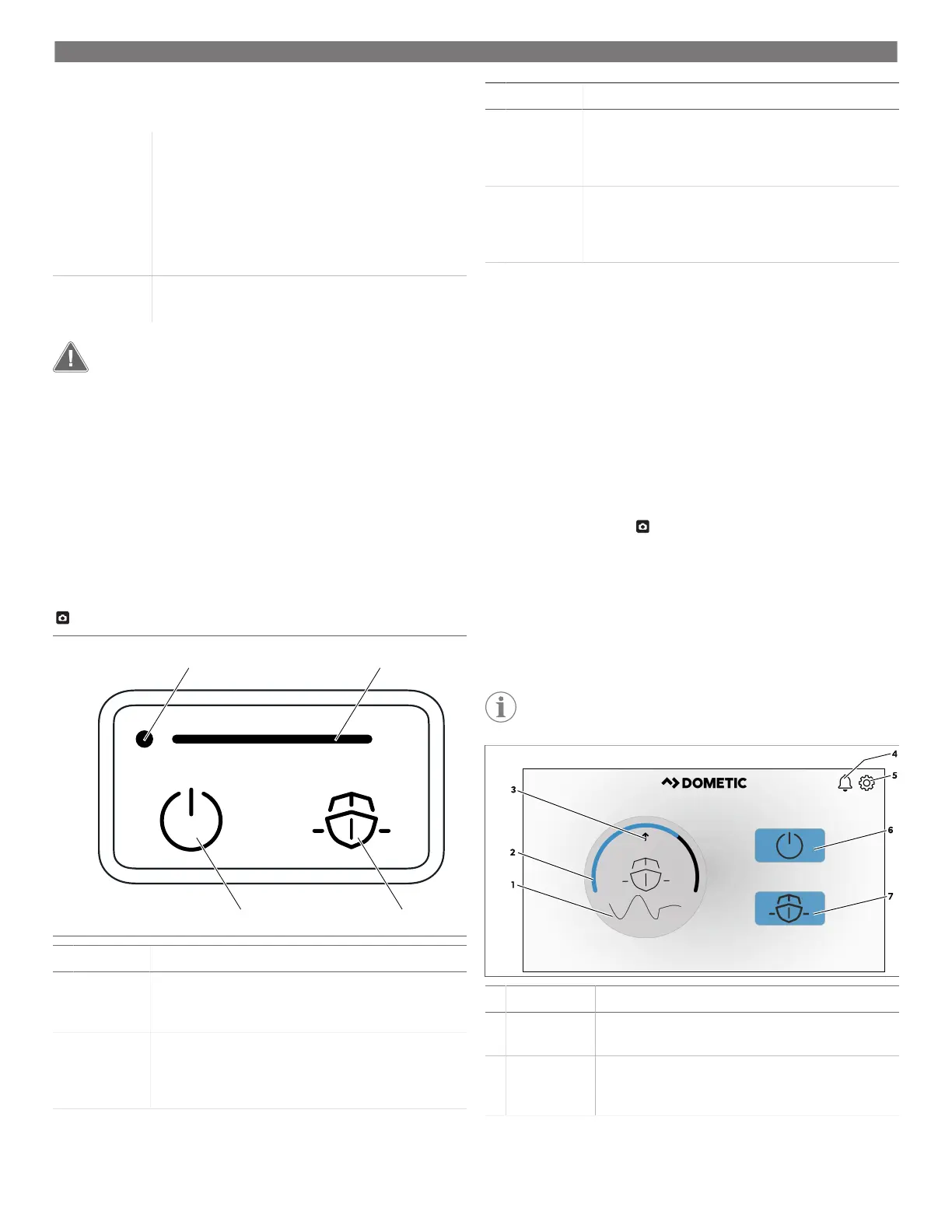
EN
7.1.1 Sources of power
The gyro uses two sources of power:
Dedicated 48 V
battery
The gyro uses energy stored in this lithium iron phos-
phate (LiFePO
4
) battery to get the flywheel up to
speed quickly and to supply short bursts of power to
the precession actuator. The battery recovers ener-
gy by using regenerative braking to slow the flywheel
down and by absorbing energy from the precession
actuator.
House power The house battery supplies 12– 24V to power the
gyro.
WARNING! Risk of serious injury or death
When instructed to remove power from the gyro,
disconnect both sources.
Regeneration
When you are finished boating for the day, the regeneration
system uses the energy in the flywheel to recharge the dedicated
48 V battery while rapidly stopping the flywheel. If the dedicated
battery is disconnected while the flywheel is still spinning a fault
is triggered and the flywheel coasts down. The flywheel will take
about eight hours to stop without regeneration.
7.2 Touch pad
The touch pad (control panel) is located on the gyro cover.
Fig. on page6 shows the parts of the touch pad.
1
4 3
2
No. Name Description
1 System
power LED
indicator
A white LED comes on when the gyro has house pow-
er.
2 Flywheel
speed
progress
bar
A series of white LED segments shows the flywheel
speed. When all segments are lit, the flywheel is at the
target speed. A segment pulses white when speed is
increasing or decreasing.
No. Name Description
3 Stabilize
button
Starts and stops the stabilizing function. A white LED
comes on continuously when the gyro is stabilizing.
The white LED pulses until the flywheel is at the mimi-
mum stabilizing speed.
4 Power but-
ton
Starts and stops the gyro. A white LED comes on con-
tinuously when the gyro is running. A pulsing white
LED means the flywheel is slowing down. Once the fly-
wheel has stopped the LED will turn off.
Fault indication
The LEDs in the control panel will turn yellow or red when there is
a fault in the gyro.
Yellow The gyro has a non-critical fault. The gyro will continue to
operate but may have decreased performance.
Red The gyro has a critical fault and will not operate. If the fault
occurs during operation the gyro will stop in a safe condi-
tion.
7.3 Multi-function display (MFD)
The gyro can be operated and monitored with a compatible multi-
function display (MFD). Fig. on page6 shows the
standard user interface screen. Touch the gyro app icon on your
MFD's main page to open the standard user interface.
The gyro interface layout changes with screen size. If you have
custom screen layouts on your MFD, the gyro interface may not
appear as shown. The gyro controls are the same in all layouts,
but some graphic elements are not available, or are displayed
differently.
NOTE You can only access the fault and settings pages
from the standard user interface.
1
2
3
4
5
6
7
No. Name Description
1 Roll angle
gauge
Shows the boat's roll angle. This gauge is not avail-
able on smaller screen layouts.
2 Flywheel
speed
progress bar
Shows the speed of the flywheel. The flywheel is at
the target speed when the progress bar is full. On
smaller screen layouts the progress bar is straight.
6
Bekijk gratis de handleiding van Dometic DG3, stel vragen en lees de antwoorden op veelvoorkomende problemen, of gebruik onze assistent om sneller informatie in de handleiding te vinden of uitleg te krijgen over specifieke functies.
Productinformatie
| Merk | Dometic |
| Model | DG3 |
| Categorie | Niet gecategoriseerd |
| Taal | Nederlands |
| Grootte | 2069 MB |







