Handleiding
Je bekijkt pagina 46 van 150
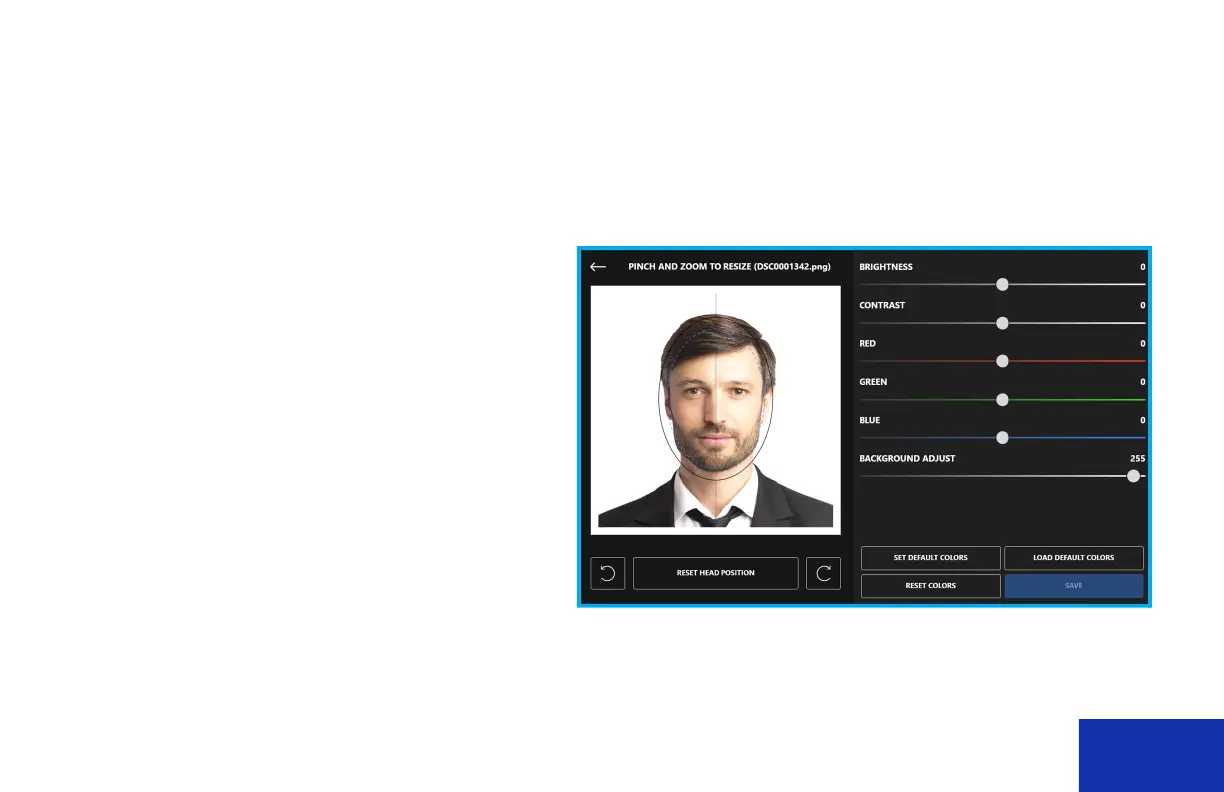
IDW520 User Guide Editing Images
DNP Imagingcomm America Corporation 46
Editing Images
The editing screen allows you to make minor color, tone, and rotation corrections to an image.
ATTENTION:
Only edit images if it is absolutely necessary. For optimum system operation, capture the best image possible
with the camera rather than edit the image. Proper subject lighting is the key element to achieve good results.
1. On the image results screen, press the EDIT
button.
ATTENTION:
IMPORTANT NOTE ON EDIT CONTROLS:
The color adjustments made on this edit
screen are only for the current photo. To
make a change that is applied to all photos,
use the SET DEFAULT COLORS button to
save your changes and apply them to future
images automatically. This applies to all
incoming photos processed even after
powering off or restarting the console.
Pressing the RESET button in the edit screen
will return the color controls to neutral.
Resizing adjustments are not saved.
Bekijk gratis de handleiding van DNP IDW520, stel vragen en lees de antwoorden op veelvoorkomende problemen, of gebruik onze assistent om sneller informatie in de handleiding te vinden of uitleg te krijgen over specifieke functies.
Productinformatie
| Merk | DNP |
| Model | IDW520 |
| Categorie | Printer |
| Taal | Nederlands |
| Grootte | 11637 MB |
