Handleiding
Je bekijkt pagina 45 van 150
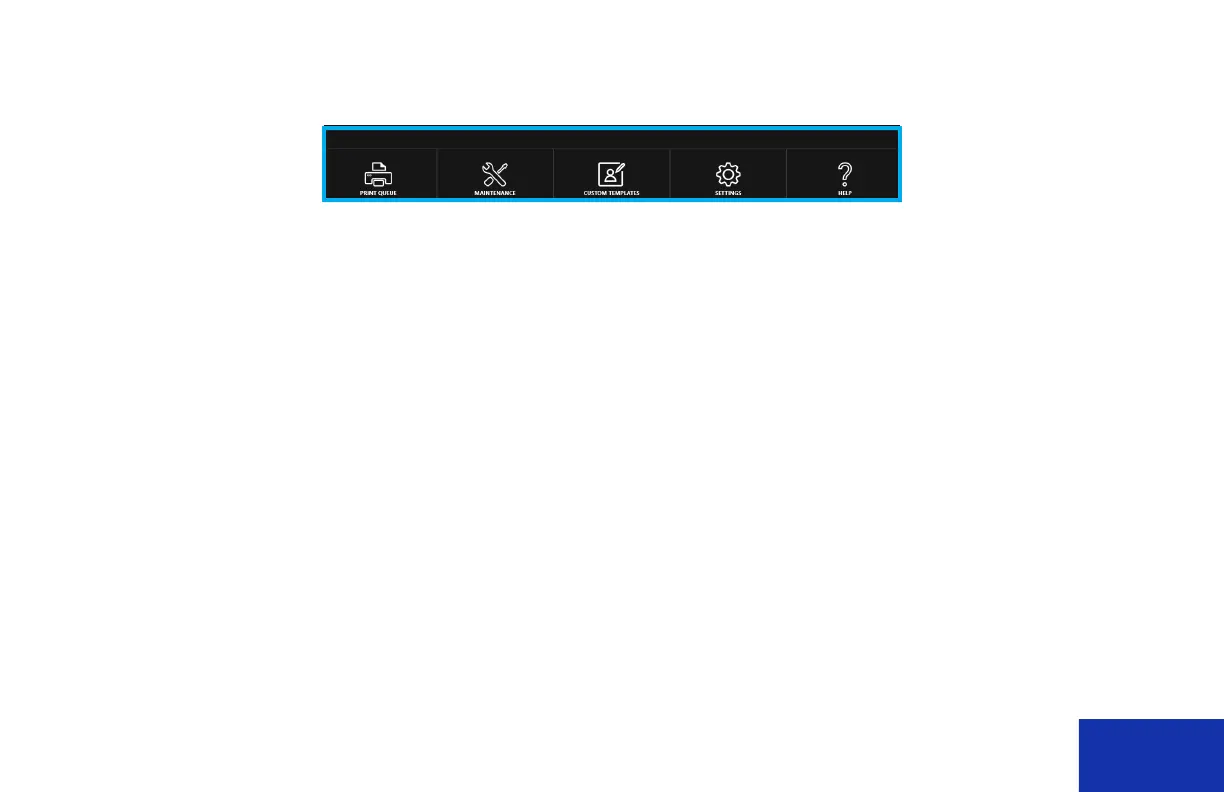
IDW520 User Guide About the ID Photo Dashboard
DNP Imagingcomm America Corporation 45
Using the Operations Bar
At the bottom of the dashboard, the Operations bar allows you to perform various software, maintenance, and print
functions as well as view the help information.
Use the operations bar to access:
Print Queue: View the completed and pending photos for the current work session. You can also see if any images
failed to print. For more information “Printer Queue” on page 63.
Maintenance: Access your maintenance tasks such as installing updates, activating technical support control,
clearing the image queue and restarting the console. See “About the Maintenance Screen” on page 78,
Custom Templates: View and select the currently loaded custom templates for printing.
Settings: Change software settings such as language, time, date, etc. in this section. See “About Administrative
Actions” on page 72.
Help: Access helpful documents such as your up and running guide and user guide. You can also view videos
about common functions.
Bekijk gratis de handleiding van DNP IDW520, stel vragen en lees de antwoorden op veelvoorkomende problemen, of gebruik onze assistent om sneller informatie in de handleiding te vinden of uitleg te krijgen over specifieke functies.
Productinformatie
| Merk | DNP |
| Model | IDW520 |
| Categorie | Printer |
| Taal | Nederlands |
| Grootte | 11637 MB |
