Handleiding
Je bekijkt pagina 103 van 150
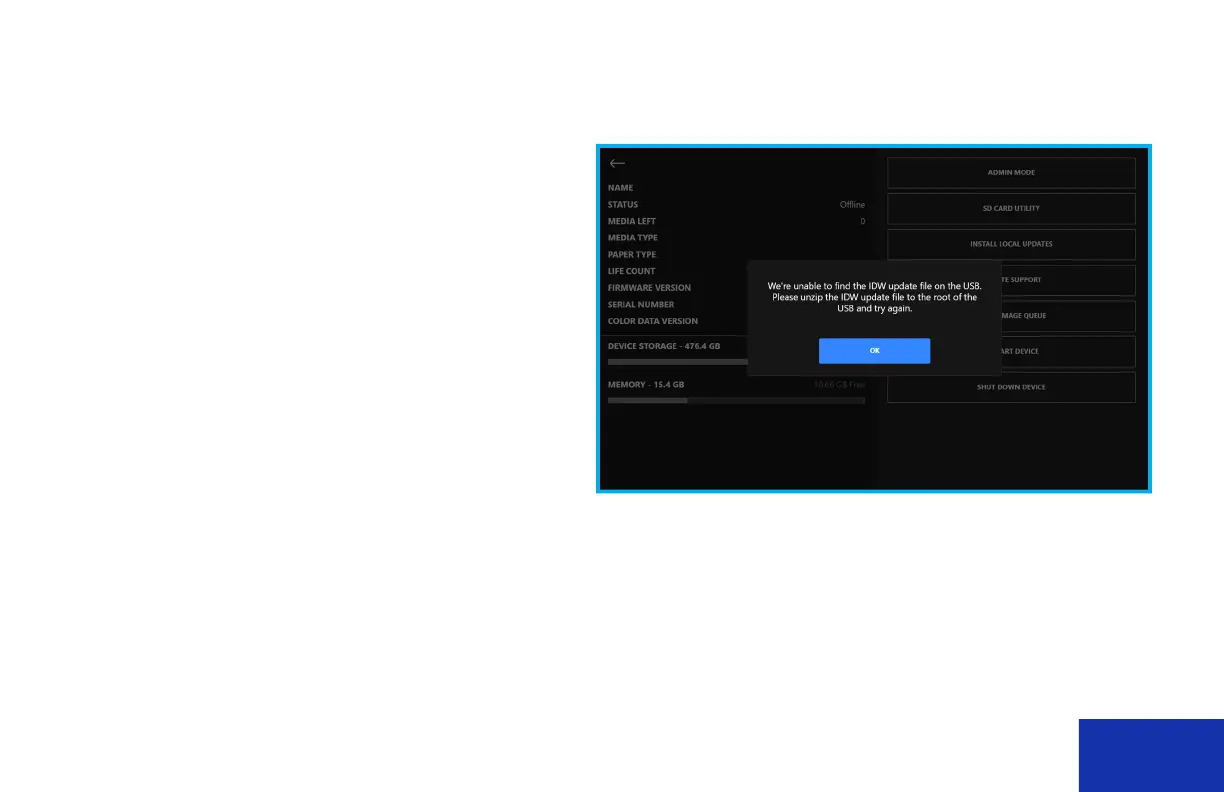
IDW520 User Guide About the Maintenance Screen
DNP Imagingcomm America Corporation 103
4. Insert the USB drive with the update file into the USB-4 port on the side of the console.
5. Tap the Install Local Updates icon.
6. Follow any on-screen prompts to complete the
update.
IMPORTANT NOTES ON PERFORMING THE
IDW520 UPDATES
Please read the update Install Instructions
carefully and follow all the steps including any
and all preparation steps. Failure to follow the
steps or perform the preparation may result in a
failed update.
Always empty the image gallery of the IDW
using the Clear Image Queue button in the
maintenance menu prior to performing the
update.
Use of a USB v3.0 flash drive is recommended.
When the IDW update software is delivered in a ZIP file, the ZIP file must be decompressed on
your PC prior to loading the update onto the USB drive. The IDW update file must be copied to the
root folder of the USB flash drive for the IDW update button to find it. If the ZIP file is not
decompressed and not copied to the root file of the USB flash drive, you will receive the following
error message.
Bekijk gratis de handleiding van DNP IDW520, stel vragen en lees de antwoorden op veelvoorkomende problemen, of gebruik onze assistent om sneller informatie in de handleiding te vinden of uitleg te krijgen over specifieke functies.
Productinformatie
| Merk | DNP |
| Model | IDW520 |
| Categorie | Printer |
| Taal | Nederlands |
| Grootte | 11637 MB |
