Handleiding
Je bekijkt pagina 102 van 150
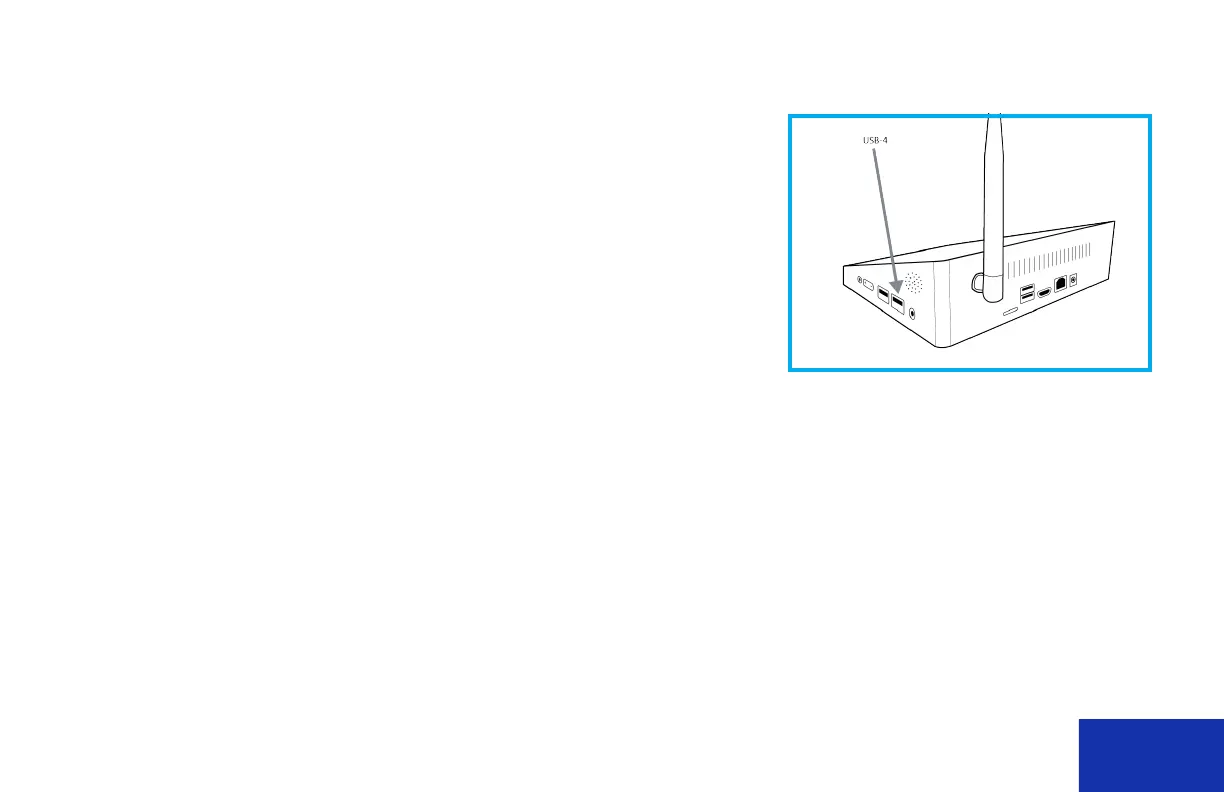
IDW520 User Guide About the Maintenance Screen
DNP Imagingcomm America Corporation 102
Install Local Updates
The IDW520 can be updated using USB flash device and downloading the IDW
update from the DNP website. Certain improvements and changes will be added
to the system operation
NOTE
Updates cannot be un-installed.
1. Press the Maintenance icon to open the maintenance screen.
2. Tap the Clear Image Queue button to empty the image gallery before
proceeding and ensure the Camera is turned off throughout the process.
3. Tap Admin Mode and enter the admin password to access the local
update button.
NOTE
Skip this step if your version shows the Install Local Updates button on the main level.
Bekijk gratis de handleiding van DNP IDW520, stel vragen en lees de antwoorden op veelvoorkomende problemen, of gebruik onze assistent om sneller informatie in de handleiding te vinden of uitleg te krijgen over specifieke functies.
Productinformatie
| Merk | DNP |
| Model | IDW520 |
| Categorie | Printer |
| Taal | Nederlands |
| Grootte | 11637 MB |
