Handleiding
Je bekijkt pagina 101 van 150
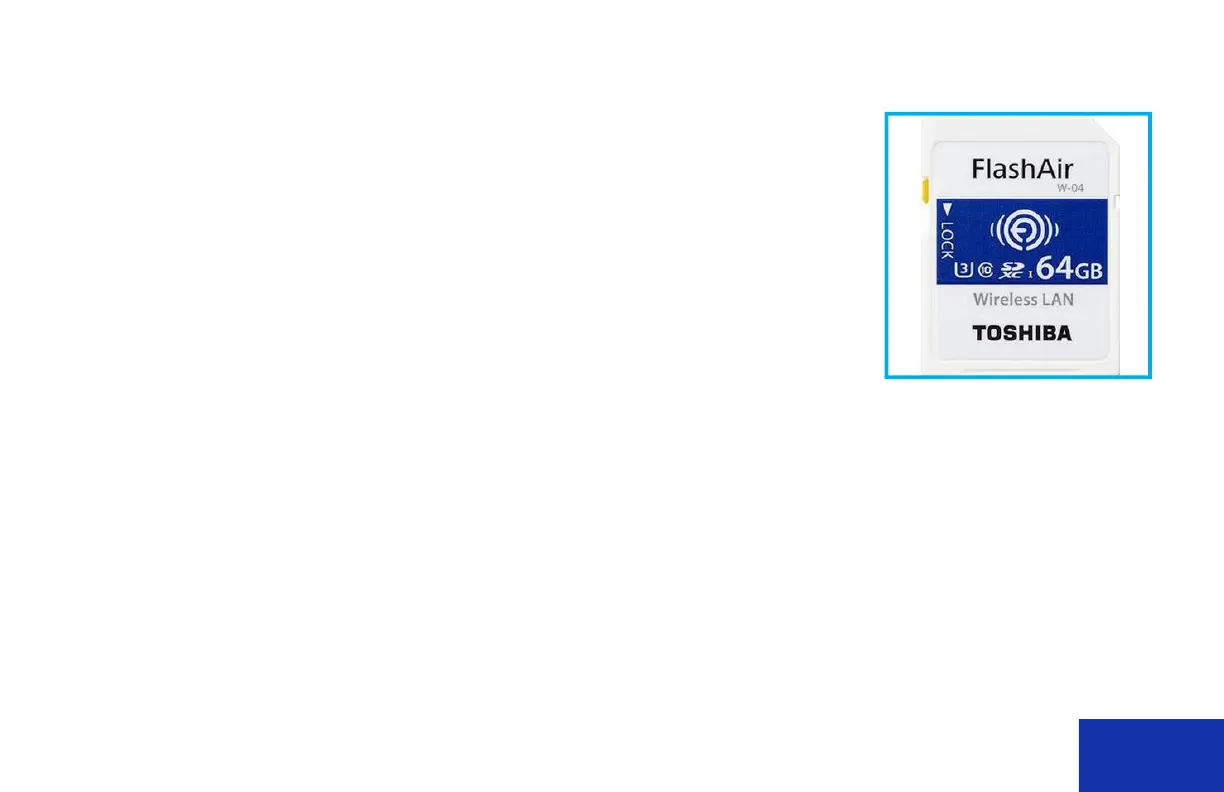
IDW520 User Guide About the Maintenance Screen
DNP Imagingcomm America Corporation 101
Repairing the FlashAir SD Card
You can repair, or reformat, your SD card if the data has been corrupted or you’ve added a
new card to yoursystem. If you use the repair option, any data that is stored on the card will
be erased.
1. Press the Maintenance icon to open the maintenance screen.
2. Select SD Recovery Utility.
3. Select the SD card W-0X version from the drop-down list. The W-0X version is
usually stated on the front of the card.
4. Press the Repair button.
5. If repairing the card doesn’t work, unplug the SD card adapter, replug it, and try the
procedure again.
Bekijk gratis de handleiding van DNP IDW520, stel vragen en lees de antwoorden op veelvoorkomende problemen, of gebruik onze assistent om sneller informatie in de handleiding te vinden of uitleg te krijgen over specifieke functies.
Productinformatie
| Merk | DNP |
| Model | IDW520 |
| Categorie | Printer |
| Taal | Nederlands |
| Grootte | 11637 MB |
