Handleiding
Je bekijkt pagina 100 van 150
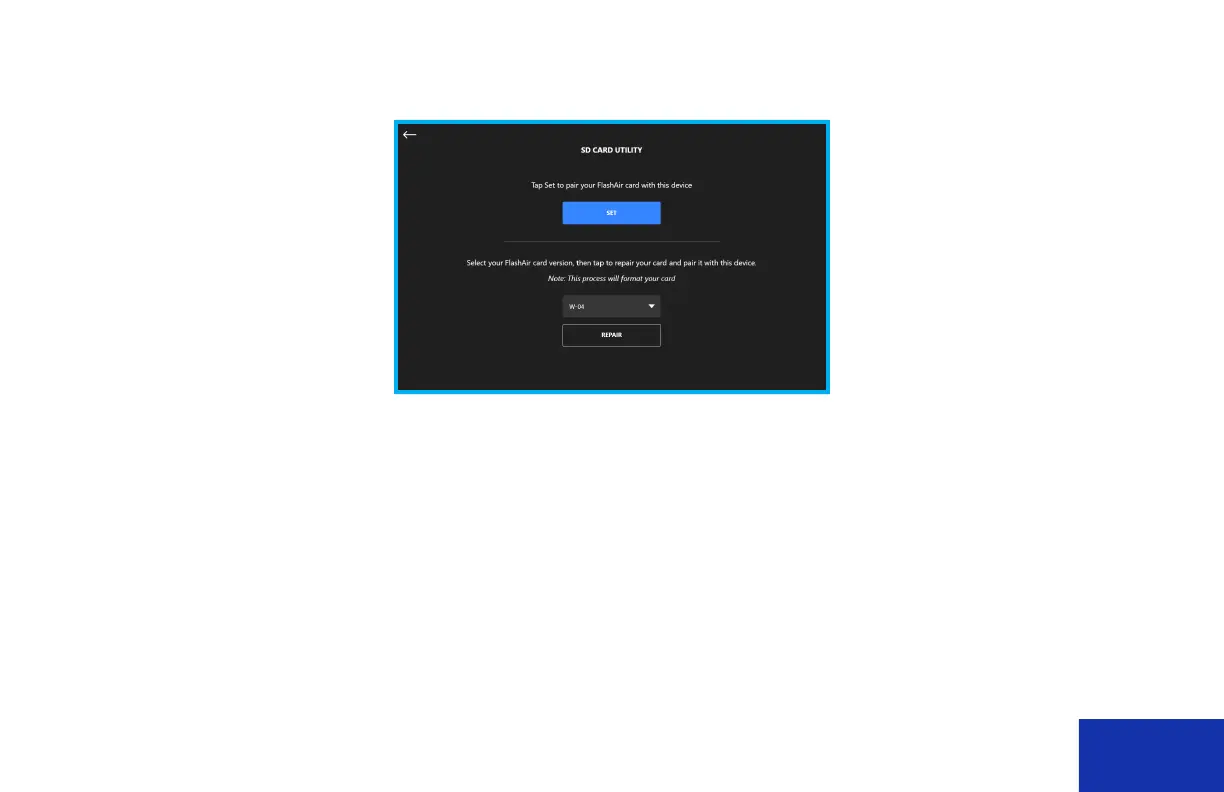
IDW520 User Guide About the Maintenance Screen
DNP Imagingcomm America Corporation 100
When renaming the SSID, you must first set the card, then set the console SSID to match.
1. Insert the card into the SD card adapter and into the console.
2. Press the Maintenance icon to open the maintenance screen.
3. Select SD Recovery Utility.
4. Press the Set button.
5. Your card’s SSID number is now set to work with your IDW520 system.
6. If setting the SSID number doesn’t work unplug the SD card adapter, replug it, and try the procedure again.
Bekijk gratis de handleiding van DNP IDW520, stel vragen en lees de antwoorden op veelvoorkomende problemen, of gebruik onze assistent om sneller informatie in de handleiding te vinden of uitleg te krijgen over specifieke functies.
Productinformatie
| Merk | DNP |
| Model | IDW520 |
| Categorie | Printer |
| Taal | Nederlands |
| Grootte | 11637 MB |
