DJI O4 Air Unit Pro handleiding
Handleiding
Je bekijkt pagina 12 van 23
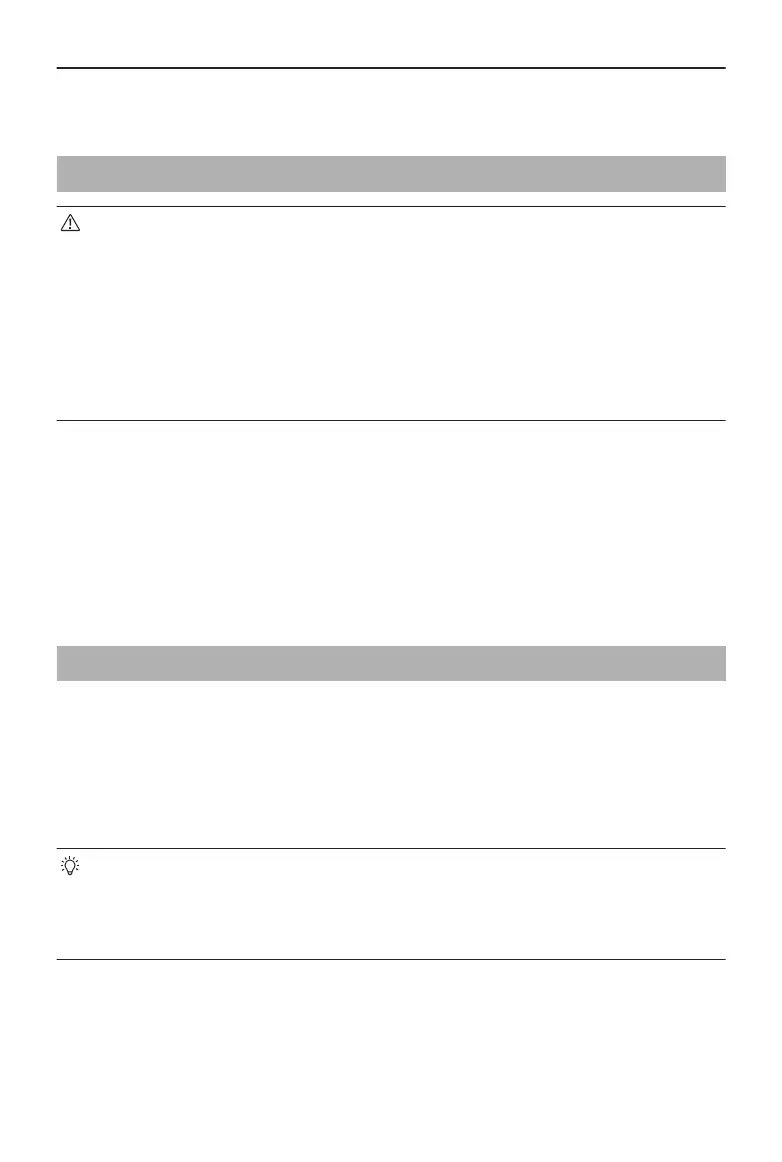
3 Preparation Before Use
3.1 Activation
Make sure to activate the device before using for the rst time. Otherwise, some
functions will be unavailable.
• If the air unit is not activated, its transmission power will be limited (≤20 mW),
and the menu screen of the connected goggles cannot be operated.
• If the goggles are not activated, only linking is available and the menu screen
cannot be operated. Additionally, the device will also be set in the public channel
and cannot be set to other channels after linking. Note that the public channel is
easily prone to interference from other transmission devices.
1. Visit https://www.dji.com/o4-air-unit/downloads to download the DJI Assistant 2
(Consumer Drones Series).
2. Power on the video transmission module, and connect it to a computer via the USB-C
port.
3. Launch DJI Assistant 2 and log in with a DJI account.
4. Select and activate the device according to the onscreen prompts.
3.2 Firmware Update
1. Launch DJI Assistant 2, select the product, and click the rmware update button on
the left side.
2. Select the rmware version.
3. Wait for the rmware to download. The rmware update will start automatically.
4. Restart each device after the rmware updates are complete.
• It is recommended to detach the propellers to avoid danger caused by
accidental motor startup.
• Visit https://www.dji.com/o4-air-unit to check supported DJI goggles and remote
controllers.
DJI O4 Air Unit User Manual
12 © 2025 DJI All Rights Reserved.
Bekijk gratis de handleiding van DJI O4 Air Unit Pro, stel vragen en lees de antwoorden op veelvoorkomende problemen, of gebruik onze assistent om sneller informatie in de handleiding te vinden of uitleg te krijgen over specifieke functies.
Productinformatie
| Merk | DJI |
| Model | O4 Air Unit Pro |
| Categorie | Niet gecategoriseerd |
| Taal | Nederlands |
| Grootte | 1631 MB |



