DJI O4 Air Unit Pro handleiding
Handleiding
Je bekijkt pagina 13 van 23
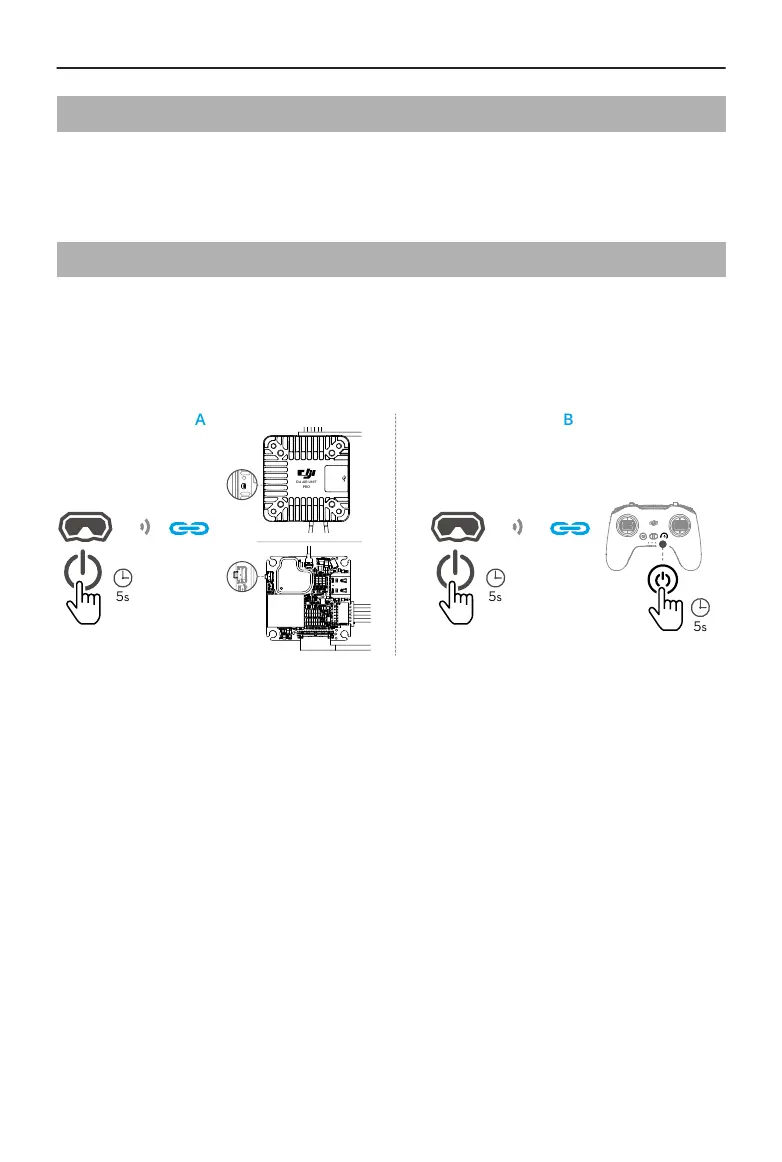
3.3 Goggles Home Screen and Menu
Get familiar with the goggles interface and functions before using. Visit the goggles ocial
website for detailed usage information.
3.4 Linking
Make sure that all devices have been updated to the latest rmware versions before
linking.
The following example shows how to link the DJI Goggles 3 and DJI FPV Remote Controller
3.
5s 5s
O4 AIR UNIT
PRO
5s
A B
Figure A: Linking Goggles and the Air Unit
1. Power on the air unit, the goggles, and the remote controller. Enter the goggles menu,
select Status, and click the upper right corner to select the product.
2. Make sure the linking status indicator of the air unit is red. Press the link button
once, the linking status indicator blinks red. Press the link button on the goggles. The
goggles will start to beep continually.
3. Once linking is successful, the linking status indicator of the air unit turns solid green.
The goggles stop beeping and the live view will be displayed.
Figure B: Linking Goggles and Remote Controller
1. Activate the linking status on both the goggles and the remote controller. The goggles
starts to beep continually. The remote controller starts to beep continually and the
battery level LEDs blinks in sequence.
2. Once linking is successful, the goggles will stop beeping and display the live view, and
the remote controller will stop beeping.
DJI O4 Air Unit User Manual
© 2025 DJI All Rights Reserved. 13
Bekijk gratis de handleiding van DJI O4 Air Unit Pro, stel vragen en lees de antwoorden op veelvoorkomende problemen, of gebruik onze assistent om sneller informatie in de handleiding te vinden of uitleg te krijgen over specifieke functies.
Productinformatie
| Merk | DJI |
| Model | O4 Air Unit Pro |
| Categorie | Niet gecategoriseerd |
| Taal | Nederlands |
| Grootte | 1631 MB |



