Dexibell VIVO S2 handleiding
Handleiding
Je bekijkt pagina 70 van 84
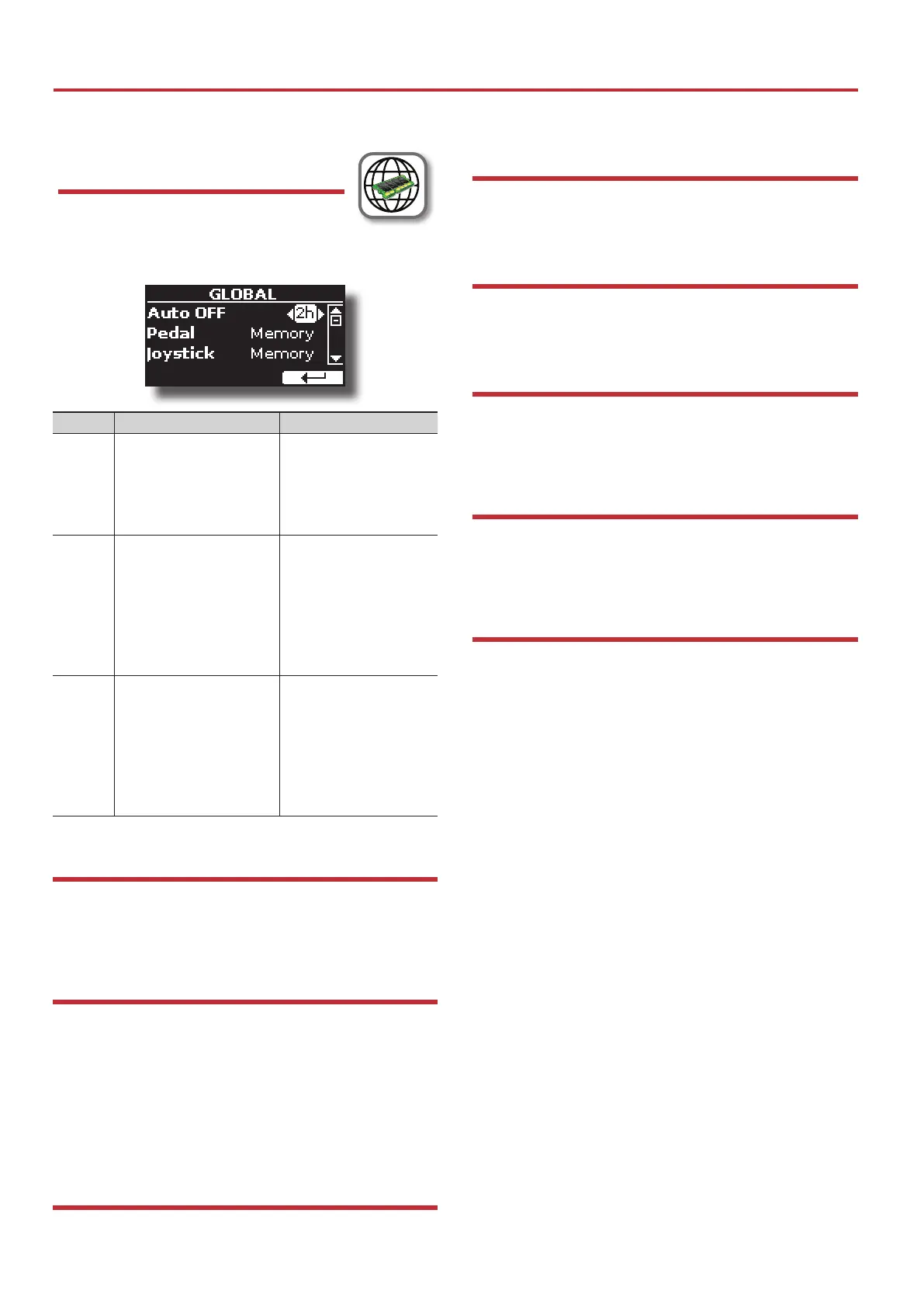
70
MENU Options (Advanced Section)
3. Press the 'IMPORT' function button to perform the operation.
GLOBAL
[MENU] button GLOBAL
GLOBAL MEMORY
These parameters allow you to adjust certain global aspects of your piano.
They are automatically saved in the VIVO S2's global memory area.
Parameter Setting Explanation
Auto OFF
O, 5 min, 10 min, 30 min, 2 hours,
4 hours
Default: 2 hours
This parameter allows you to
cause the VIVO S2 to switch itself
o after the selected number of
minutes has elapsed if you are
not using it.
Select 'O' if you prefer not to
use this function.
Pedal Global, Memory
Global: Set this value if you want
the pedal assignments are saved
in the global area. The pedal
assignment does not depend on
the recalled memory.
Memory: Set this value if you
want the pedal assignments are
saved in the Memories. The pedal
assignment depends on the
recalled memory.
Joystick Global, Memory
Global: Set this value if you
want the Joystick assignments
are saved in the global area.
The pedal assignment does not
depend on the recalled memory.
Memory: Set this value if you
want the Joystick assignments
are saved in the Memories. The
pedal assignment depends on
the recalled memory.
SOUND LIBRARY
[MENU] button SOUND LIBRARY
You can import sounds library in the internal memory of VIVO S2 and use
them in your performances. For details see "Additional Sound (Sound
Library)" (p. 36).
SOUND SETUP
[MENU] button SOUND SETUP
This function is useful for preparing a custom sound set for a performance.
For example, if you plan to use only piano sounds during a performance,
you can create a Sound Set containing only piano sounds. This optimizes
the use of the module's internal memory, dedicating it entirely to piano
sounds.
For details, see "Sound Setup (Export/Import)" (p. 39).
Additionally, you can conveniently download sound sets from the Dexibell
website at http://www.dexibell.com/.
SOUND LIST
[MENU/EXIT] button SOUND LIST
This function allows you to reorder the tone list. Please see "How to
Reorder the Tone List" (p. 25).
FACTORY RESET
[MENU] button FACTORY RESET
This function allows you to recall the VIVO S2’s original factory settings.
Please see "Restoring the Factory Settings (Factory Reset)" (p. 34).
FACTORY SOUND
[MENU] button FACTORY SOUND
This function allows you to restore all sound libraries as they came out of
the factory. Please see "Restore the Factory Sounds" (p. 34).
BACKUP
[MENU/EXIT] button BACKUP
Use this function to back up contents, settings, and sounds list from your
VIVO S2 into a USB Memory device. See "How to Protect Your Settings,
Contents and Sounds List (Backup)" (p. 34).
PANIC
[MENU/EXIT] button PANIC
Use this function if an operation on your instrument or an external tone
generator (connected via MIDI) causes unexpected sounds or stuck notes.
For more details, see "Panic Function" (p. 35).
VERSION INFO
[MENU] button VERSION INFO
This page shows you the version number of theVIVO S2’s operating
system.
Bekijk gratis de handleiding van Dexibell VIVO S2, stel vragen en lees de antwoorden op veelvoorkomende problemen, of gebruik onze assistent om sneller informatie in de handleiding te vinden of uitleg te krijgen over specifieke functies.
Productinformatie
| Merk | Dexibell |
| Model | VIVO S2 |
| Categorie | Niet gecategoriseerd |
| Taal | Nederlands |
| Grootte | 17107 MB |



