DeWalt DXPGH2SB21 handleiding
Handleiding
Je bekijkt pagina 39 van 50
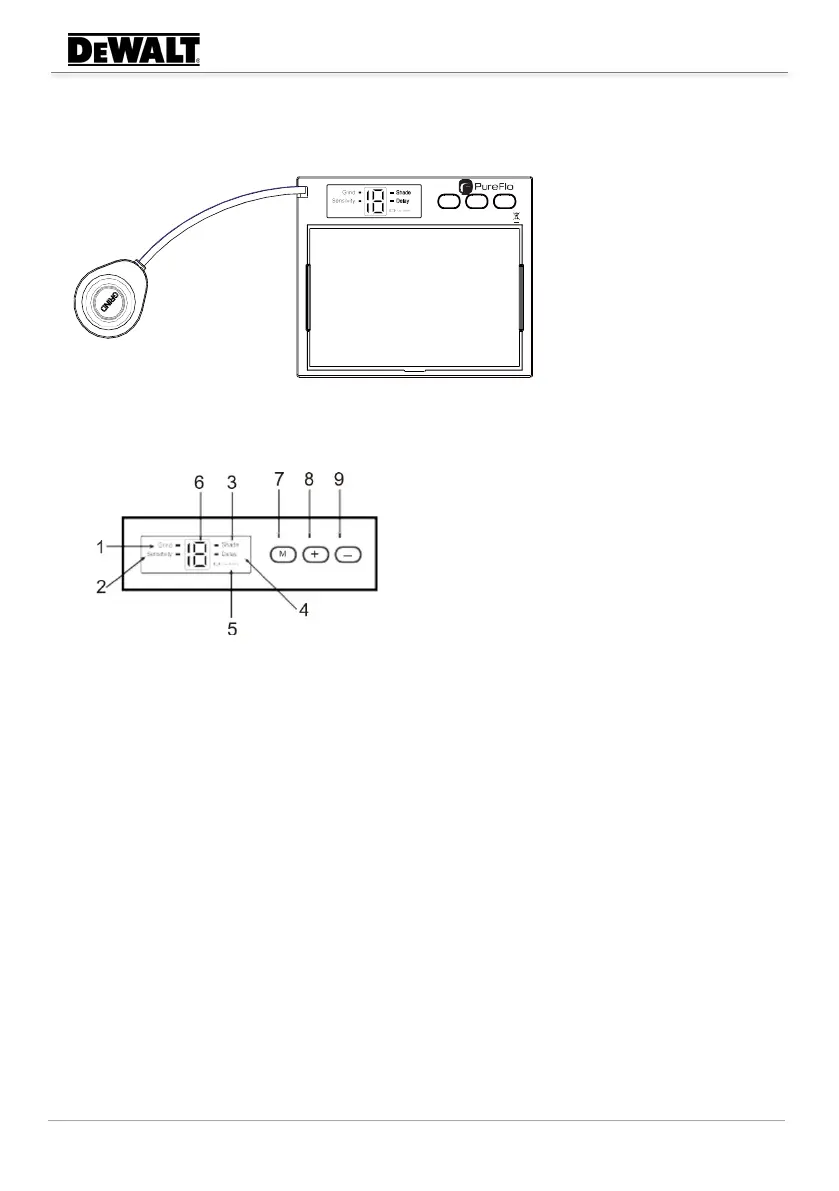
AUTOMATIC DARKENING FILTER (ADF)
39
DXPGH2SB21 / DXPGB2WD21
2. ACTIVATING THE FILTER (ON/OFF)
• The automatic welding filter automatically switches On when exposed to light.
• Press any button to check if the lens is working properly and in the correct Mode.
3. SELECTING THE SHADE NUMBER
• Use the “M” button (7) to change the mode indicator to “Shade” (3). The LED screen (6) will
display the current shade number. (Figure 49)
• Press “+” button (8) and “-” button (9) to set the desired shade number. (Figure 49)
• To toggle between the two shade ranges 5-8 and 9-14, press and hold the “M” button (7),
“+” button (8), “-” button (9) for 3 seconds.
• Once the range is switched, use the “+” button (8) and “-” button (9) to set the desired
shade.
4. DELAY TIME
The lens Delay Control is used to adjust the time for the lens to switch to the clear state after
welding. The delay is particularly useful in eliminating bright after-rays present in higher
amperage applications where the molten puddle remains bright, momentarily after welding.
• Press the “M” button (7), until the mode indicator is on “Delay” (4). The LED screen (6) now
shows the current delay setting. (Figure 49)
• Press the “+” button (8) and “-” button (9) to set the desired delay setting. (Figure 49)
• Delay time can be adjusted from 1 to 9 (0.1 - 0.9 seconds).
Figure 49
Figure 48
Bekijk gratis de handleiding van DeWalt DXPGH2SB21, stel vragen en lees de antwoorden op veelvoorkomende problemen, of gebruik onze assistent om sneller informatie in de handleiding te vinden of uitleg te krijgen over specifieke functies.
Productinformatie
| Merk | DeWalt |
| Model | DXPGH2SB21 |
| Categorie | Niet gecategoriseerd |
| Taal | Nederlands |
| Grootte | 6733 MB |







