DeWalt DXPGH2SB21 handleiding
Handleiding
Je bekijkt pagina 40 van 50
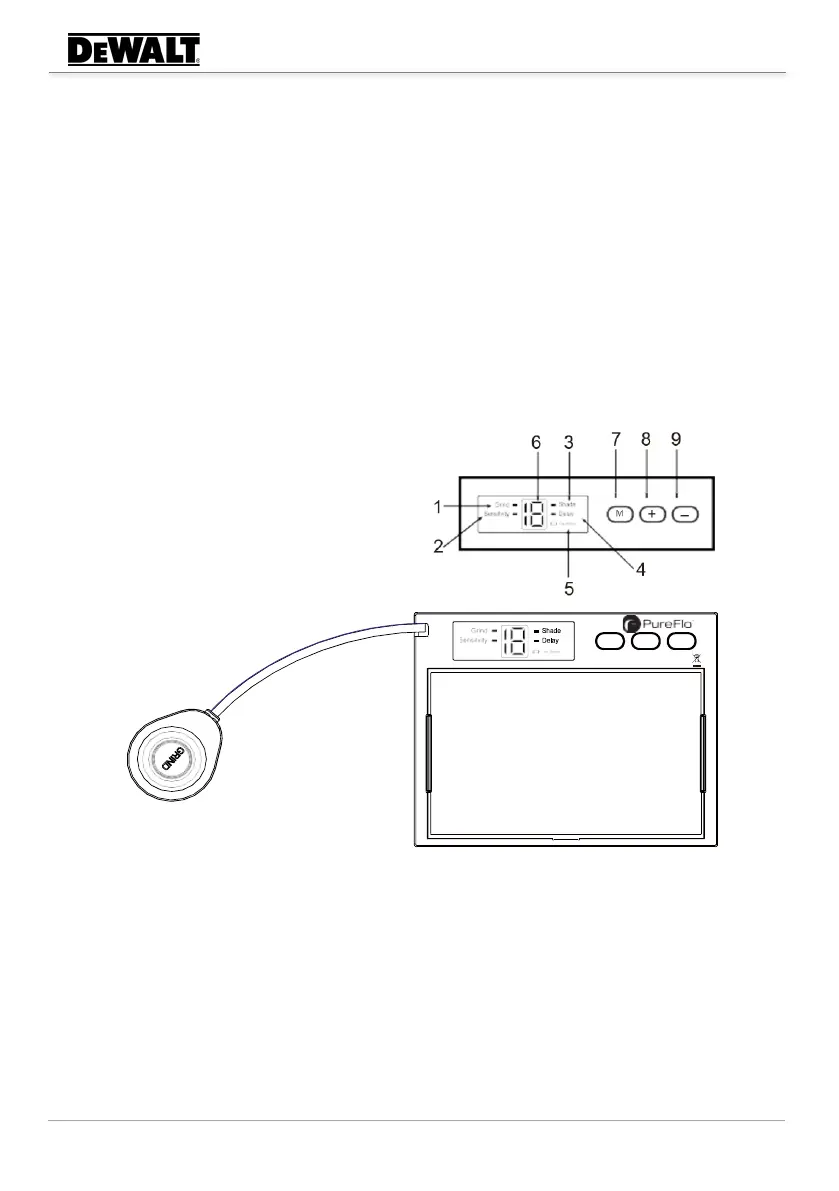
DXPGH2SB21 / DXPGB2WD21
40
AUTOMATIC DARKENING FILTER (ADF)
Figure 50
5. LENS SENSITIVITY CONTROL
Sensitivity is used to adjust the filter to different light levels in various welding processes. It
may be necessary to adjust helmet sensitivity to accommodate different light conditions or if
filter darkness is flashing on and off.
Adjust welding filter sensitivity as follows:
• Press the “M” button (7), until the mode indicator is on “Sensitivity”(2) ,the LED screen (6)
shows the current sensitivity setting.
• Press the “+” button (8) and “-” button (9) to set the desired sensitivity level. (Figure 49)
• Sensitivity can be adjusted from 1-9. Higher numbers means higher sensitivity.
6. GRIND
The LED screen indicator displays the current Mode selected.
• Press the “M” button (7), until the mode indicator to “Grind” (1), the Helmet is set to
grinding mode.
(Figure 50)
• Or, press the quick access “Grind” button (10) to toggle the lens between “Grind” and
“Non-Grind” Mode. (Figure 50)
WARNING: When the lens is on "GRIND" Mode, it will not react to the welding arc,
make sure it is not in "GRIND" mode before starting welding.
NOTE: The "GRIND" Mode will be deactivated automatically after 30 minutes of
activation. Use quick access “GRIND” switch to activate again.
Bekijk gratis de handleiding van DeWalt DXPGH2SB21, stel vragen en lees de antwoorden op veelvoorkomende problemen, of gebruik onze assistent om sneller informatie in de handleiding te vinden of uitleg te krijgen over specifieke functies.
Productinformatie
| Merk | DeWalt |
| Model | DXPGH2SB21 |
| Categorie | Niet gecategoriseerd |
| Taal | Nederlands |
| Grootte | 6733 MB |







