DeWalt DCMPS640 handleiding
Handleiding
Je bekijkt pagina 43 van 192
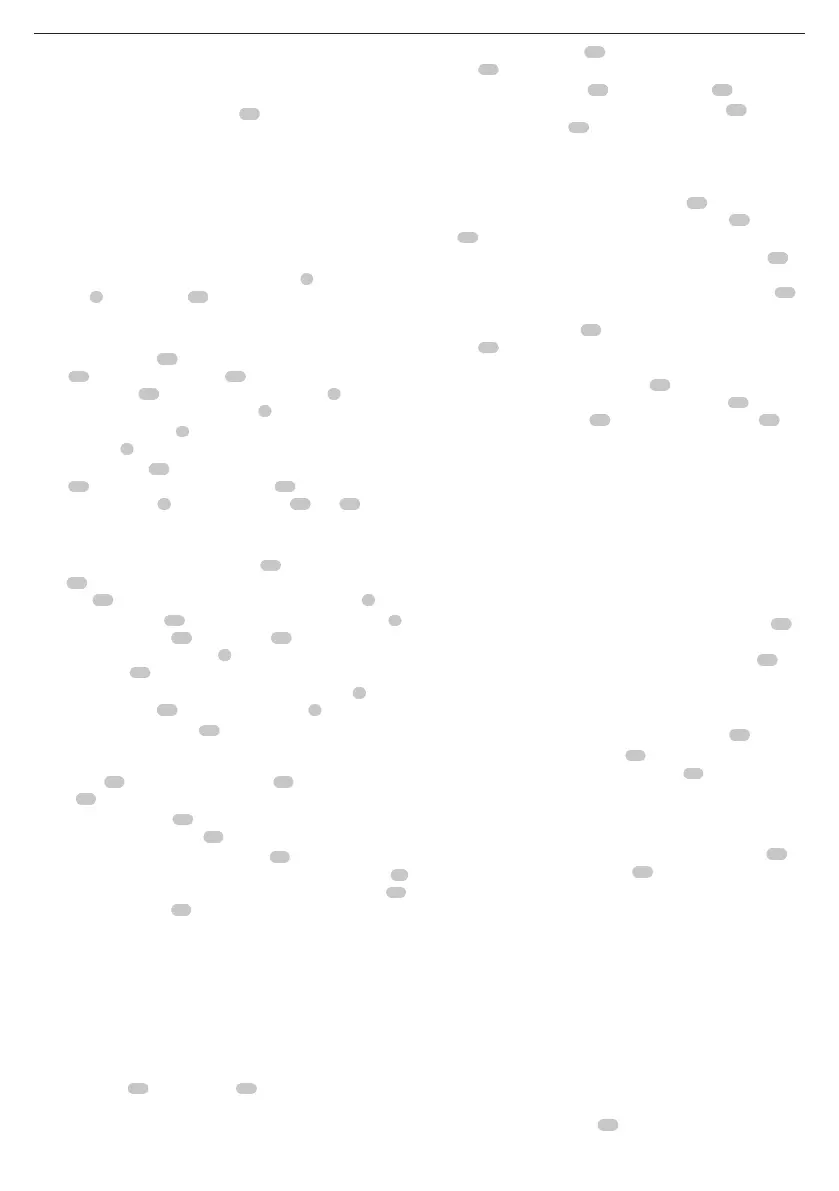
41
ENGLISH
Replacing the Saw Chain (Fig. A, H, I)
CAUTION: Sharp chain. Always wear protective gloves when
handling the chain. The chain is sharp and can cut you when it is
notrunning.
WARNING: Sharp moving chain. To prevent accidental
operation, ensure the battery is removed from the tool before
performing the following operations. Failure to do this could result
in serious personalinjury.
1. To remove the saw chain
16
, place the saw on a flat,
firmsurface.
Installing the Guide Bar and Saw Chain (Fig. A, H–M)
CAUTION: Sharp chain. Always wear protective gloves when
handling the chain. The chain is sharp and can cut you when it is
notrunning.
WARNING: Sharp moving chain. To prevent accidental
operation, ensure that battery is removed from the tool before
performing the following operations. Failure to do this could result
in serious personalinjury.
If the saw chain
16
and guide bar
15
are packed separately
in the carton, the chain has to be attached to the bar, and both
must be attached to the body of thetool.
1. Place the saw on a flat, firmsurface.
Wrench Storage (Fig. G)
The wrench
24
is stored in retaining clips
39
located on the foot
mount
41
.
1. Remove the wrench
24
by lifting the wrench end up and
away from the retaining clips
39
.
2. Store the wrench in the retaining clips
39
when finished. First
install flat screwdriver end of the wrench into the retaining slot
40
and then press the wrench end down until the retaining clips
39
firmly holds the wrench
24
in place.
Tool Assembly (Fig. B–F)
WARNING: To reduce the risk of serious personal injury,
turn unit off and remove the battery pack before making
any adjustments or removing/installing attachments or
accessories. An accidental start-up can causeinjury.
The pole saw ships in three pieces, powerhead
1
, pole
assembly
2
and saw head
14
. Follow the below instructions to
assemble the unit.
Installing the Powerhead to the Pole Assembly (Fig. C–E)
1. Loosen the screw
31
located on the bottom of powerhead
input
32
and remove the screw
33
on the middle of the
powerhead input
32
to allow the the powerhead
1
to slide
onto the bottom of the poleassembly
2
.
2. Slide the powerhead
1
completely onto the bottom of the
pole assembly
2
as shown in Fig. C–E.
3. Install the screw
33
on the middle of the powerhead
input
32
and align it with the small hole
34
in the bottom
of the poleassembly
2
. Tighten the screws
31
and
33
. Do
notovertighten.
Installing the Saw Head to the Pole Assembly (Fig. F)
1. Locate and loosen the three screws
35
located on the saw
head
14
as shown in Fig. F. Loosen the screws enough to allow
saw head
14
to slide onto the top of the poleassembly
2
.
2. Slide the saw head
14
onto the top of the pole assembly
2
.
Be sure to align the pin
36
with the slot
37
located on the end
of the top of the poleassembly
2
to ensure proper orientation
of the saw head
14
as shown inFig. F.
3. Saw head must be inserted onto the poleassembly
2
until it
reaches the line icon
38
on the poleassembly
2
.
4. Tighten the three screws
35
. Do not overtighten.
Adjusting Chain Tension (Fig. A, H–L)
WARNING: Incorrect saw chain tension can cause the saw
chain to come off of the guide bar and could cause serious injury
or death.
NOTE: Saw chain tension should be adjusted regularly before
eachuse.
1. With the saw still on a firm surface check the saw chain
16
tension. The tension is correct when the saw chain snaps back
after being pulled 1/8" (3 mm) away from the guide bar
15
with light force from the middle finger and thumb as shown in
Fig.K. There should be no “sag” between the guide bar and the
saw chain on the underside as shown inFig.L.
2. To adjust saw chain tension, loosen bar lock nut
18
.
3. Rotate the chain tension screw
19
in the front of the housing
using the flat screwdriver end of thewrench
24
.
4. Check saw chain tension, adjust ifneeded.
5. Do not over-tension the saw chain as this will lead to excessive
wear and will reduce the life of the guide bar and sawchain.
6. Once saw chain tension is correct, tighten bar lock nut
18
untilsnug
. Torque the bar lock nut
18
to 6 ft-lbs (8 Nm)
7. A new chain stretches slightly during the first few hours
of use. It is important to check the tension frequently (after
disconnecting battery, remove the battery pack) during the first
twohours ofuse.
2. Slide it into the handle until the battery pack is firmly seated
in the tool and ensure that you hear the lock snap intoplace.
To Remove the Battery Pack from the Tool
1. Press the battery release button
28
and firmly pull the
battery pack out of the toolhandle.
2. Insert battery pack into thecharger.
2. Rotate the bar lock nut
18
counterclockwise with the
wrench
24
provided.
3. Remove sprocket cover
17
, and bar lock nut
18
.
4. Wearing protective gloves, grasp the saw chain
16
and wrap
it around the guide bar
15
, ensuring the teeth are facing the
correct direction (Fig.K, M).
5. Ensure the chain is properly set in the slot around the entire
guidebar.
6. Place the saw chain around the sprocket
42
. While lining up
the slot on the guide bar with chain tensioning pin
43
, and the
bolt
44
, on the side of the tool as shown in Fig.I.
7. Once in place, hold the bar still, replace sprocket cover
17
.
Install the rear of the sprocket cover first, rotate it down and
make sure the bolt hole on the cover lines up with the bolt
44
,
on the mainhousing.
8. Install the bar lock nut
18
and rotate clockwise with the
wrench
24
provided
until snug
, then loosen nut one full turn, so
that the saw chain can be properlytensioned.
9. Rotate the chain tensioning screw
19
clockwise to increase
tension as shown in Fig.I. Make sure the saw chain
16
is
snug around the guide bar
15
. Tighten the bar lock nut
18
untilsnug
.
10. Follow the instructions in the section Adjusting
ChainTension.
Bekijk gratis de handleiding van DeWalt DCMPS640, stel vragen en lees de antwoorden op veelvoorkomende problemen, of gebruik onze assistent om sneller informatie in de handleiding te vinden of uitleg te krijgen over specifieke functies.
Productinformatie
| Merk | DeWalt |
| Model | DCMPS640 |
| Categorie | Niet gecategoriseerd |
| Taal | Nederlands |
| Grootte | 34401 MB |







