Handleiding
Je bekijkt pagina 136 van 140
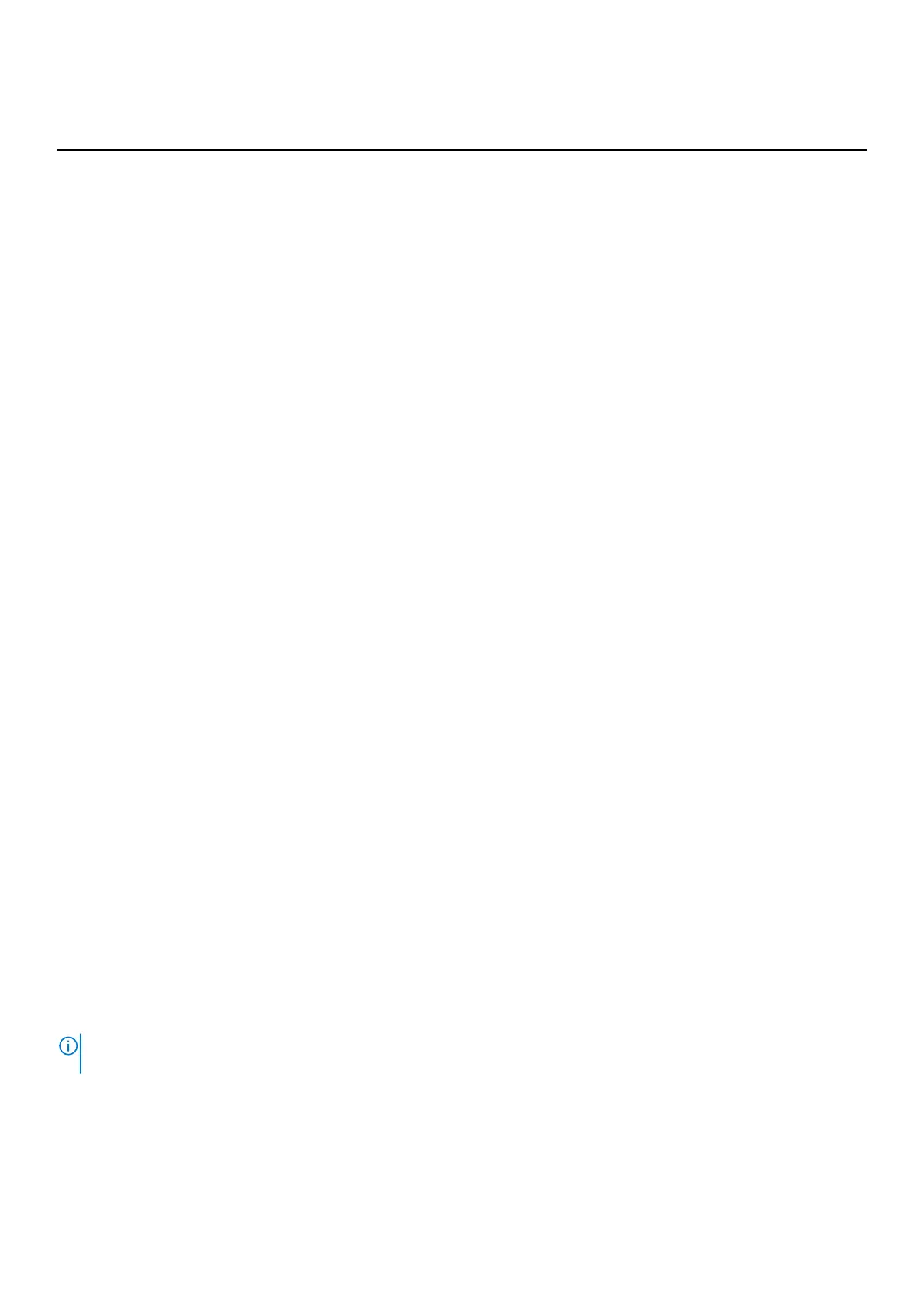
Table 23. Diagnostic light codes
Diagnostic light codes (Amber, White) Problem description
1,1 TPM Detection Failure
1,2 Unrecoverable SPI Flash Failure
1,5 EC unable to program i-Fuse
1,6 Generic catch-all for ungraceful EC code flow errors
1,7 Non-RPMC Flash on Boot Guard fused system
1,8 Chipset “Catastrophic Error” signal has tripped
2,1 CPU configuration or CPU failure
2,2 System board: BIOS or Read-Only Memory (ROM) failure
2,3 No memory or Random-Access Memory (RAM) detected
2,4 Memory or Random-Access Memory (RAM) failure
2,5 Invalid memory installed
2,6 System board/Chipset Error
2,7 LCD failure SBIOS message
2,8 Display power-rail failure on the system board
3,1 CMOS battery failure
3,2 PCI of Video card/chip failure
3,3 Recovery image not found
3,4 Recovery image found but invalid
3,5 EC power-rail error
3,6 Flash corruption detected by SBIOS
3,7 Timeout waiting on ME to reply to HECI message
4,1 Memory DIMM power rail failure
4,2 CPU Power cable connection issue
Recovering the operating system
When your computer is unable to boot to the operating system even after repeated attempts, it automatically starts Dell
SupportAssist OS Recovery.
Dell SupportAssist OS Recovery is a stand-alone tool that is preinstalled on Dell computers running the Windows operating
system. It consists of tools to diagnose and troubleshoot issues that may occur before your computer boots to the operating
system. It enables you to diagnose hardware issues, repair your computer, back up your files, and restore your computer to its
factory state.
You can also download it from the Dell Support website to troubleshoot and fix your computer when it fails to boot into the
primary operating system due to software or hardware failures.
For more information about the Dell SupportAssist OS Recovery, see Dell SupportAssist OS Recovery User's Guide at
Serviceability Tools at the Dell Support Site. Click SupportAssist and then click SupportAssist OS Recovery.
NOTE:
Windows 11 IoT Enterprise LTSC 2024 and Dell ThinOS 10 do not support Dell SupportAssist. For more information
about recovering ThinOS 10, see Recovery mode using R-Key.
Real-Time Clock (RTC Reset)
The Real-Time Clock (RTC) reset function enables you or the service technician to recover Dell computers from No POST/No
Power/No Boot situations.
136
Troubleshooting
Bekijk gratis de handleiding van Dell Pro 14 Essential PV14255, stel vragen en lees de antwoorden op veelvoorkomende problemen, of gebruik onze assistent om sneller informatie in de handleiding te vinden of uitleg te krijgen over specifieke functies.
Productinformatie
| Merk | Dell |
| Model | Pro 14 Essential PV14255 |
| Categorie | Laptop |
| Taal | Nederlands |
| Grootte | 64327 MB |







