Handleiding
Je bekijkt pagina 126 van 140
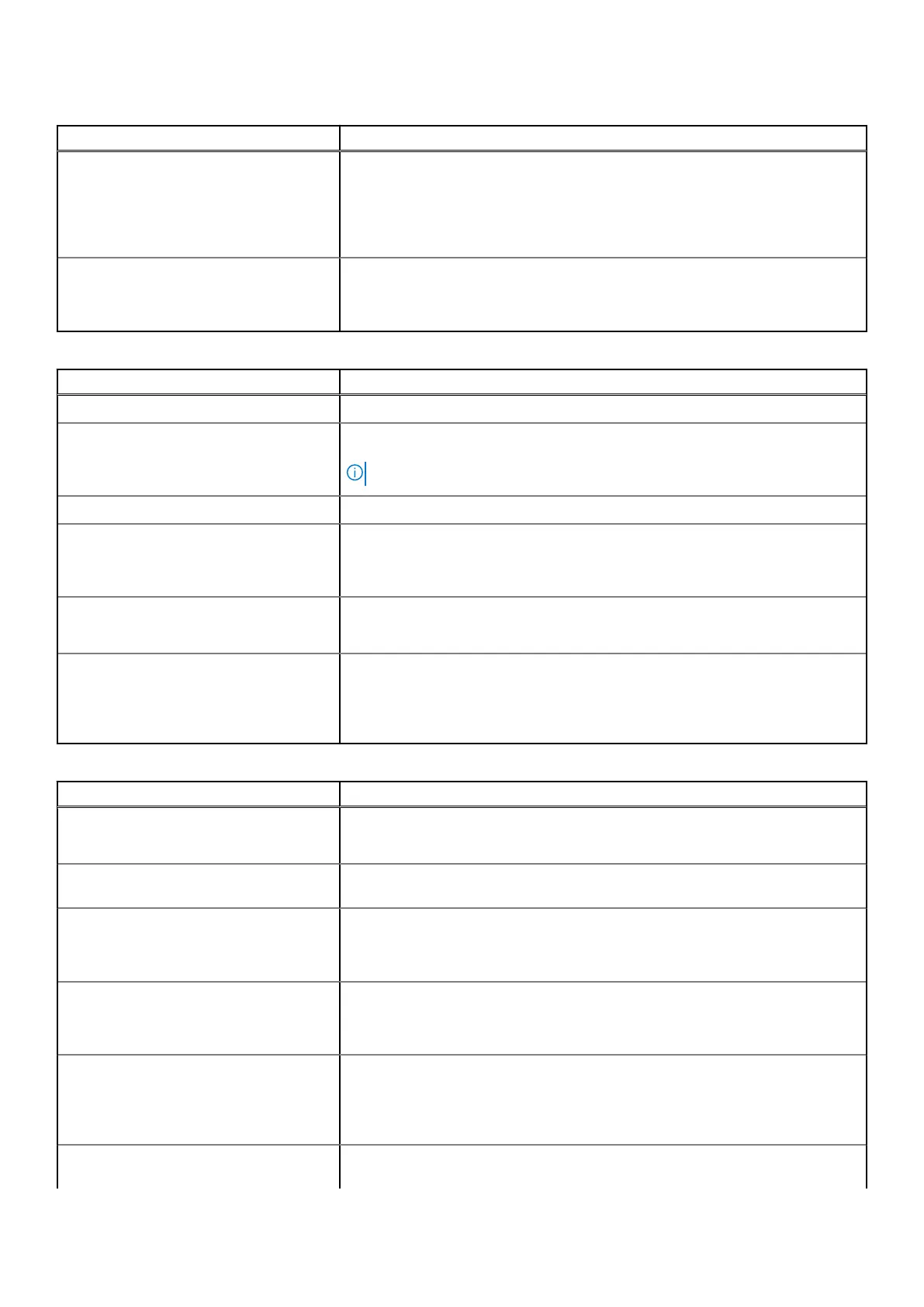
Table 14. BIOS Setup options—Update, Recovery menu(continued)
Update, Recovery
BIOSConnect Enables or disables cloud Service operating system recovery if the main operating
system fails to boot with the number of failures equal to or greater than the value
specified by the Auto OS Recovery Threshold setup option and local Service
operating system does not boot or is not installed.
By default, the BIOSConnect option is enabled.
Dell Auto OS Recovery Threshold Allows you to control the automatic boot flow for SupportAssist System
Resolution Console and for Dell OS Recovery Tool.
By default, the Dell Auto OS Recovery Threshold value is set to 2.
Table 15. BIOS Setup options—System Management menu
System Management
Service Tag Displays the Service Tag of the computer.
Asset Tag Creates a computer Asset Tag that can be used by an IT administrator to uniquely
identify a particular computer.
NOTE: Once set in BIOS, the Asset Tag cannot be changed.
AC Behavior
Wake on AC Enables or disables the computer to turn on and go to boot when AC power is
supplied to the computer.
By default, the Wake on AC option is disabled.
Wake on LAN Enables or disables the computer to turn on by a special LAN signal.
By default, the Wake on LAN option is disabled.
Auto On Time Enable to set the computer to turn on automatically every day or on a preselected
date and time. This option can be configured only if the Auto On Time is set to
Everyday, Weekdays, or Selected Days.
By default, the Auto On Time option is disabled.
Table 16. BIOS Setup options—Keyboard menu
Keyboard
Fn Lock Options Enables or disables the Fn Lock option.
By default, the Fn Lock option is enabled.
Lock Mode By default, the Lock Mode Secondary option is enabled. With this option, the
F1-F12 keys scan the code for their secondary functions.
Keyboard Illumination Configures the operating mode of the keyboard illumination feature.
By default, the Bright option is selected. Enables the keyboard illumination
feature at 100% brightness level.
Keyboard Backlight Timeout on AC Sets the timeout value for the keyboard backlight when an AC adapter is
connected to the computer.
By default, the 10 seconds option is selected.
Keyboard Backlight Timeout on Battery Sets the timeout value for the keyboard backlight when the computer is running
only on the battery power. The keyboard backlight timeout value is only effective
when the backlight is enabled.
By default, the 10 seconds option is selected.
Device Configuration HotKey Access Allows you to control whether you can access device configuration screens
through hotkeys during computer startup.
126 BIOS Setup
Bekijk gratis de handleiding van Dell Pro 14 Essential PV14255, stel vragen en lees de antwoorden op veelvoorkomende problemen, of gebruik onze assistent om sneller informatie in de handleiding te vinden of uitleg te krijgen over specifieke functies.
Productinformatie
| Merk | Dell |
| Model | Pro 14 Essential PV14255 |
| Categorie | Laptop |
| Taal | Nederlands |
| Grootte | 64327 MB |







