Handleiding
Je bekijkt pagina 125 van 140
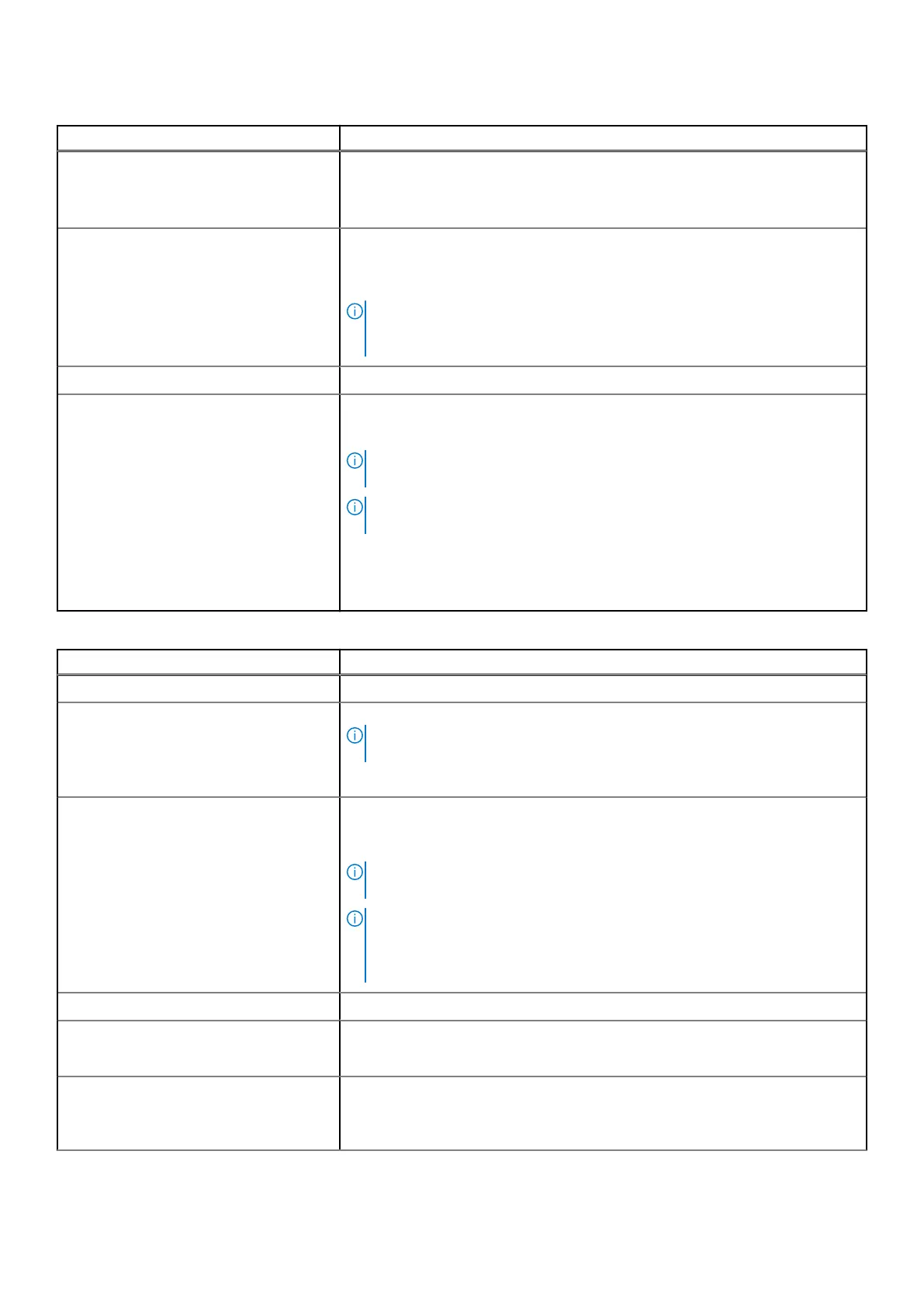
Table 13. BIOS Setup options—Passwords menu(continued)
Passwords
By default, the Admin Setup Lockout option is disabled.
For additional security, Dell Technologies recommends keeping the Admin Setup
Lockout option disabled.
Recovery Password The Recovery Password can be used when a system owner forgets the
administrator, system, or hard drive password. You can get an unlock code from
Dell Support over the phone after verifying ownership details. The unlock code
overrides and removes the existing password.
NOTE: When a hard drive password is overridden using this method, the data
on the hard drive is erased if secure erase was enabled when setting the
password.
Master Password Lockout
Enable Master Password Lockout The Master Password Lockout setting allows you to disable the Recovery
Password feature. If the computer, administrator, or hard drive password is
forgotten, the computer becomes unusable.
NOTE: When the owner password is set, the Master Password Lockout
option is not available.
NOTE: When an internal hard drive password is set, it must first be cleared
before Master Password Lockout can be changed.
By default, the Enable Master Password Lockout option is disabled.
Dell does not recommend enabling the Master Password Lockout unless you
have implemented your own password recovery computer.
Table 14. BIOS Setup options—Update, Recovery menu
Update, Recovery
UEFI Capsule Firmware Updates
Enable UEFI Capsule Firmware Updates Enables or disables BIOS updates through UEFI capsule update packages.
NOTE: Disabling this option blocks the BIOS updates from services such as
Microsoft Windows Update and Linux Vendor Firmware Service (LVFS).
By default, the Enable UEFI Capsule Firmware Updates option is enabled.
BIOS Recovery from Hard Drive Enables or disables the user to recover from certain corrupted BIOS conditions
from a recovery file on the user primary hard drive or an external USB key.
By default, the BIOS Recovery from Hard Drive option is enabled.
NOTE: BIOS Recovery from Hard Drive is not available for self-encrypting
drives (SED).
NOTE: BIOS recovery is designed to fix the main BIOS block and cannot work
if the Boot Block is damaged. In addition, this feature cannot work in the
event of EC corruption, ME corruption, or a hardware issue. The recovery
image must exist on an unencrypted partition on the drive.
BIOS Downgrade
Allow BIOS Downgrade Controls flashing of the computer firmware to previous revisions.
By default, the Allow BIOS Downgrade option is enabled.
SupportAssist OS Recovery Enables or disables the boot flow for SupportAssist OS Recovery tool in the
event of certain computer errors.
By default, the SupportAssist OS Recovery option is enabled.
BIOS Setup 125
Bekijk gratis de handleiding van Dell Pro 14 Essential PV14255, stel vragen en lees de antwoorden op veelvoorkomende problemen, of gebruik onze assistent om sneller informatie in de handleiding te vinden of uitleg te krijgen over specifieke functies.
Productinformatie
| Merk | Dell |
| Model | Pro 14 Essential PV14255 |
| Categorie | Laptop |
| Taal | Nederlands |
| Grootte | 64327 MB |







