Daikin LMCEY handleiding
Handleiding
Je bekijkt pagina 11 van 230
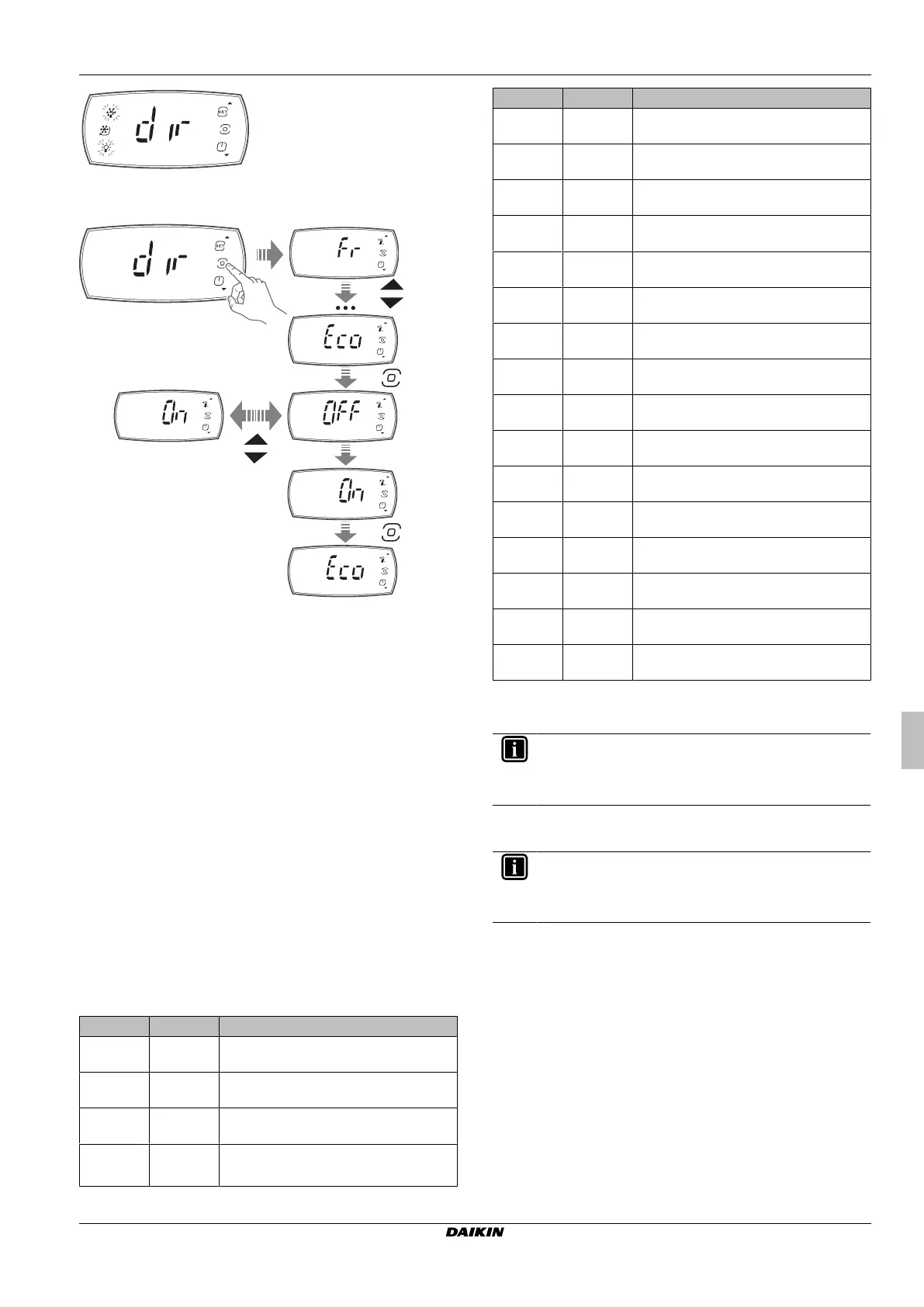
4 User interface
Operation manual
11
LMCEY1A/W + LMCEY2A/W
Daikin LMC
4P753996-1 – 2024.06
Result: The display shows “dir”.
Changing the direct function:
3 Press the PROGRAM button in the "dir" screen.
Result: The display shows the first direct function screen (e.g.
"Fr").
4 Press the UP and DOWN buttons to navigate the menu.
5 Press the PROGRAM button when arrived at the direct function
screen you want to change (e.g. "Eco").
Result: You entered the direct function.
6 Press the UP and DOWN buttons to change the setting (e.g.
change to "On").
7 Press the PROGRAM button to confirm the new setting.
Result: The display goes back to the direct function screen
(e.g. "Eco").
8 Press the UP and DOWN buttons to navigate the menu. Scroll
to the next direct function of which you want to change the
status.
When finished changing direct functions status:
9 Scroll to the "ESC" screen.
10 Press the PROGRAM button.
Result: The display goes back to the actuator/function direct
(“dir”) activation screen.
Meaning of symbols that appear on the display
Display
Menu Description
/5
●
Pro
Unit of measure (0: °C, 1: °F)
Ad
●
ALM
Delay time for high and low temperature
alarms
Add
●
ALM
Door alarm delay and high temperature
alarm delay after door opening
AH
●
ALM
Relative high temperature alarm threshold
Display
Menu Description
AL
●
ALM
Relative low temperature alarm threshold
Eco
●
dir
Activate ECO mode (0: OFF, 1: ON)
Fr
●
dir
Firmware version (only reading)
HAn
●
HcP
Number of type HA alarms (only reading)
Hb
●
CnF
Enable buzzer (0: disabled, 1: enabled)
HFn
●
HcP
Number of type HF alarms (only reading)
HU
●
Ctl
Set humidity level (not enabled)
PSd
●
PSd
Service menu
rHP
●
HcP
Reset event HACCP event log
rSA
●
ALM
Reset alarms
SAh
●
dir
Display alarm log (only reading)
Sc
●
dir
Condenser probe (only reading)
Sm
●
dir
Same as SrG (only reading)
SrG
●
dir
Control probe (only reading)
St
●
Ctl
Set temperature set point
StH
●
Ctl
Set humidity set point (not enabled)
4.3
Configuration
INFORMATION
Use only those combinations of controls and programs
which are mentioned in the manufacturer's instruction
manual.
4.3.1
To connect your device with Daikin User
INFORMATION
Setting parameters is best done via the app (Daikin User
or Daikin Installer). However, some of the parameters can
also be set via the user interface.
The Daikin app is required to configure the controller, set up
parameters or check trends and information.
From a mobile device (smartphone, tablet), via BLE (Bluetooth Low
Energy), the Daikin User app can set the set point, launch manually
a defrost, turn on and off the cell room light (if present) and the ECO
mode.
It is also possible to view and download the trend related to the
HACCP function.
Procedure to install the app:
1 Download the “Daikin User” app.
2 On the mobile device, start the app.
3 Turn on Bluetooth on your device. Open Daikin User and select
the Bluetooth icon to show the available devices.
4 Select “BLUETOOTH SCAN” to view the controller devices
available within a range of 10m.
Bekijk gratis de handleiding van Daikin LMCEY, stel vragen en lees de antwoorden op veelvoorkomende problemen, of gebruik onze assistent om sneller informatie in de handleiding te vinden of uitleg te krijgen over specifieke functies.
Productinformatie
| Merk | Daikin |
| Model | LMCEY |
| Categorie | Ventilator |
| Taal | Nederlands |
| Grootte | 38596 MB |


