Handleiding
Je bekijkt pagina 29 van 68
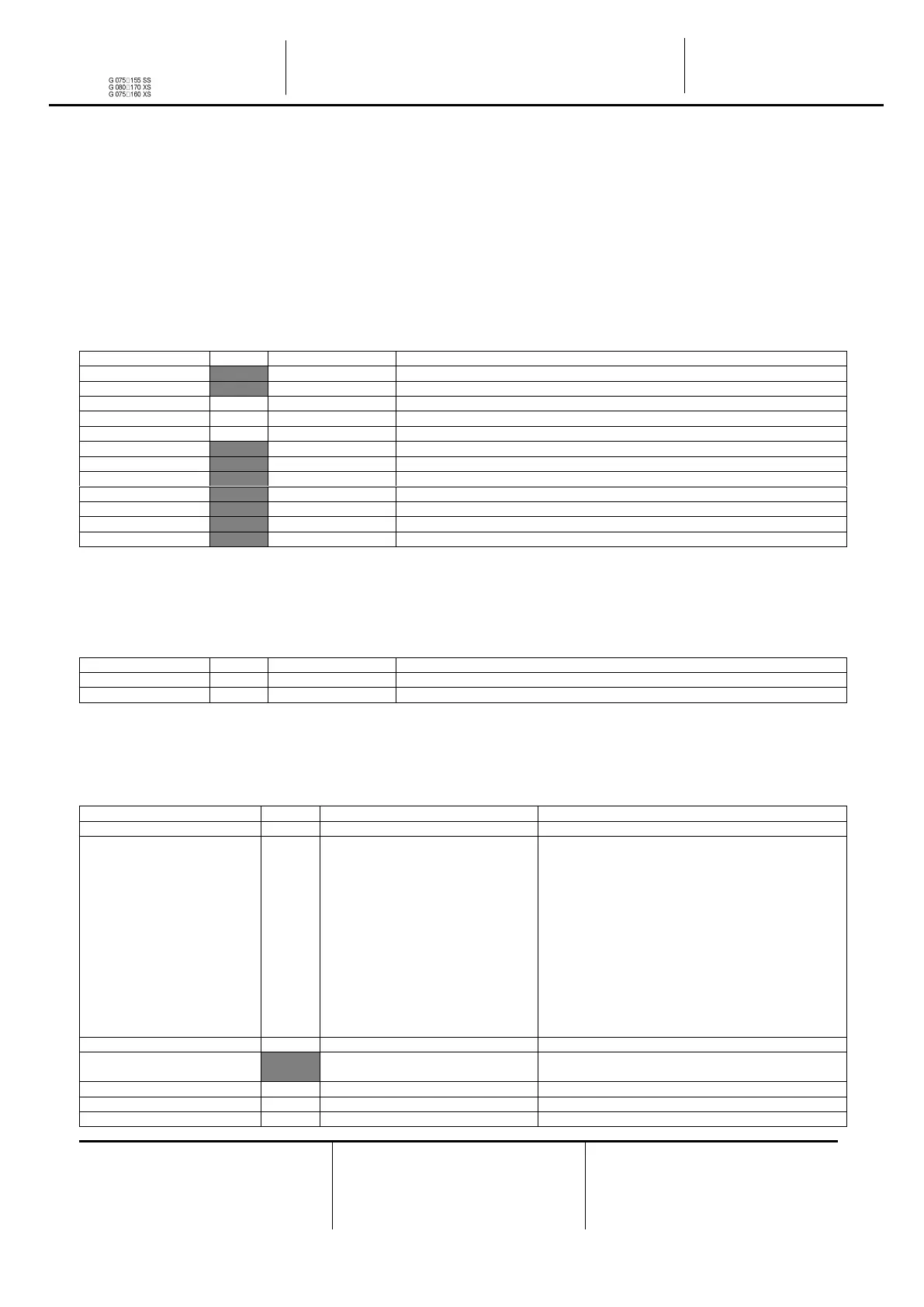
EWWQ090G ÷ EWWQ720L - R410a - Water-cooled scroll chillers
EWLQ090G ÷ EWLQ720L - R410a - Condenser less
EWHQ100G ÷ EWHQ400G - R410a - Heat pump scroll chillers
EWAQ- - R410a - Air-cooled scroll chillers
EWAQ- - R410a - Air-cooled scroll chillers
EWYQ- - R410a - Air-cooled scroll heat pumps
Air and Water cooled scroll chillers & heat pump
Operation
Manual
EWWQ - EWLQ - EWHQ
EWAQ - EWYQ
Air or Water cooled scroll chiller &
heat pump
D-EOMHW00106-15EN
Operation Manual
29
4.2.7 Controller IP setup
The UC has an embedded web server showing a replica of the onboard HMI screens. To access
this additional web HMI can be required to adjust the IP settings to match the settings of the local
network. This can be done in this page. Please contact your IT department for further information
on how to set the following setpoints.
To activate the new settings a reboot of the controller is required, this can be done with the “Apply
Changes” setpoint.
The controller also supports DHCP, in this case the name of the controller must be used.
Setpoint/Sub-Menu
Default
Range
Description
Apply Changes=
No
No, Yes
Reboot of the controller to apply the changes made
DHCP=
Off
Off,On
Enable or disable the DHCP (Dynamic Host Configuration Protocol)
Act IP=
-
-
Actual IP address
Act Msk=
-
-
Actual Subnet mask
Act Gwy=
-
-
Actual Gateway
Gvn IP=
-
-
Given IP address (it will become the active) if the DHCP = Off
Gvn Msk=
-
-
Given Subnet mask
Gvn Gwy=
-
-
Given Gateway
Prim DNS=
-
-
Primary DNS
Sec DNS=
-
-
Secondary DNS
Host Name=
-
-
Name of the controller
MAC=
-
-
MAC address of the controller
4.3 View/Set Circuit
In this section it is possible to select between the available circuits and access data available for
the circuit selected.
Setpoint/Sub-Menu
Default
Range
Description
Circuit #1
Menu for Circuit #1
Circuit #2
Menu for Circuit #2 (if present)
The submenus accessed for each circuit are identical but the content of each of them reflects the
status of the corresponding circuit. In the following the submenus will be explained only once. If
only one circuit is available the item Circuit #2 in the above table will be hidden and not accessible.
Setpoint/Sub-Menu
Default
Range
Description
Settings
Link to circuit settings
Circuit Status=
Off: Ready
Off: Cycle Timer
Off: All Comp Disable
Off: Keypad Disable
Off: Circuit Switch
Off: Alarm
Off: Test Mode
Run: Preopen
Run: Pumpdown
Run: Normal
Run: Evap Press Low
Run: Cond Press High
Run: High Amb Limit (A/C units)
Run: Defrost (A/C units)
Status of the circuit.
Circuit Cap=
0.0%
-
Circuit Capacity
Circuit Mode=
Enable
Enable
Disable
Circuit keypad enabling
Evap Pressure=
-
-
Evaporating Pressure
Cond Pressure=
-
-
Condensing Pressure
Evap Sat Temp=
-
-
Evaporating saturated temperature
Bekijk gratis de handleiding van Daikin EWAQ-G-SS, stel vragen en lees de antwoorden op veelvoorkomende problemen, of gebruik onze assistent om sneller informatie in de handleiding te vinden of uitleg te krijgen over specifieke functies.
Productinformatie
| Merk | Daikin |
| Model | EWAQ-G-SS |
| Categorie | Airco |
| Taal | Nederlands |
| Grootte | 11467 MB |







