Dahua Technology N83BP83 handleiding
Handleiding
Je bekijkt pagina 76 van 241
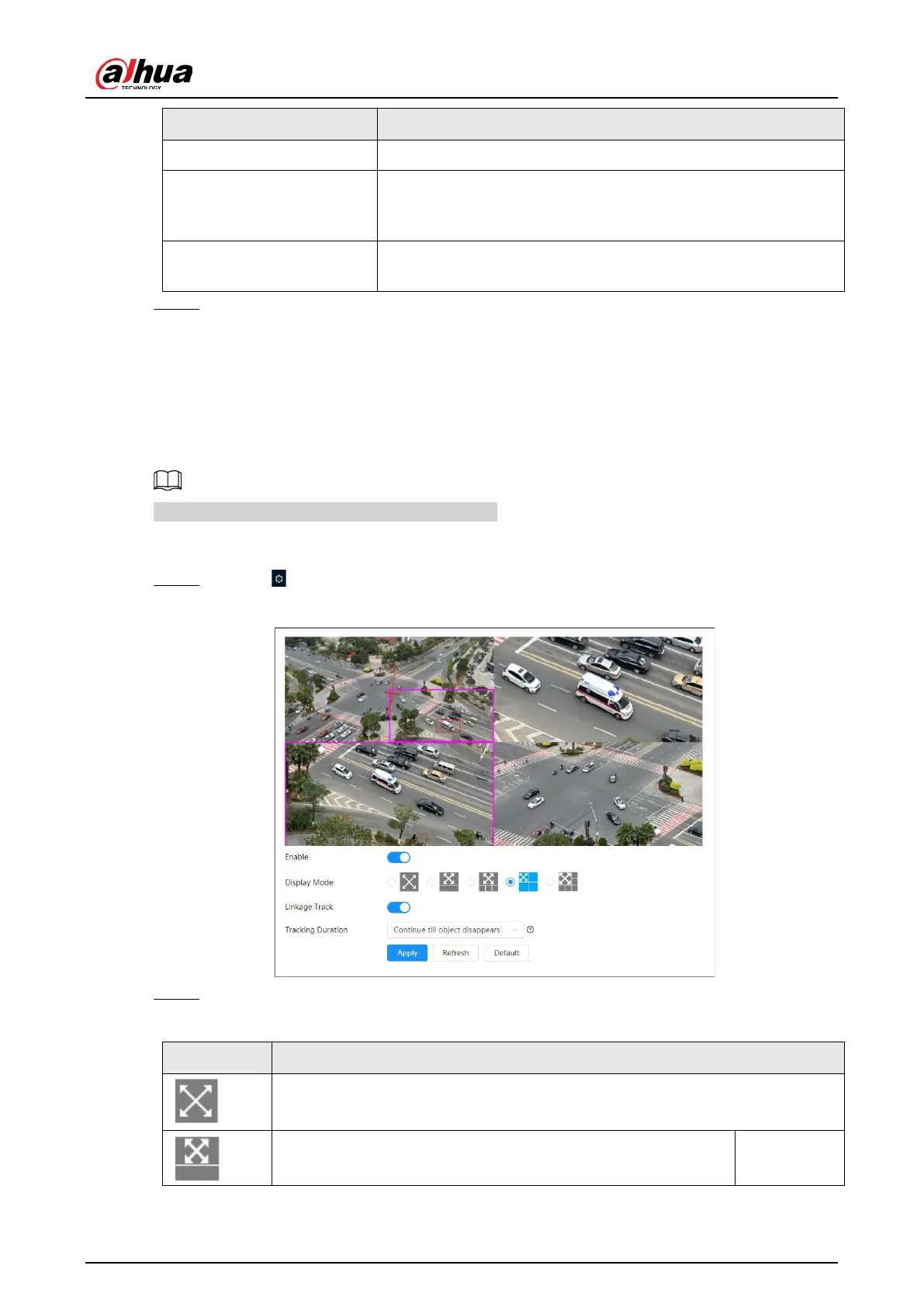
Operation Manual
62
Function Description
Genetec
Mobile Push Notification
Enable this function, and then the system will send the
snapshot that was taken when alarm is triggered to your
phone, this is enabled by default.
Private Protocol
Authentication Mode
Select the authentication mode from Security Mode and
Compatible Mode. Security mode is recommended.
Step 3 Click Apply.
6.4 EPTZ
EPTZ function can simultaneously zoom in and track multiple humans and vehicles that
trigger alarms. It provides rich details and a panoramic view at the same time.
This function is only available on select devices.
Procedure
Step 1 Select > PTZ > EPTZ Linkage.
Figure 6-51 EPTZ
Step 2 E
nable this function and select the display mode.
Table 6-23 Description of display modes
Mode Description
Displays the original screen.
Displays the original image screen + 1 sub-screen.
Bekijk gratis de handleiding van Dahua Technology N83BP83, stel vragen en lees de antwoorden op veelvoorkomende problemen, of gebruik onze assistent om sneller informatie in de handleiding te vinden of uitleg te krijgen over specifieke functies.
Productinformatie
| Merk | Dahua Technology |
| Model | N83BP83 |
| Categorie | Bewakingscamera |
| Taal | Nederlands |
| Grootte | 39346 MB |






