Dahua Technology N83BP83 handleiding
Handleiding
Je bekijkt pagina 75 van 241
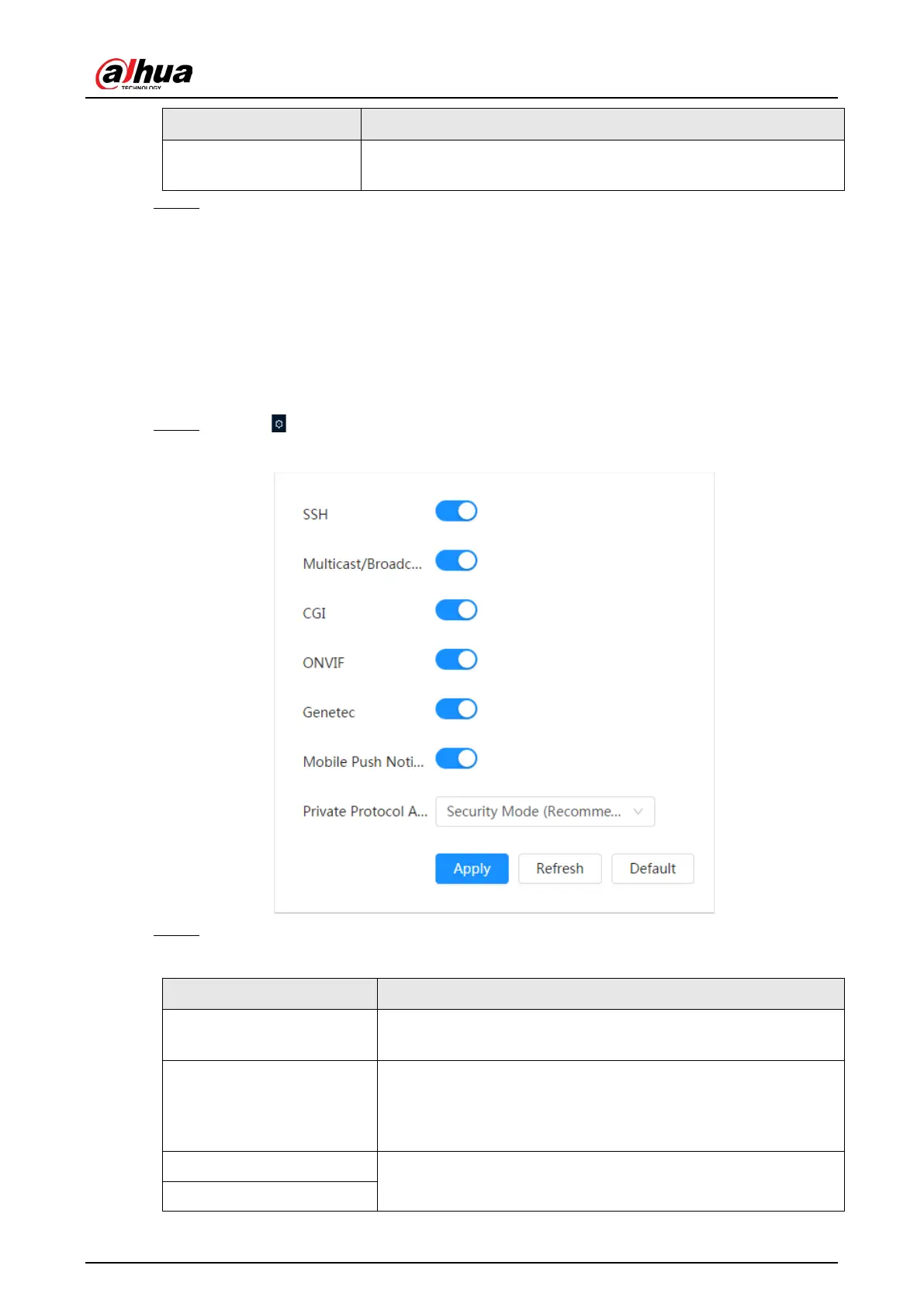
Operation Manual
61
Parameter Description
Custom Address
When selecting Custom, you need to enter the path allocated by
the server.
Step 4 Click Apply.
6.3.13 Basic Service
Configure the IP hosts (devices with IP address) that are allowed to visit the device. Only the
hosts in the trusted sites list can log in to the webpage. This is to enhance network and data
security.
Procedure
Step 1 Select > Network > Basic Service.
Figure 6-50 Basic service
Step 2 E
nable the basic service according to the actual needs.
Table 6-22 Description of basic service parameters
Function Description
SSH
You can enable SSH authentication to perform safety
management.
Multicast/Broadcast
Search
Enable this function, and then when multiple users are
viewing the device video image simultaneously through
network, they can find your device with multicast/broadcast
protocol.
CGI
Enable the function, and then other devices can access
through this service. The function is enabled by default.
Onvif
Bekijk gratis de handleiding van Dahua Technology N83BP83, stel vragen en lees de antwoorden op veelvoorkomende problemen, of gebruik onze assistent om sneller informatie in de handleiding te vinden of uitleg te krijgen over specifieke functies.
Productinformatie
| Merk | Dahua Technology |
| Model | N83BP83 |
| Categorie | Bewakingscamera |
| Taal | Nederlands |
| Grootte | 39346 MB |






