Dahua Technology N83BP83 handleiding
Handleiding
Je bekijkt pagina 74 van 241
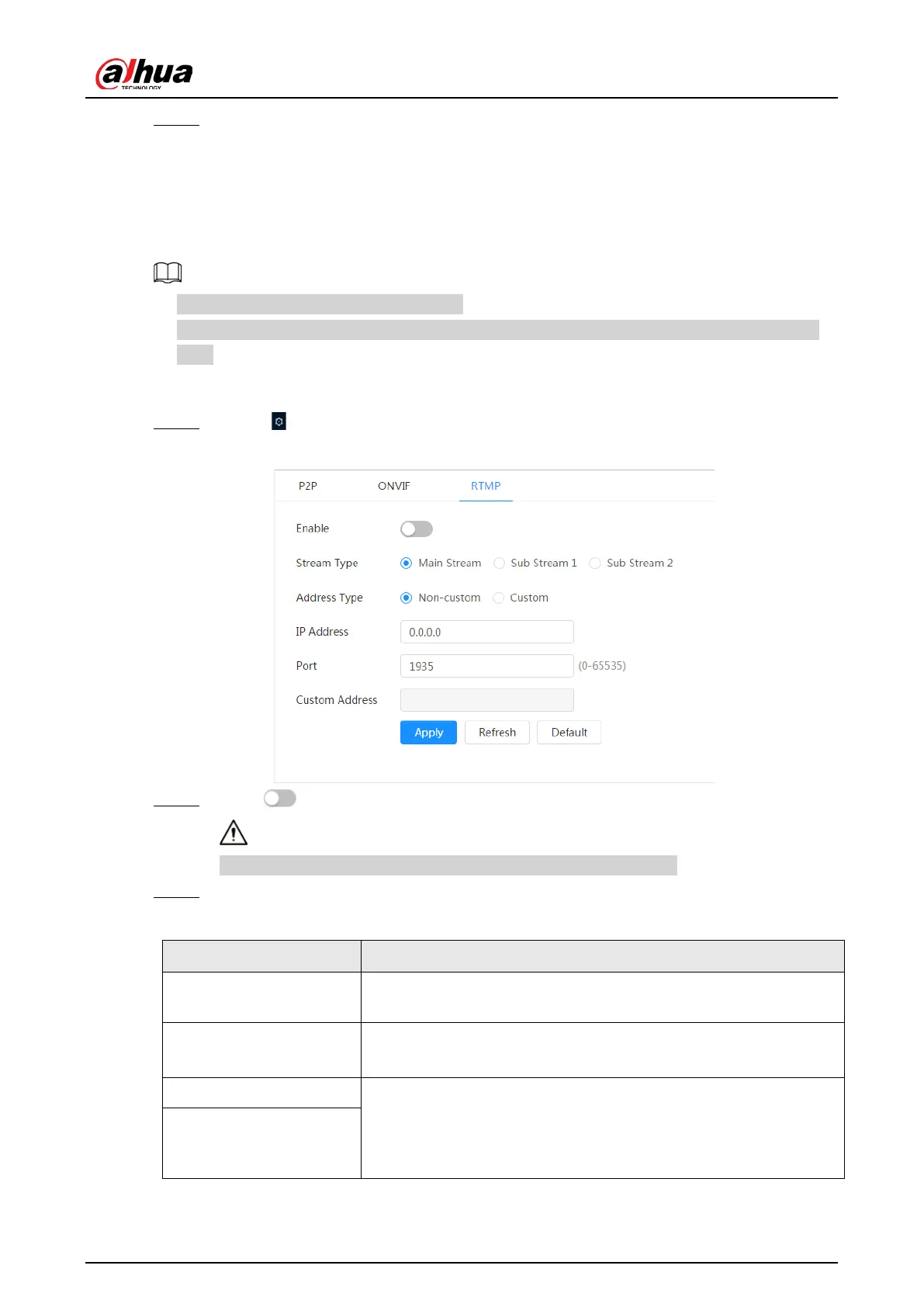
Operation Manual
60
Step 3 Click Apply.
6.3.12.3 RTMP
Through RTMP, you can access a third-party platform (such as Ali and YouTube) to realize
video live view.
●
RTMP can be configured by admin only.
●
RTMP supports the H.264, H.264 B and H.264H video formats, and the AAC audio format
only.
Procedure
Step 1 Select > Network > Platform Access > RTMP.
Figure 6-49 RTMP
Step 2 C
lick .
Make sure that the IP address is trustable when enabling RTMP.
Step 3 Configure RTMP parameters.
Table 6-21 Description of RTMP parameters
Parameter Description
Stream Type
The stream for live view. Make sure that the video format is
H.264, H.264 B and H.264H, and the audio format is AAC.
Address Type
●
Non-custom: Enter the server IP and domain name.
●
Custom: Enter the path allocated by the server.
IP Address
When selecting Non-custom, you need to enter server IP
address and port.
●
IP address: Support IPv4 or domain name.
●
Port: Keep the default value.
Port
Bekijk gratis de handleiding van Dahua Technology N83BP83, stel vragen en lees de antwoorden op veelvoorkomende problemen, of gebruik onze assistent om sneller informatie in de handleiding te vinden of uitleg te krijgen over specifieke functies.
Productinformatie
| Merk | Dahua Technology |
| Model | N83BP83 |
| Categorie | Bewakingscamera |
| Taal | Nederlands |
| Grootte | 39346 MB |






