Dahua Technology N83BP83 handleiding
Handleiding
Je bekijkt pagina 77 van 241
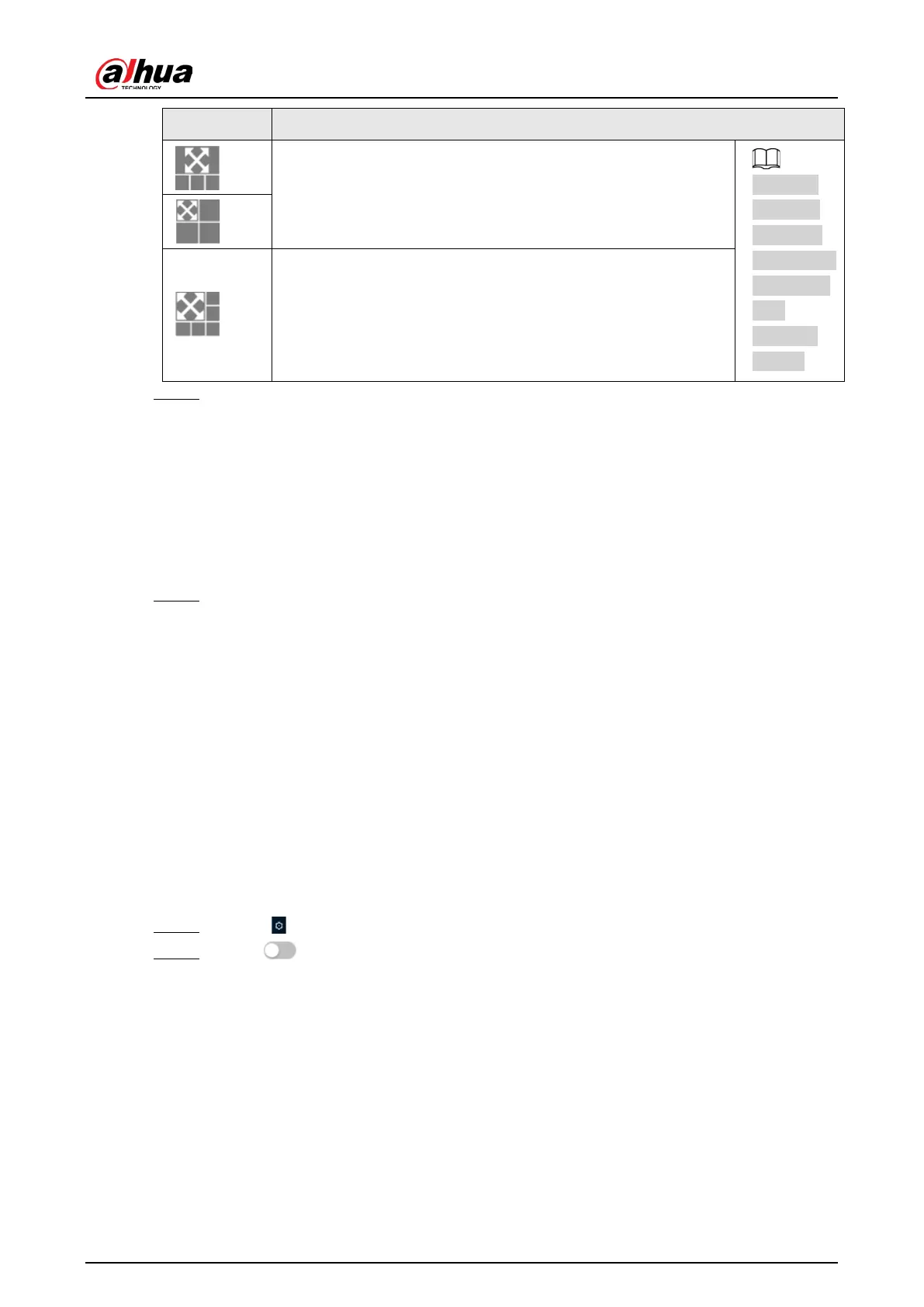
Operation Manual
63
Mode Description
Displays the original image screen + 3 sub-screens.
You can
zoom or
drag the
sub-screen
images in
the
original
screen.
Displays the original image screen + 5 sub-screens.
Step 3 (Optional) Enable the Linkage Track checkbox and select tracking duration mode
from the dropdown list.
●
C
ustom: Select the tracking duration time manually. For example, if you set from
30 s to 60 s, after tracking object A for 30 seconds, if object B appears, the camera
will start tracking object B; if no other object appears in the process of tracking A,
the camera will stop tracking object A after 60 seconds.
●
Continue till object disappears: The camera will stop tracking when the detected
object disappears in the image.
Step 4 C
lick Apply.
6.5 Event
6.5.1 Setting Alarm Linkage
6.5.1.1 Setting Alarm-in
When an alarm is triggered by the device connected to the alarm-in port, the system performs
the defined alarm linkage.
Procedure
Step 1 Select > Event > Alarm.
Step 2 Click next to Enable to enable alarm linkage.
Bekijk gratis de handleiding van Dahua Technology N83BP83, stel vragen en lees de antwoorden op veelvoorkomende problemen, of gebruik onze assistent om sneller informatie in de handleiding te vinden of uitleg te krijgen over specifieke functies.
Productinformatie
| Merk | Dahua Technology |
| Model | N83BP83 |
| Categorie | Bewakingscamera |
| Taal | Nederlands |
| Grootte | 39346 MB |






