Dahua Technology N42DJS2 handleiding
Handleiding
Je bekijkt pagina 85 van 228
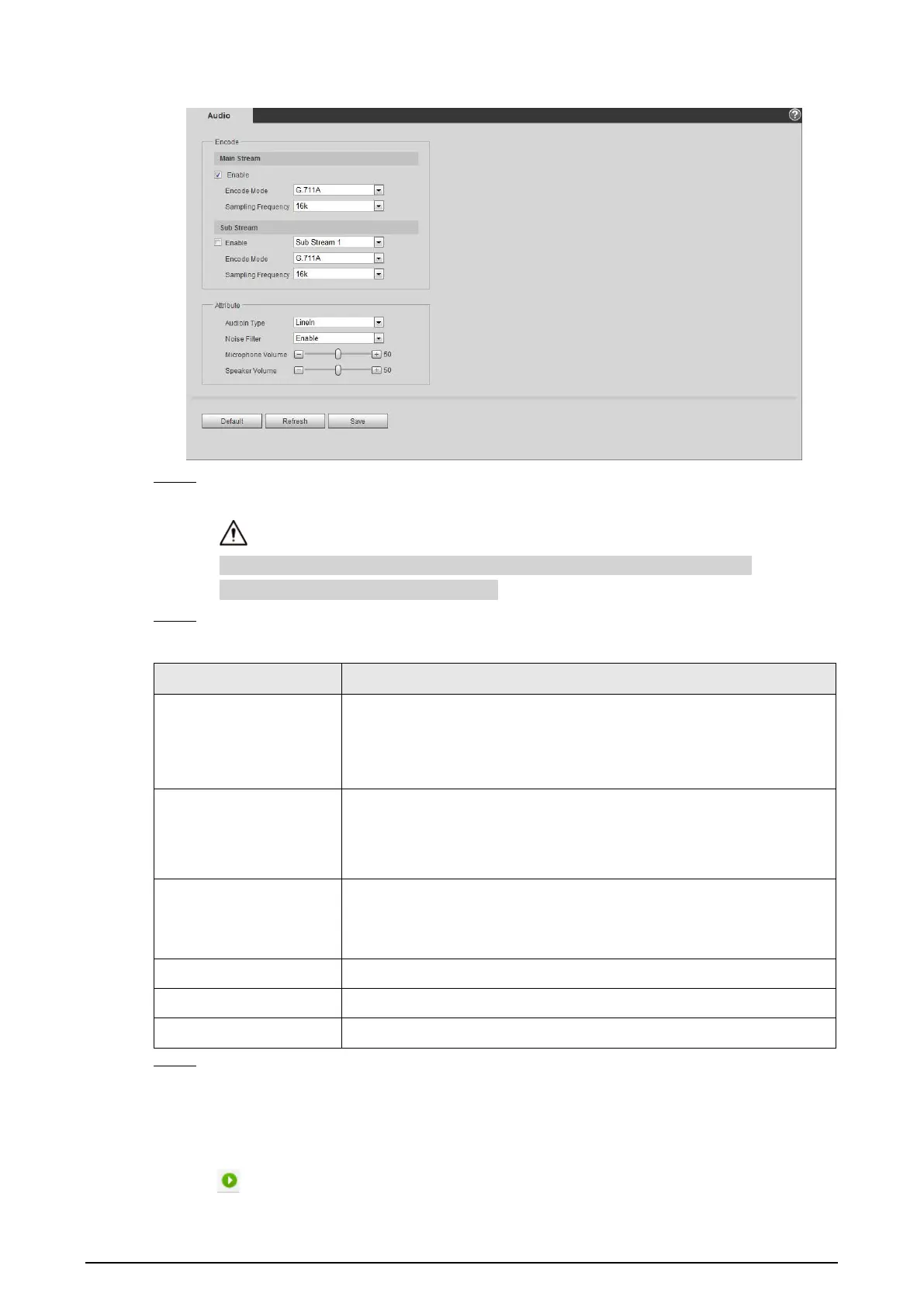
72
Figure 4-70 Audio
Step 2 Select the
Enable
checkbox in
Main Stream
or
Sub Stream
.
For the camera with multiple channels, select the channel number.
Please carefully activate the audio acquisition function according to the actual
requirements of the application scenario.
Step 3 Configure audio parameters.
Table 4-21 Description of audio parameters
Parameter Description
Encode Mode
You can select audio
Encode Mode
from
G.711A
,
G.711Mu
,
AAC
,
G.726
.
The configured audio encode mode applies to both audio and
intercom. The default value is recommended.
Sampling Frequency
Sampling number per second. The higher the sampling frequency is,
the more the sample in a second will be, and the more accurate the
restored signal will be. You can select audio
Sampling Frequency
from
8K
,
16K
,
32K
,
48K
,
64K
.
Audioin Type
You can select audioin type from:
●
Linein
: Requires external audio device.
●
Mic
: Not require external audio device.
Noise Filter Enable this function, and the system auto filters ambient noise.
Microphone Volume Adjusts microphone volume.
Speaker Volume Adjusts speaker volume.
Step 4 Click
Save
.
4.5.3.2 Configuring Alarm Audio
You can record or upload alarm audio file. The audio file will be played when the alarm is triggered.
●
Click to play the selected audio.
Bekijk gratis de handleiding van Dahua Technology N42DJS2, stel vragen en lees de antwoorden op veelvoorkomende problemen, of gebruik onze assistent om sneller informatie in de handleiding te vinden of uitleg te krijgen over specifieke functies.
Productinformatie
| Merk | Dahua Technology |
| Model | N42DJS2 |
| Categorie | Bewakingscamera |
| Taal | Nederlands |
| Grootte | 51658 MB |






