Dahua Technology N42DJS2 handleiding
Handleiding
Je bekijkt pagina 86 van 228
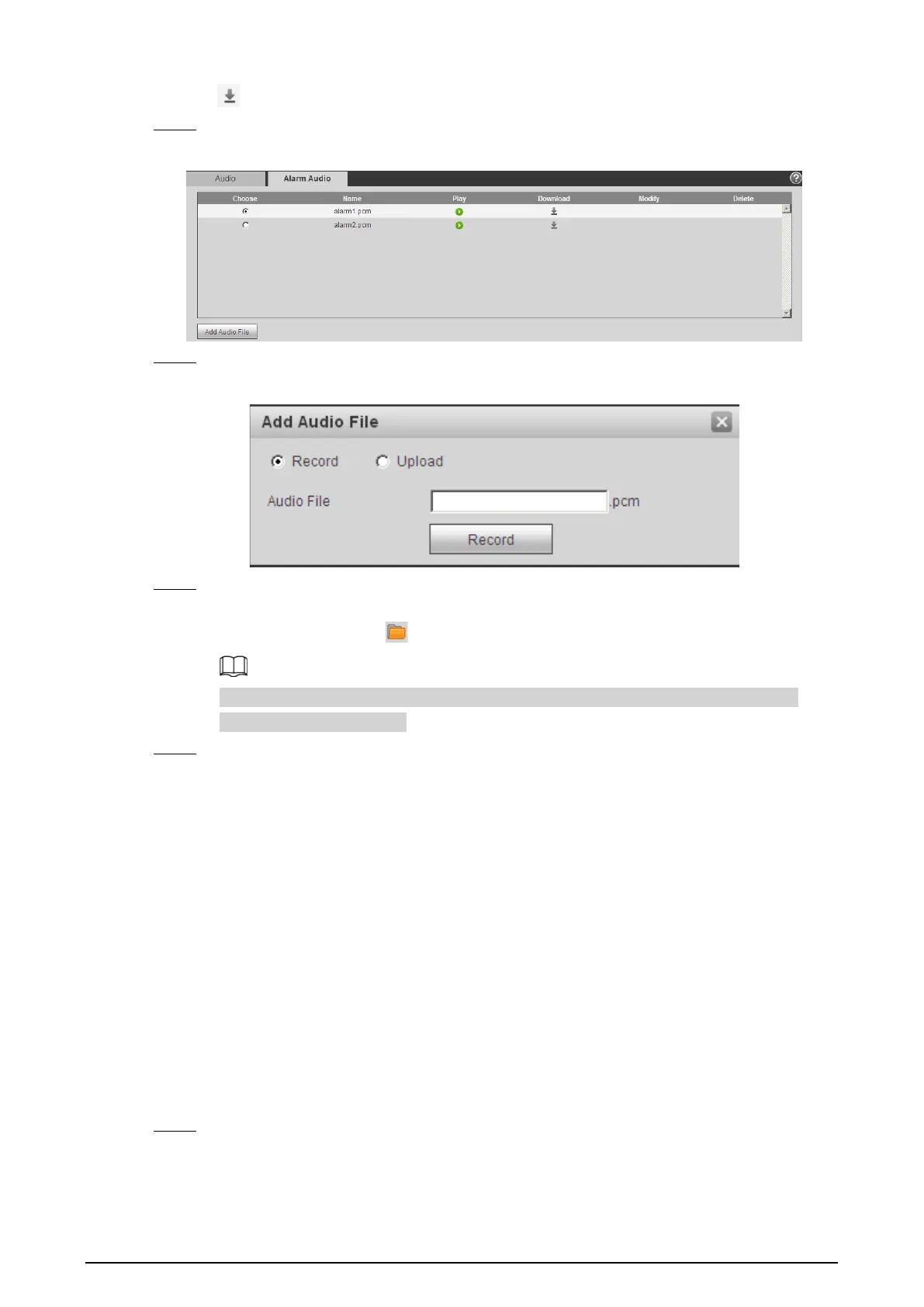
73
●
Click to download the audio to local storage.
Step 1 Select
Setting
>
Camera
>
Audio
>
Alarm Audio
.
Figure 4-71 Alarm audio
Step 2 Click
Add Audio File
.
Figure 4-72 Add audio file
Step 3 Configure the audio file.
●
Select
Record
, enter the audio name in the input box, and then click
Record
.
●
Select
Upload
, click to select the audio file to be uploaded, and then click
Upload
.
The camera supports audio file with .pcm format only, and you can upload audio files
with .pcm or .wav2 formats.
Step 4 Select the file that you need.
4.6 Network
This section introduces network configuration.
4.6.1 TCP/IP
You can configure IP address and DNS (Domain Name System) server and so on according to
network planning.
Prerequisites
The camera has connected to the network.
Procedure
Step 1 Select
Setting
>
Network
>
TCP/IP
.
Bekijk gratis de handleiding van Dahua Technology N42DJS2, stel vragen en lees de antwoorden op veelvoorkomende problemen, of gebruik onze assistent om sneller informatie in de handleiding te vinden of uitleg te krijgen over specifieke functies.
Productinformatie
| Merk | Dahua Technology |
| Model | N42DJS2 |
| Categorie | Bewakingscamera |
| Taal | Nederlands |
| Grootte | 51658 MB |






