Dahua Technology N42DJS2 handleiding
Handleiding
Je bekijkt pagina 84 van 228
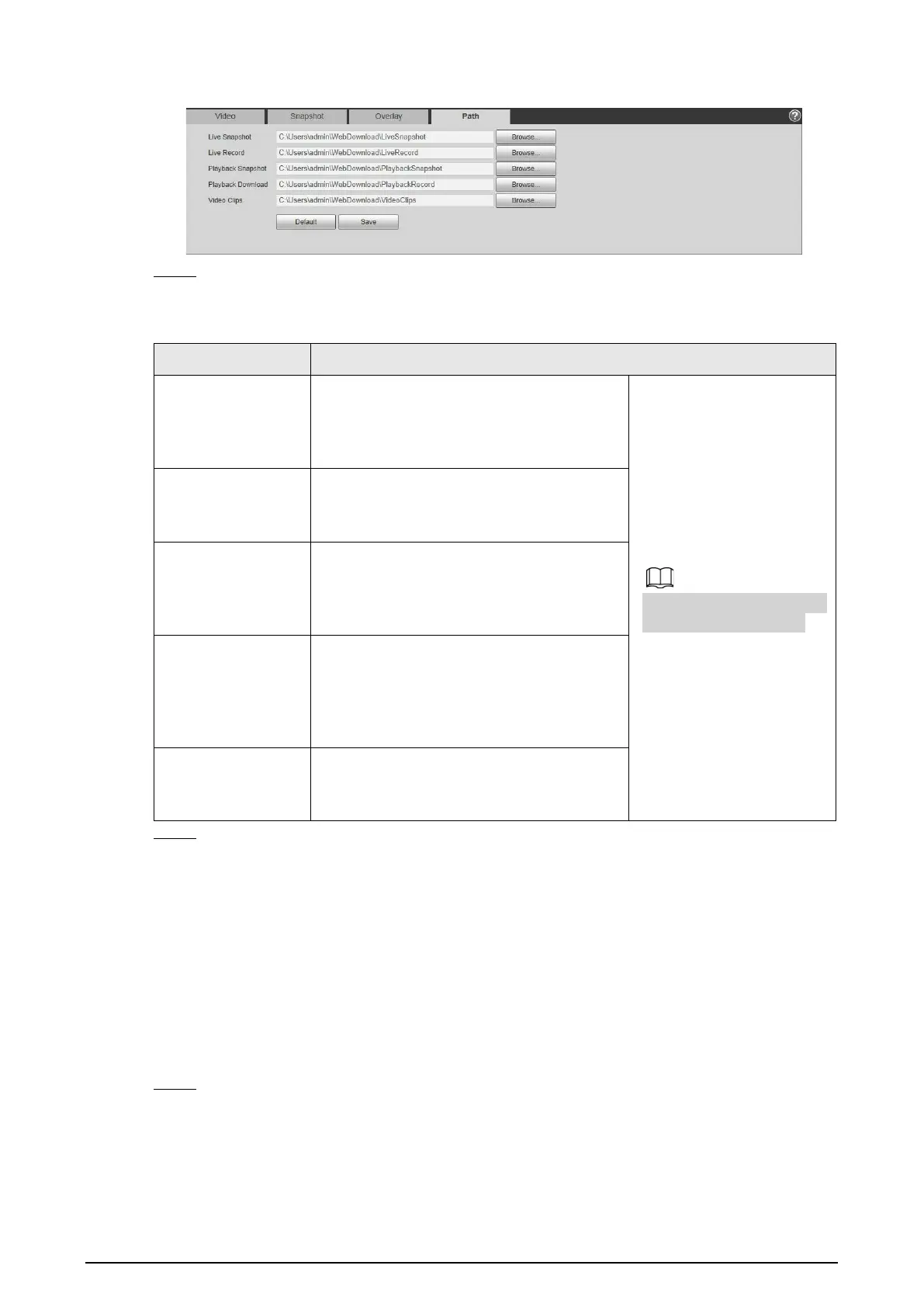
71
Figure 4-69 Path
Step 2 Click
Browse
to select the storage path for live snapshot, live record, playback snapshot,
playback download, and video clips.
Table 4-20 Description of path
Parameter Description
Live Snapshot
The snapshot of live interface.
The default path is
C:\Users\admin\WebDownload\LiveSnapsh
ot.
Admin in the path refers to
the account being used.
Live Record
The recorded video of live interface.
The default path is
C:\Users\admin\WebDownload\LiveRecord.
Playback Snapshot
The snapshot of playback interface.
The default path is
C:\Users\admin\WebDownload\PlaybackSn
apshot.
Playback Download
The downloaded video of playback
interface.
The default path is
C:\Users\admin\WebDownload\PlaybackRe
cord.
Video Clips
The clipped video of playback interface.
The default path is
C:\Users\admin\WebDownload\VideoClips.
Step 3 Click
Save
.
4.5.3 Audio
You can configure audio parameters and alarm audio.
4.5.3.1 Configuring Audio Parameter
This section introduces audio parameters, including encode mode, sampling frequency, audio in
type, and noise filter.
Step 1 Select
Setting
>
Camera
>
Audio
>
Audio
.
Bekijk gratis de handleiding van Dahua Technology N42DJS2, stel vragen en lees de antwoorden op veelvoorkomende problemen, of gebruik onze assistent om sneller informatie in de handleiding te vinden of uitleg te krijgen over specifieke functies.
Productinformatie
| Merk | Dahua Technology |
| Model | N42DJS2 |
| Categorie | Bewakingscamera |
| Taal | Nederlands |
| Grootte | 51658 MB |






