Dahua Technology N42DJS2 handleiding
Handleiding
Je bekijkt pagina 168 van 228
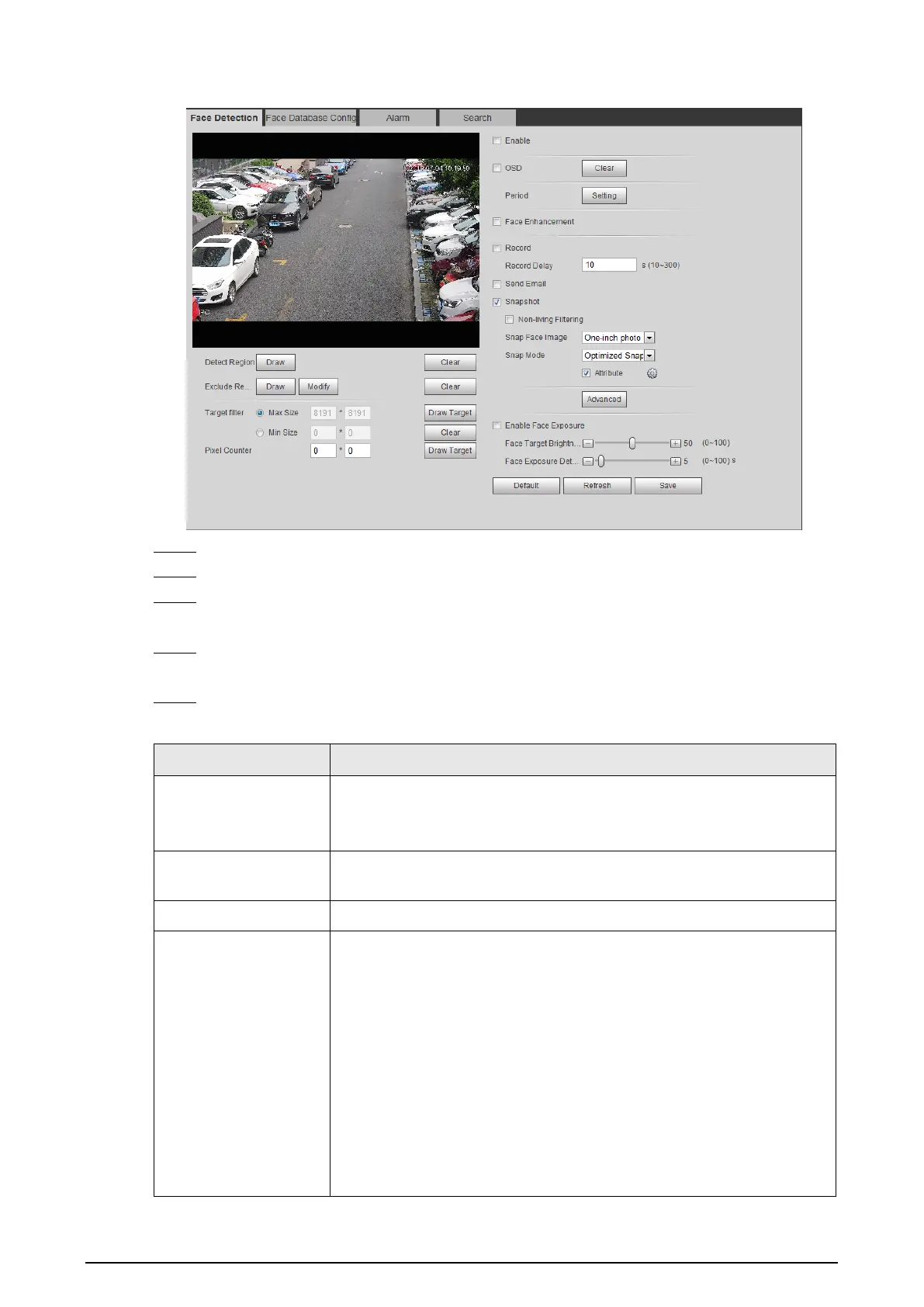
155
Figure 5-40 Face detection
Step 2 Select the
Enable
checkbox to enable the face detection function.
Step 3 (Optional) Click
Draw
next to
Detect Region
to draw a face detection area in the image.
Step 4 (Optional) Click
Draw
next to
Exclude Region
to draw a non-face detection area in the
Detect Region
.
Step 5 (Optional) Select
Max Size
or
Min Size
, click
Draw Target
at the right side of
Target filter
,
and then draw the target in the image.
Step 6 Set parameters.
Table 5-11 Description of face detection parameters
Parameter Description
OSD
Select the
OSD
checkbox, and the number of people with face
detected and recognized is displayed on the
Live
interface.
Click
Reset
to recount.
Face Enhancement
Select the
Face Enhancement
checkbox to preferably guarantee clear
face with low stream.
Non-living Filtering Filter non-living faces in the image, such as a face picture.
Snap Face Image
Set a range for snapping face image, including face picture, one-inch
picture, and custom.
When selecting
Custom
, click
Setting
, configure the parameters on the
prompt interface, and then click
OK
.
●
Customized width: Set snapshot width; enter the times of the
original face width. It ranges from 1–5.
●
Customized face height: Set face height in snapshot; enter the
times of the original face height. It ranges from 1–2.
●
Customized body height: Set body height: in snapshot; enter the
times of the original body height. It ranges from 0–4.
When the value is 0, it means to cutout the face image only.
Bekijk gratis de handleiding van Dahua Technology N42DJS2, stel vragen en lees de antwoorden op veelvoorkomende problemen, of gebruik onze assistent om sneller informatie in de handleiding te vinden of uitleg te krijgen over specifieke functies.
Productinformatie
| Merk | Dahua Technology |
| Model | N42DJS2 |
| Categorie | Bewakingscamera |
| Taal | Nederlands |
| Grootte | 51658 MB |






