Dahua Technology N42DJS2 handleiding
Handleiding
Je bekijkt pagina 167 van 228
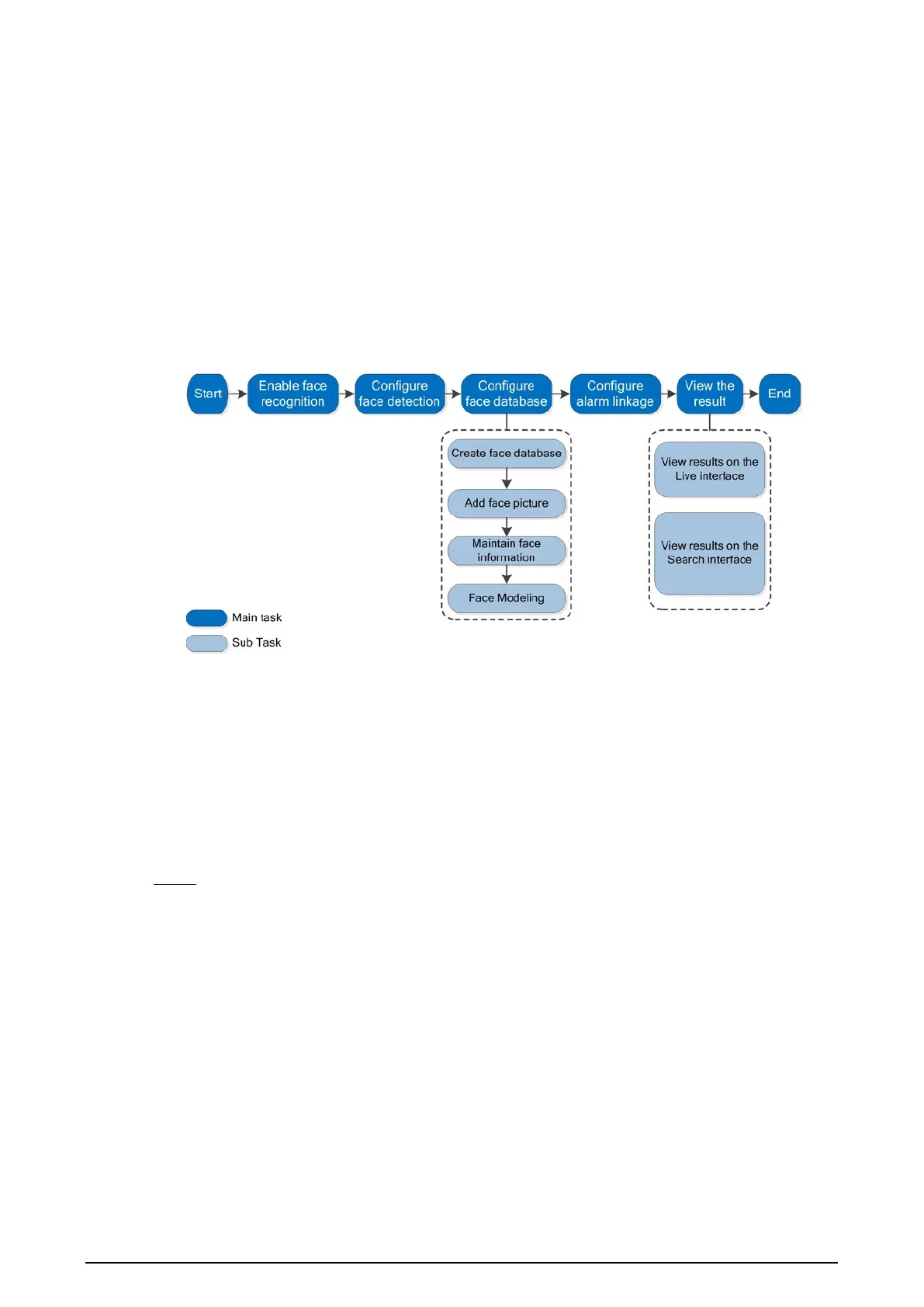
154
5.10 Setting Face Recognition
When a face is detected or recognized in the detection area, the system performs alarm linkage and
supports searching face detection and recognition results.
●
Face Detection: When a face is detected in the area, the system performs alarm linkage, such as
recording and sending emails.
●
Face Recognition: When a face is detected in the area, the system compares the captured face
image with the information in the face database, and links alarm according to the comparison
result.
For the process of setting face recognition, see Figure 5-39.
Figure 5-39 Face recognition flowchart
5.10.1 Setting Face Detection
When a face is recognized in the detection area, the system performs alarm linkage.
Prerequisites
Select
Setting
>
Event
>
Smart Plan
, and then enable
Face Recognition
.
Procedure
Step 1 Select
Setting
>
Face Recognition
>
Face Detection
.
Bekijk gratis de handleiding van Dahua Technology N42DJS2, stel vragen en lees de antwoorden op veelvoorkomende problemen, of gebruik onze assistent om sneller informatie in de handleiding te vinden of uitleg te krijgen over specifieke functies.
Productinformatie
| Merk | Dahua Technology |
| Model | N42DJS2 |
| Categorie | Bewakingscamera |
| Taal | Nederlands |
| Grootte | 51658 MB |






