Dahua Technology N42DJS2 handleiding
Handleiding
Je bekijkt pagina 100 van 228
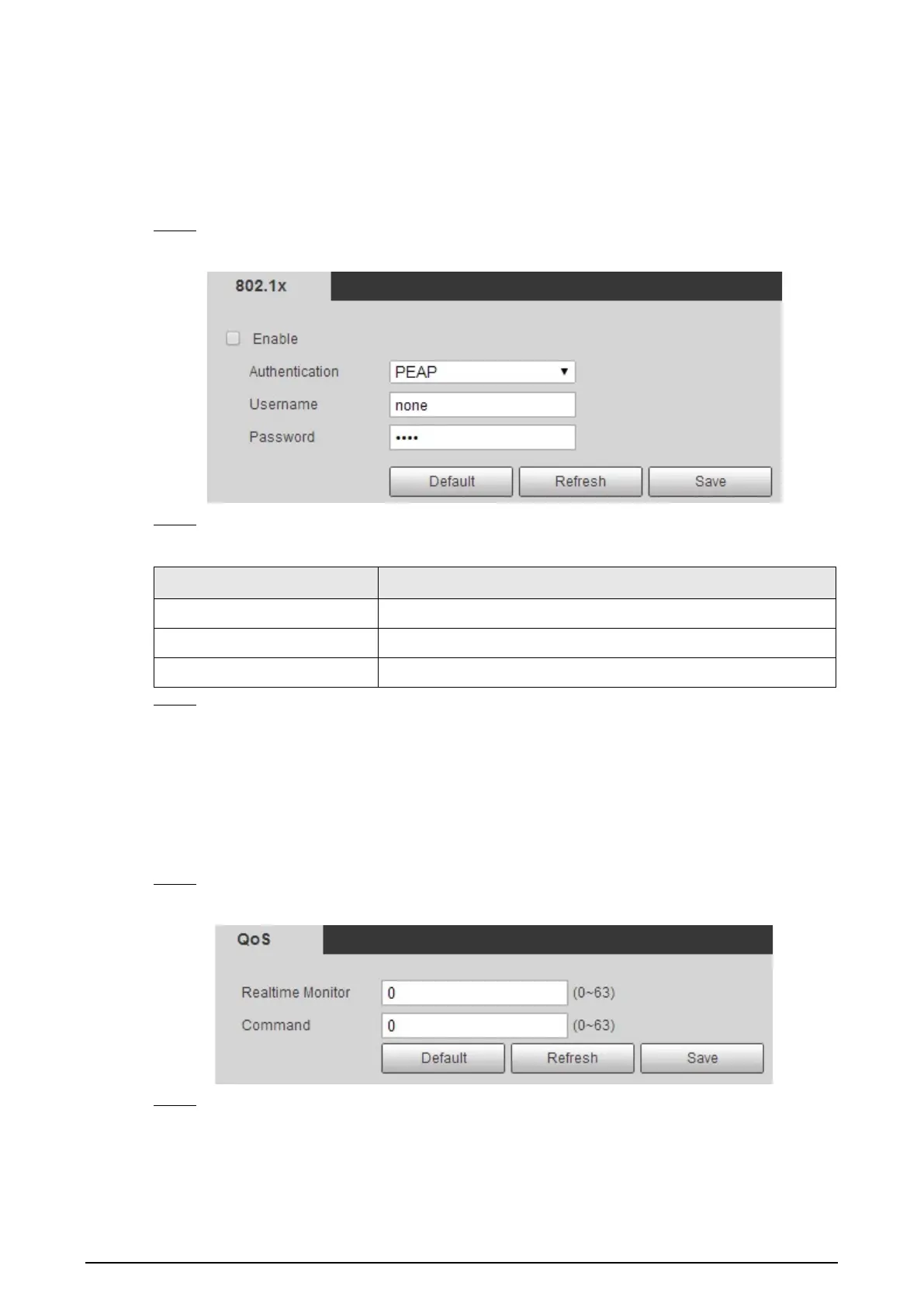
87
multicast protocol.
4.6.10 802.1x
Cameras can connect to LAN after passing 802.1x authentication.
Step 1 Select
Setting
>
Network
>
802.1x
.
Figure 4-83 802.1x
Step 2 Select the
Enable
checkbox, and then configure parameters.
Table 4-29 Description of 802.1x parameters
Parameter Description
Authentication PEAP (protected EAP protocol).
Username The user name that was authenticated on the server.
Password Corresponding password.
Step 3 Click
Save
.
4.6.11 QoS
You can solve problems such as network delay and congestion with this function. It helps to assure
bandwidth, reduce transmission delay, packet loss rate, and delay jitter to improve experience.
0–63 means 64 degrees of priority; 0 for the lowest and 63 the highest.
Step 1 Select
Setting
>
Network
>
QoS
.
Figure 4-84 QoS
Step 2 Configure QoS parameters.
Bekijk gratis de handleiding van Dahua Technology N42DJS2, stel vragen en lees de antwoorden op veelvoorkomende problemen, of gebruik onze assistent om sneller informatie in de handleiding te vinden of uitleg te krijgen over specifieke functies.
Productinformatie
| Merk | Dahua Technology |
| Model | N42DJS2 |
| Categorie | Bewakingscamera |
| Taal | Nederlands |
| Grootte | 51658 MB |






