D-Link DGS-3224TG handleiding
Handleiding
Je bekijkt pagina 107 van 157
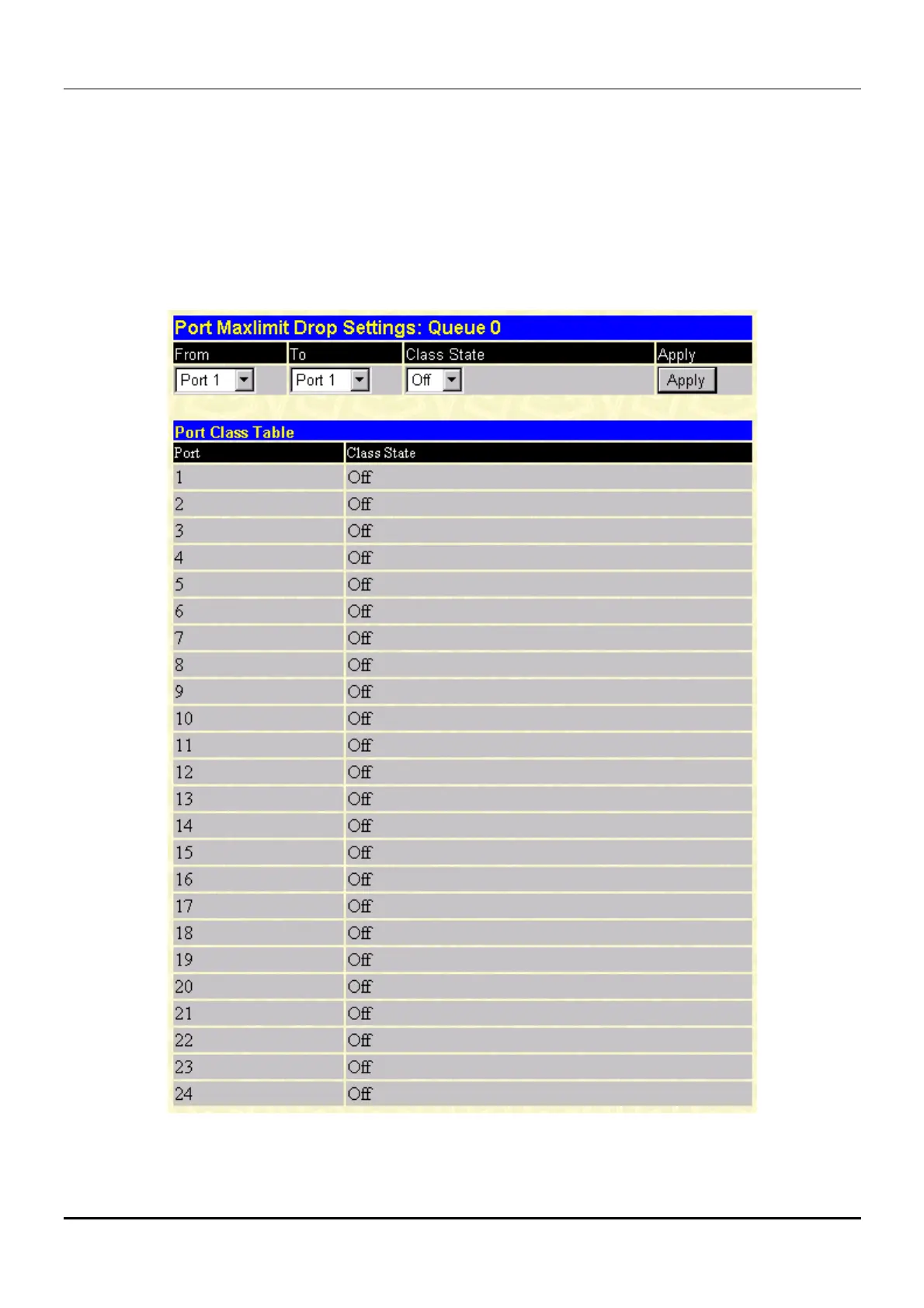
DGS-3224TG Gigabit Ethernet Switch User’s Guide
can be entered in this field are from 1 to 255. Entering zero instructs the switch to continue
processing packets until there are no more packets in the CoS transaction queue.
• Max. Latency – The maximum allowable time a packet will stay in the CoS queue, in microseconds
and seconds. The packets in this queue are not delayed more than the maximum allowable latency
entered in this field. Maximum latency takes precedence over the CoS scheduling algorithm.
Click the pointer icon in the Port Maxlimit Drop column at the top of the window above to set the port
queue priority for each class:
Figure 7-19. Port Maxlimit Drop Settings window
97
Bekijk gratis de handleiding van D-Link DGS-3224TG, stel vragen en lees de antwoorden op veelvoorkomende problemen, of gebruik onze assistent om sneller informatie in de handleiding te vinden of uitleg te krijgen over specifieke functies.
Productinformatie
| Merk | D-Link |
| Model | DGS-3224TG |
| Categorie | Niet gecategoriseerd |
| Taal | Nederlands |
| Grootte | 25650 MB |
Caratteristiche Prodotto
| Gewicht | 6000 g |
| Connectiviteitstechnologie | Bedraad |
| Netwerkstandaard | IEEE 802.1D, IEEE 802.1p, IEEE 802.1Q, IEEE 802.3, IEEE 802.3ab, IEEE 802.3U, IEEE 802.3x |
| MAC-adrestabel | 32000 entries |
| Afmetingen (B x D x H) | 441 x 388 x 66 mm |







