D-Link DGS-3224TG handleiding
Handleiding
Je bekijkt pagina 108 van 157
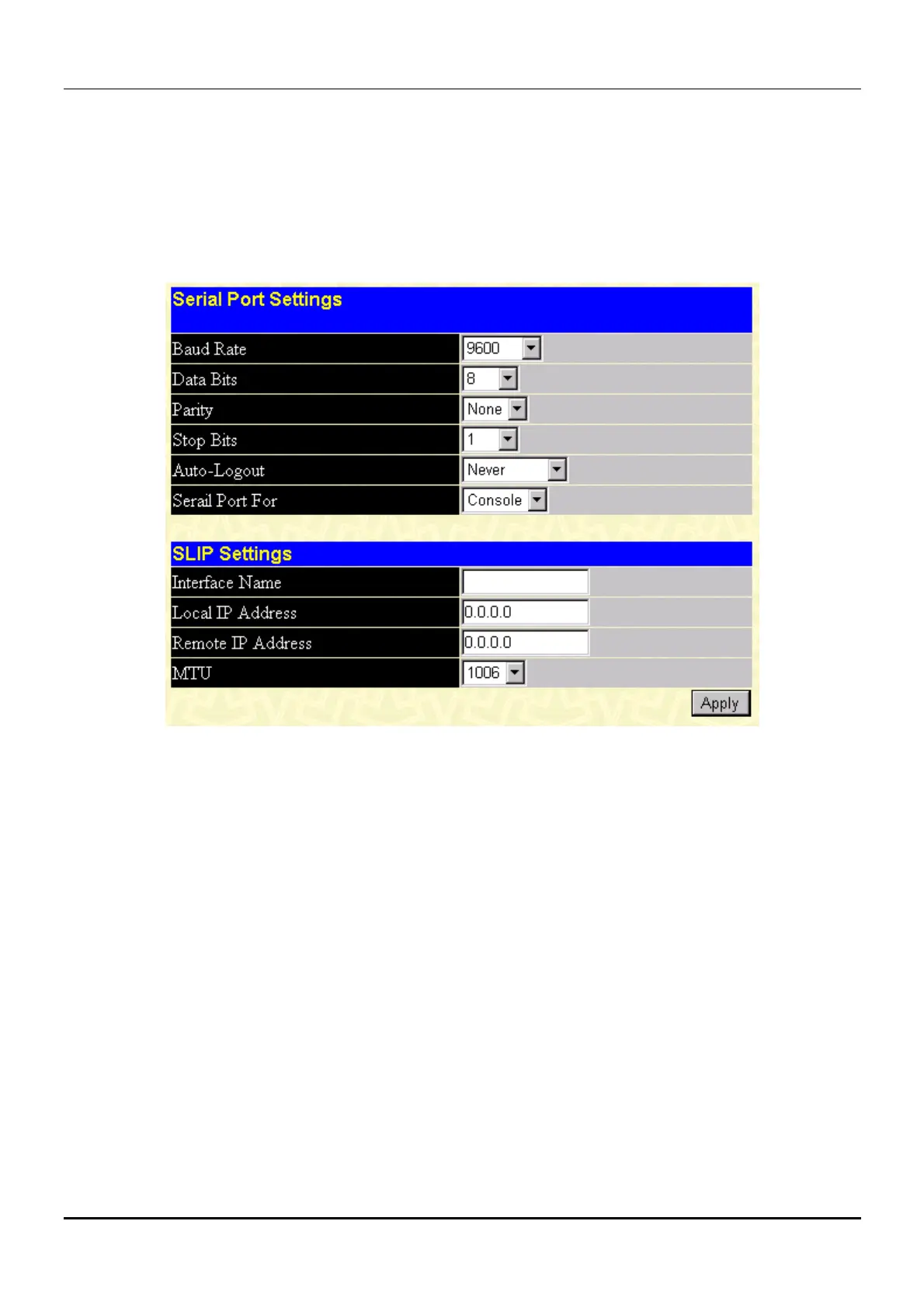
DGS-3224TG Gigabit Ethernet Switch User’s Guide
The switch divides the buffer into four parts: Queue0, Queue1, Queue2, and Queue3. Queue0 is the
highest priority and Queue3 is the lowest. Use the window above to select the ports for each of the four
queue priorities. Turn the Class State to On for the specified range of ports and then click Apply to let
your changes take effect.
RS232 & SLIP
Figure 7-20. Serial Port Settings window
The following fields can then be set:
• Baud Rate:<9600> – Sets the serial bit rate that will be used to communicate the next time
the switch is restarted. Available speeds are 2400, 9600, 19200, 38400 and 115200 bits per
second. The default setting is 9600.
• Data Bits:<8> – Select 7 or 8. The default is 7.
• Parity:<None> – Choose from None, Even or Odd. The default is None.
• Stop Bits:<1> – Select 1 or 2. The default is 1.
• Auto-Logout:<Never> – This sets the time the interface can be idle before the switch
automatically logs-out the user. The options are 2 mins, 5 mins, 10 mins, 15 mins, or Never.
• Serial Port For:<Console> – Change this field to SLIP and enter the appropriate information in
the Interface Name, Local IP Address, Remote IP Address, and MTU fields which become
active once SLIP is selected.
98
Bekijk gratis de handleiding van D-Link DGS-3224TG, stel vragen en lees de antwoorden op veelvoorkomende problemen, of gebruik onze assistent om sneller informatie in de handleiding te vinden of uitleg te krijgen over specifieke functies.
Productinformatie
| Merk | D-Link |
| Model | DGS-3224TG |
| Categorie | Niet gecategoriseerd |
| Taal | Nederlands |
| Grootte | 25650 MB |
Caratteristiche Prodotto
| Gewicht | 6000 g |
| Connectiviteitstechnologie | Bedraad |
| Netwerkstandaard | IEEE 802.1D, IEEE 802.1p, IEEE 802.1Q, IEEE 802.3, IEEE 802.3ab, IEEE 802.3U, IEEE 802.3x |
| MAC-adrestabel | 32000 entries |
| Afmetingen (B x D x H) | 441 x 388 x 66 mm |







