D-Link DGS-3224TG handleiding
Handleiding
Je bekijkt pagina 102 van 157
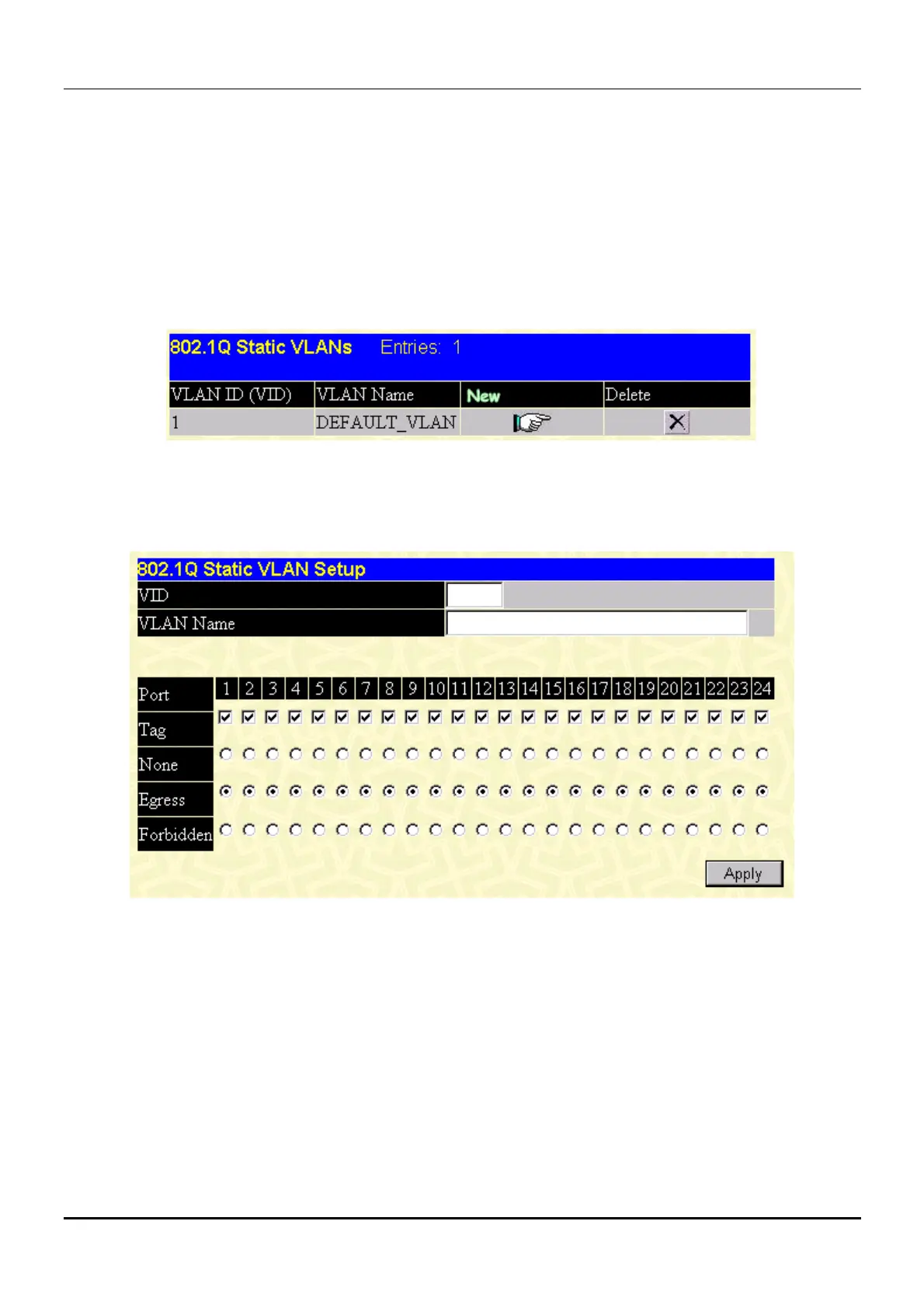
DGS-3224TG Gigabit Ethernet Switch User’s Guide
• Port Map – Allows the selection of ports that will be members of the static multicast group and
ports that have no restrictions from joining dynamically.
VLANs
This section includes Static VLAN Entry and Port VLAN ID (PVID).
Static VLAN Entry
Figure 7-12. 802.1Q Static VLANs window
To add an entry to this table, click New and then fill in the appropriate information in the window
below. To delete an entry, click the icon in the Delete column.
Figure 7-13. 802.1Q Static VLAN Setup window
To add an 802.1Q static VLAN entry, enter the desired VLAN ID number in the first field and then enter
a VLAN name in the second field. Next, either check the Tag option, or leave it unchecked if you don’t
want a member port to be a Tagging port. In the last two rows, None should be checked if you don’t
want a port to belong to the VLAN. Otherwise, check Egress to statically set a port to belong to a VLAN
or Forbidden to prevent a port from being a member of the VLAN. Click Apply to let the changes take
effect.
92
Bekijk gratis de handleiding van D-Link DGS-3224TG, stel vragen en lees de antwoorden op veelvoorkomende problemen, of gebruik onze assistent om sneller informatie in de handleiding te vinden of uitleg te krijgen over specifieke functies.
Productinformatie
| Merk | D-Link |
| Model | DGS-3224TG |
| Categorie | Niet gecategoriseerd |
| Taal | Nederlands |
| Grootte | 25650 MB |
Caratteristiche Prodotto
| Gewicht | 6000 g |
| Connectiviteitstechnologie | Bedraad |
| Netwerkstandaard | IEEE 802.1D, IEEE 802.1p, IEEE 802.1Q, IEEE 802.3, IEEE 802.3ab, IEEE 802.3U, IEEE 802.3x |
| MAC-adrestabel | 32000 entries |
| Afmetingen (B x D x H) | 441 x 388 x 66 mm |







