CYP SDV-FTX handleiding
Handleiding
Je bekijkt pagina 11 van 24
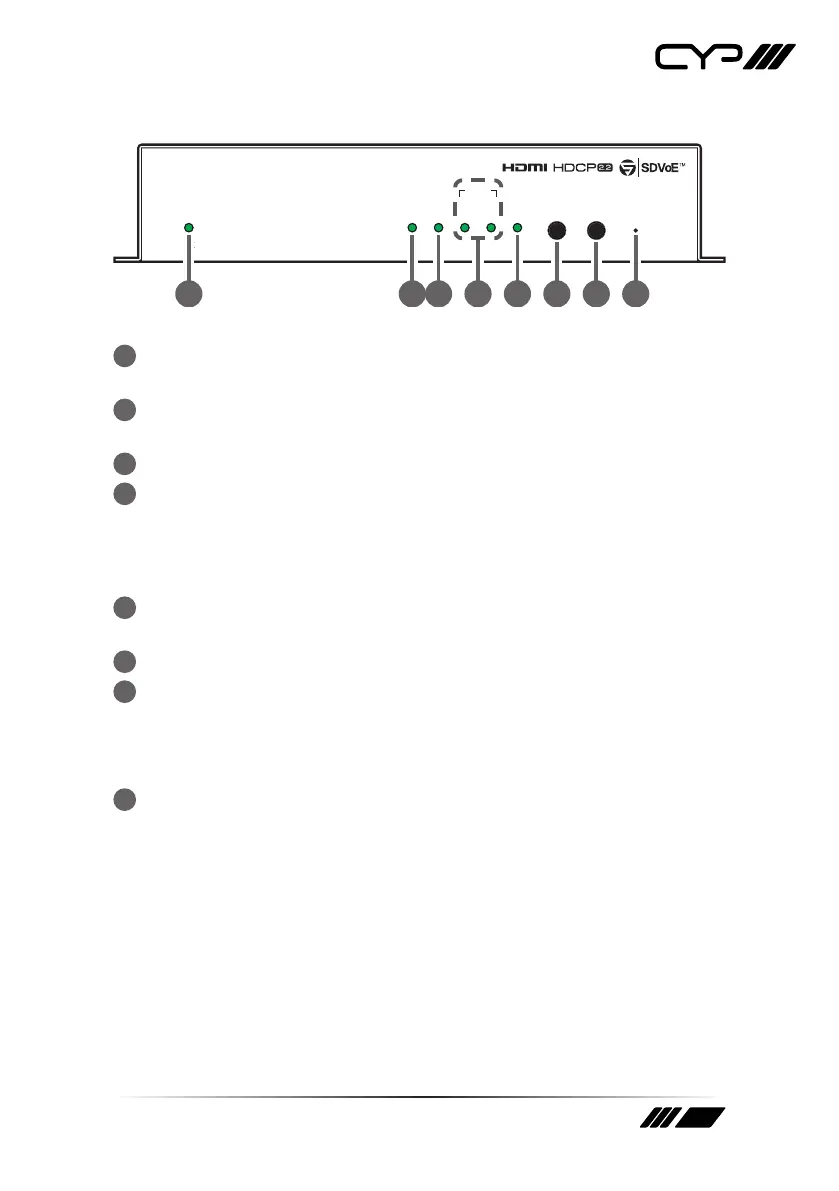
11
6.3 Receiver's Front Panel
POWER GbE VIDEO USB COPY EDIDTX
LINK
RX
POWER GbE VIDEO TX
LINK
RX USB COPY EDID
SDV-FRX
1 2 3 4 5 6 7 8
1
POWER LED: This LED will illuminate to indicate the unit is on and
receiving power.
2
GbE LED: This LED illuminates and blinks to indicate activity on the
gigabit Ethernet port.
3
VIDEO LED: This LED will illuminate when live video is being received.
4
LINK LEDs: These LEDs illuminate to indicate the fiber network
connection’s status.
TX: This LED blinks to indicate data transmission activity.
RX: This LED blinks to indicate data reception activity.
5
USB LED: This LED will illuminate when the USB port is actively paired
with a Transmitter’s USB port.
6
BLANK BUTTON: Currently no assigned function.
7
COPY EDID BUTTON: Press this button to copy the EDID from the
connected display and send it to the connected Transmitter.
Note: Press and hold the Copy EDID button for 30 seconds when powering
the unit on to reset the unit to the factory defaults.
8
RESET: Press and hold this button for 3 seconds to soft-reboot the
unit.
Bekijk gratis de handleiding van CYP SDV-FTX, stel vragen en lees de antwoorden op veelvoorkomende problemen, of gebruik onze assistent om sneller informatie in de handleiding te vinden of uitleg te krijgen over specifieke functies.
Productinformatie
| Merk | CYP |
| Model | SDV-FTX |
| Categorie | Niet gecategoriseerd |
| Taal | Nederlands |
| Grootte | 1660 MB |







