CYP SDV-FTX handleiding
Handleiding
Je bekijkt pagina 12 van 24
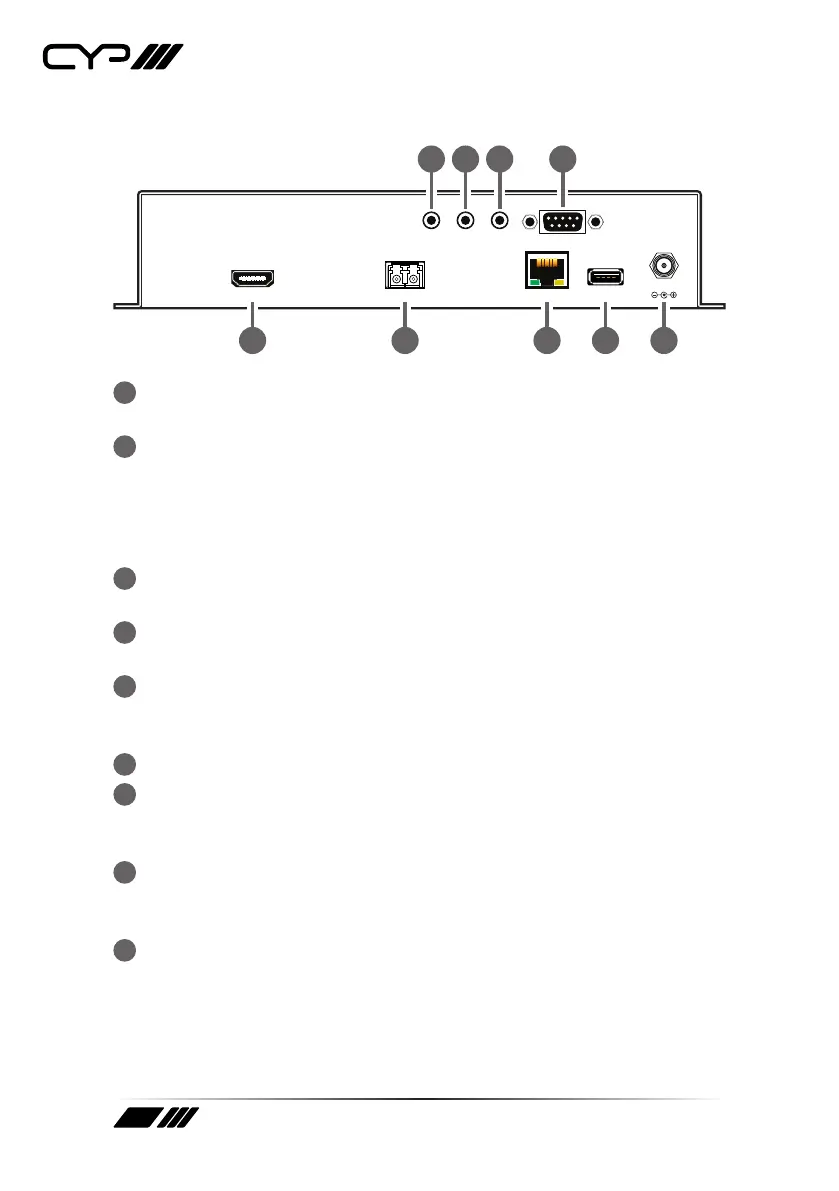
12
6.4 Receiver's Rear Panel
DC 12V
LAN USB
AUDIO IR OUT IR IN RS232
HDMI OUT SFP+
1 2 7
3
4
5 6
8 9
1
HDMI OUT: Connect to HDMI TVs, monitors or amplifiers for digital
video and audio output.
2
SFP+: Connect a standard SFP+ module to allow data transmission
over optical fiber to a compatible Receiver.
Note: The SFP+ module must support a dual-optical fiber connection
style, such as LC, or be pre-terminated dual-optical fiber cables. Single-
mode and multi-mode support is dependent on the SFP+ modules used.
3
AUDIO OUT: Connect to powered speakers or an amplifier for stereo
analogue audio output.
4
IR OUT: Connect to the provided IR Blaster to transmit IR signals to
devices within direct line-of-sight of the IR Blaster.
5
IR IN: Connect to the provided IR Extender to extend the IR control
range of remotely located devices. Ensure that the remote being used
is within direct line-of-sight of the IR Extender.
6
RS232: Reserved for future use.
7
LAN: Connect to an Ethernet supporting device or to your local
network as appropriate to extend the network between the
Transmitter and Receiver.
8
USB: Connect directly to a standard USB peripheral such as a mouse,
keyboard or flash drive to extend its USB functionality to the port on
the connected Transmitter.
9
DC 12V: Plug the 12V DC power adapter into this port and connect it
to an AC wall outlet for power.
Bekijk gratis de handleiding van CYP SDV-FTX, stel vragen en lees de antwoorden op veelvoorkomende problemen, of gebruik onze assistent om sneller informatie in de handleiding te vinden of uitleg te krijgen over specifieke functies.
Productinformatie
| Merk | CYP |
| Model | SDV-FTX |
| Categorie | Niet gecategoriseerd |
| Taal | Nederlands |
| Grootte | 1660 MB |







