CYP OR-42CD-4K22 handleiding
Handleiding
Je bekijkt pagina 9 van 28
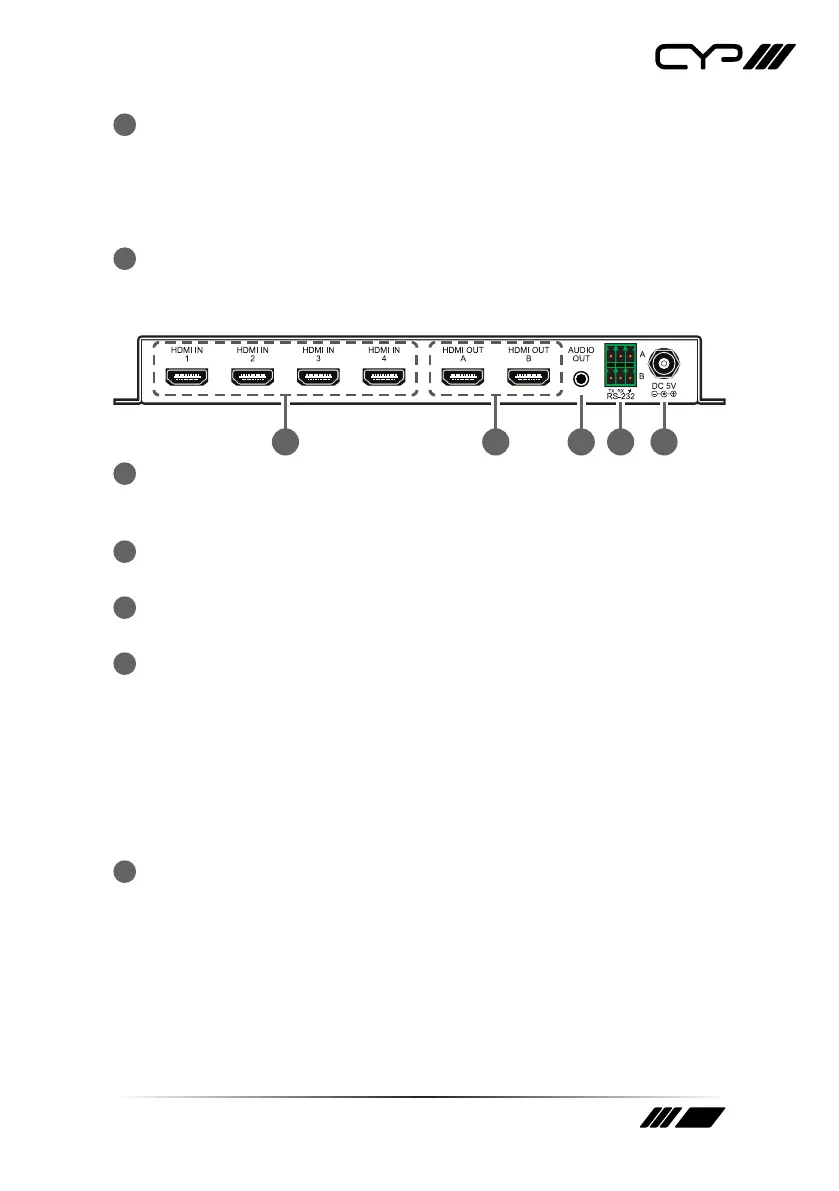
9
10
EDID Dipswitch Block: Each dipswitch toggles the EDID source for
the associated HDMI input between external EDID (DOWN), and
internal EDID (UP).
Note: The external EDID defaults to Output A’s EDID. The internal EDID
supports 1080p60 with LPCM 2.0 audio for maximum compatibility.
11
SERVICE Port: This port is reserved for firmware update use only.
6.2 Rear Panel
1 2 3 4 5
1
HDMI IN 1~4 Ports: Connect to HDMI source equipment such as
media players, game consoles, or set-top boxes. DVI sources are
supported with the use of an HDMI to DVI adapter.
2
HDMI OUT A~B Ports: Connect to HDMI TVs, monitors, or amplifiers
for digital video and audio output.
3
AUDIO OUT Port: Connect to powered speakers, headphones, or an
amplifier for analogue stereo audio output.
4
RS-232 A 3-pin Terminal Block: Connect directly to a PC, laptop, or
other serial control device with a 3-pin adapter cable to send RS-232
commands to control the unit. Alternatively, connect to an RS-232
controllable display connected to output A to send power on/off
commands to it when the DISP. button is pressed.
RS-232 B 3-pin Terminal Block: Connect to an RS-232 controllable
display connected to output B to send power on/off commands to it
when the DISP. button is pressed.
5
DC 5V Port: Plug the 5V DC power adapter into this port and connect
it to an AC wall outlet for power.
Bekijk gratis de handleiding van CYP OR-42CD-4K22, stel vragen en lees de antwoorden op veelvoorkomende problemen, of gebruik onze assistent om sneller informatie in de handleiding te vinden of uitleg te krijgen over specifieke functies.
Productinformatie
| Merk | CYP |
| Model | OR-42CD-4K22 |
| Categorie | Niet gecategoriseerd |
| Taal | Nederlands |
| Grootte | 1958 MB |







