CYP IP-7050RX-TG handleiding
Handleiding
Je bekijkt pagina 10 van 48
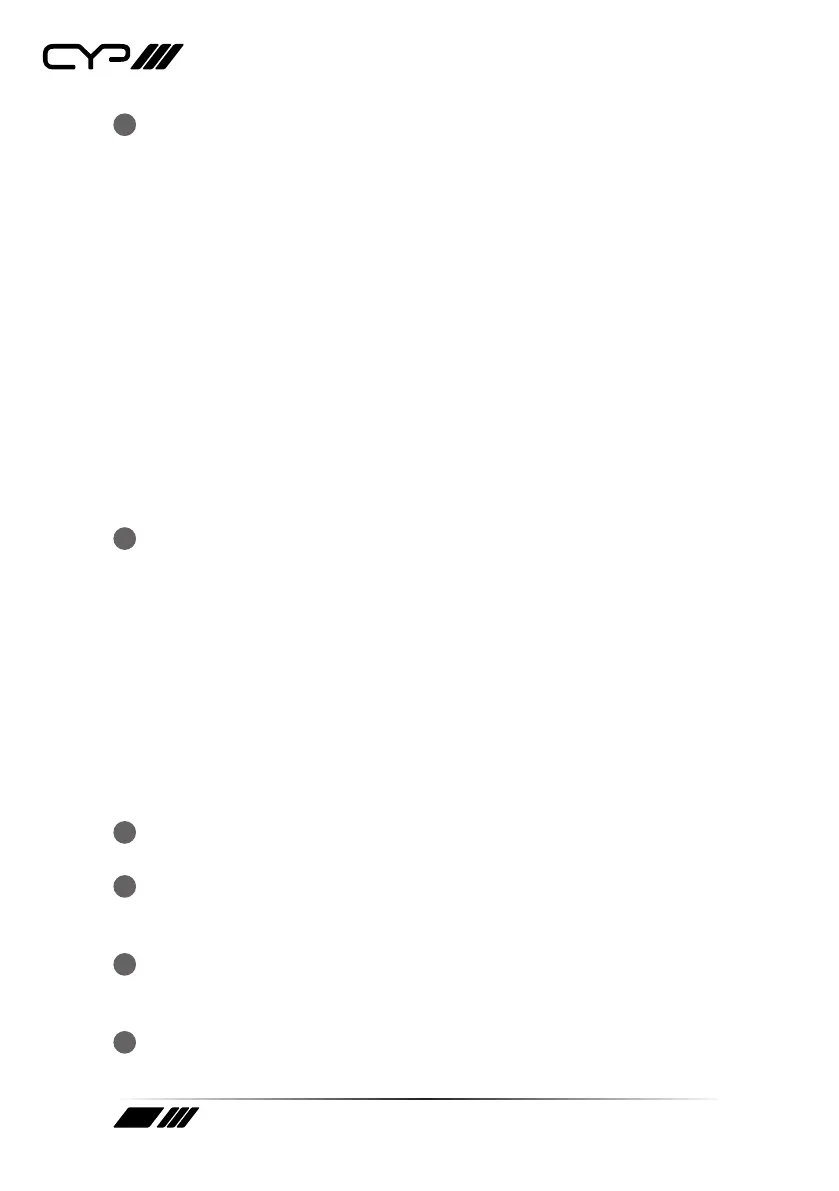
5
7
CH+/LINK Button: This button controls the following functions:
Channel +: Press this button momentarily to increase the streaming
channel to the next available channel on the local network.
Note: If no other channels are detected, the channel number will not
change.
Video Link: Press and hold the button for 3 seconds to enable or
disable the Video Link. When the link is disabled and the receiver
is connected to a display it will show the system’s current IP and
firmware information.
Reset to Factory Defaults: Press and hold this button when
powering the unit on until both the POWER and LINK lights are
blinking. Once both lights are blinking you can reboot the unit
and all settings will be returned to the factory defaults (Including
resetting the IP mode to auto, streaming channel to 0, and the
streaming mode to multicast). A new IP address will be assigned
automatically within the 169.254.xxx.xxx address range.
8
CH−/USB Button: This button controls the following functions:
Channel −: Press this button momentarily to decrease the streaming
channel to the previous available channel on the local network.
Note: If no other channels are detected, the channel number will not
change.
USB: Press and hold the button for 3 seconds to enable/disable
the USB connection between this receiver and the currently routed
transmitter. (Multicast Mode ONLY)
Note: In Multicast Mode is it only possible to provide USB support to a
single receiver at a time. Enabling USB on one receiver will disable it on
all other multicast receivers on the same channel.
9
IR Window: Accepts IR signals from any standard remote control and
sends the signal to the IR Out on the associated transmitter.
10
IR IN Port: Connect to the provided IR Extender to extend the IR
control range of remotely located devices. Ensure that the remote
being used is within direct line-of-sight of the IR Extender.
11
IR OUT Port: Connect to the provided IR Blaster to transmit IR signals
from the associated transmitter to devices within direct line-of-sight
of the IR Blaster.
12
ISP SEL Switch: This is for factory use only.
Bekijk gratis de handleiding van CYP IP-7050RX-TG, stel vragen en lees de antwoorden op veelvoorkomende problemen, of gebruik onze assistent om sneller informatie in de handleiding te vinden of uitleg te krijgen over specifieke functies.
Productinformatie
| Merk | CYP |
| Model | IP-7050RX-TG |
| Categorie | Niet gecategoriseerd |
| Taal | Nederlands |
| Grootte | 3740 MB |







