CYP IP-7000C-TX handleiding
Handleiding
Je bekijkt pagina 23 van 48
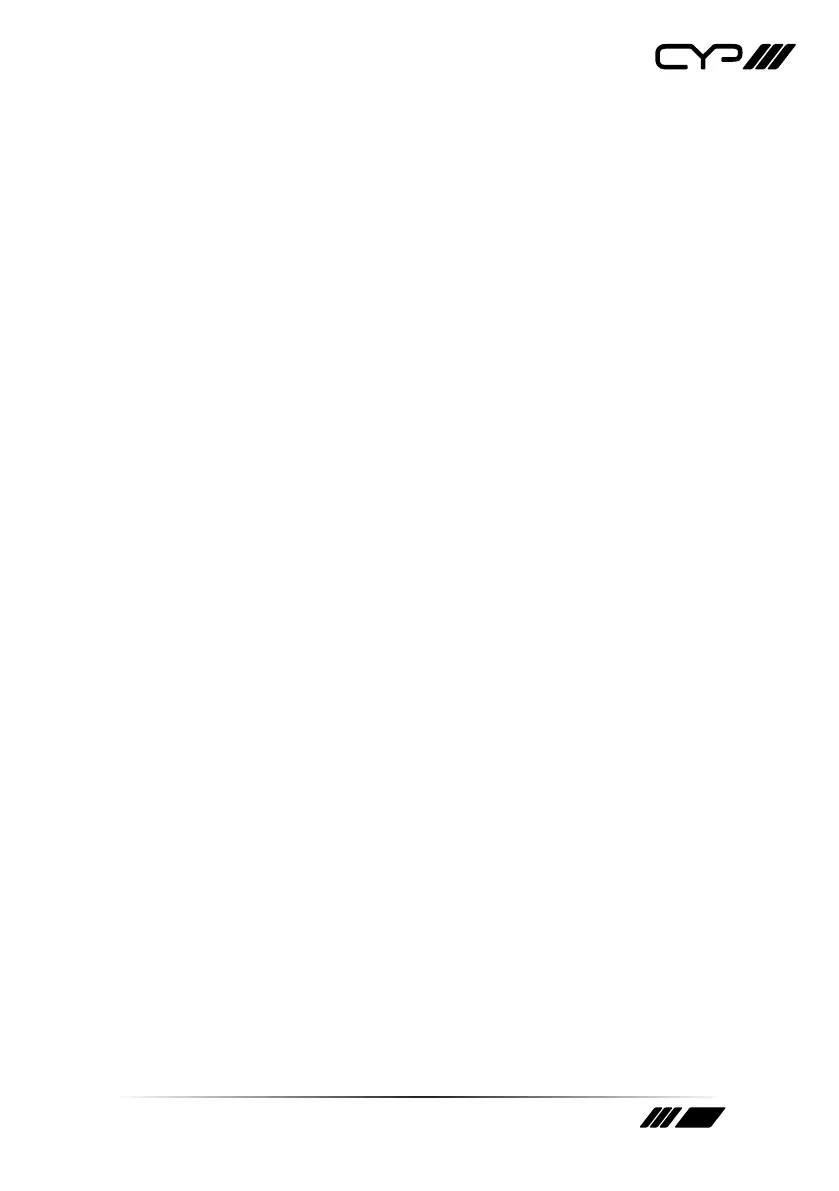
18
1) Channel Setup: Use the dropdown to select the broadcast channel
for the transmitter. All receivers on the local network that are set to the
same channel will receive video from this transmitter. The available
channel range is from 0 to 255.
Note: Every transmitter within the same local network must be assigned a
dierent broadcast channel in order to avoid conicts.
2) IP Setup: This section allows for conguration of the IP acquisition
mode and Ethernet settings of the unit. It also provides an easy way to
nd the physical unit when installed with many other similar units.
IP Mode & Settings: The IP mode may be switched between “Auto
IP”, “DHCP” or “Static IP”. When the unit is set to Auto IP mode it
will automatically assign itself an APIPA address from the 169.254.
xxx.xxx range. When the unit is set to DHCP mode it will attempt
to automatically obtain an IP address from a DHCP server. When
the IP mode is set to static IP, you can manually set the IP address,
netmask and gateway address. Click the “Apply” button to save
changes made to the IP Mode or Conguration.
Note: The default network setting for this unit is “Auto IP”.
Find Your Device: Selecting “Show Me” will cause the unit to
immediately begin ashing the LEDs on the front of the unit to
make it easy to nd. Selecting “Hide Me” returns the LEDs to their
normal behavior. This setting is useful when troubleshooting an
installation with a large number of units in a rack.
3) Casting Mode: Allows for the selection of the broadcasting mode
used by the transmitter. Click the “Apply” button to save changes
made to the broadcasting mode.
Note: Receivers must be set to the same mode as the transmitter in order
to receive video.
Multicast: This mode sends a single video stream that can be
viewed simultaneously by multiple receivers without increasing
bandwidth usage. This mode is ideal for video wall or matrixing
scenarios. Multicast mode requires a network switch with IGMP
snooping enabled.
Note: The 3 port network switch built into the receiver units supports
IGMP snooping and may be used to distribute a multicast stream.
Unicast: This mode uses a discrete video stream for every
connected receiver and is ideal for simple, point-to-point, streaming
setups. This mode does not require a network switch that supports
IGMP snooping, however connecting a single source to multiple
receivers is not supported.
Bekijk gratis de handleiding van CYP IP-7000C-TX, stel vragen en lees de antwoorden op veelvoorkomende problemen, of gebruik onze assistent om sneller informatie in de handleiding te vinden of uitleg te krijgen over specifieke functies.
Productinformatie
| Merk | CYP |
| Model | IP-7000C-TX |
| Categorie | Niet gecategoriseerd |
| Taal | Nederlands |
| Grootte | 3554 MB |







