CYP IP-7000C-TX handleiding
Handleiding
Je bekijkt pagina 22 van 48
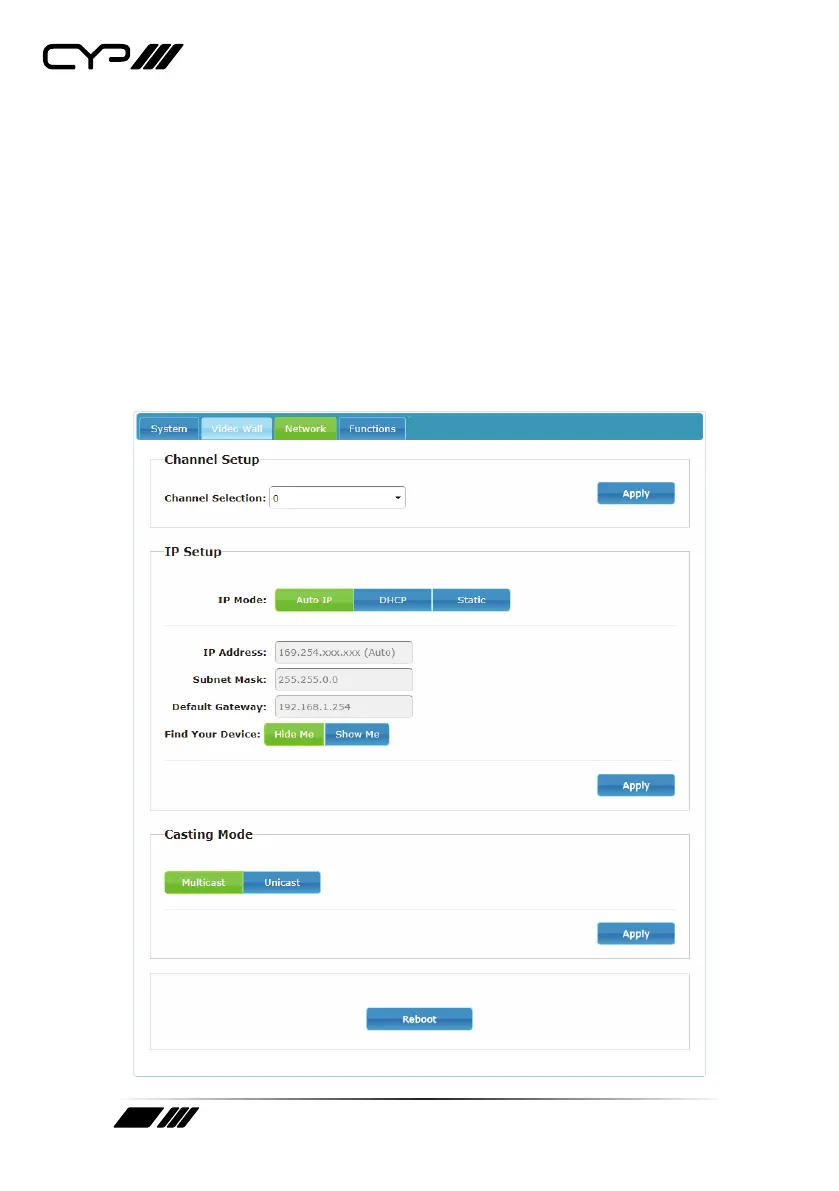
17
6.5.3 Network Tab
The Network tab provides controls over the transmitter’s broadcast
channel, IP conguration, and network broadcast mode. Changes made
to the network settings will require a reboot of the unit. After clicking on
“Apply” please follow the reboot instructions in the WebGUI.
Note: If the IP address is changed then the IP address required for WebGUI
access will also change accordingly. If the new address is assigned via “Auto
IP” or “DHCP” it might be necessary to temporarily disable the Video Link
between the receiver and transmitter in order to display the units’ new IP
addresses on the receiver’s HDMI output. Press and hold the LINK button for 3
seconds to enable or disable the Video Link.
Bekijk gratis de handleiding van CYP IP-7000C-TX, stel vragen en lees de antwoorden op veelvoorkomende problemen, of gebruik onze assistent om sneller informatie in de handleiding te vinden of uitleg te krijgen over specifieke functies.
Productinformatie
| Merk | CYP |
| Model | IP-7000C-TX |
| Categorie | Niet gecategoriseerd |
| Taal | Nederlands |
| Grootte | 3554 MB |







