CYP CR-UDC1 handleiding
Handleiding
Je bekijkt pagina 16 van 68
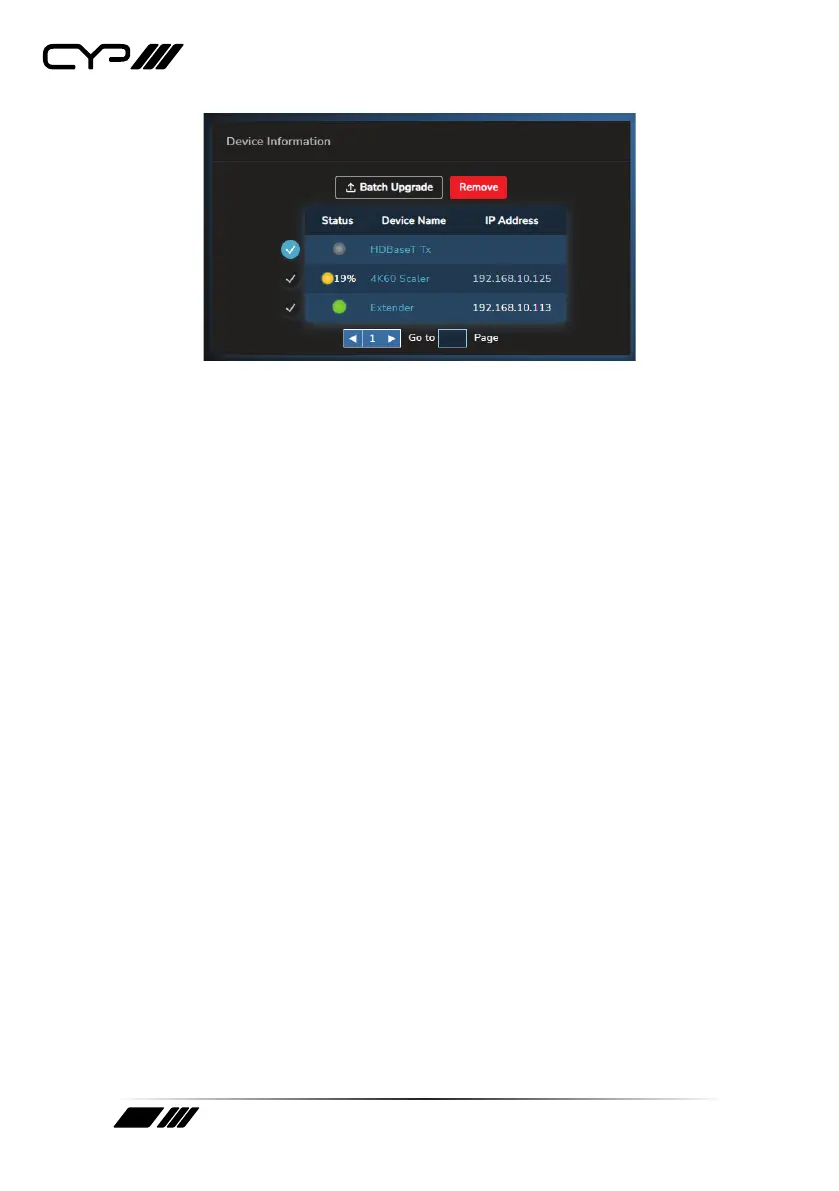
11
Batch Upgrade: A single firmware update can be applied to
multiple devices. To perform a batch firmware update, select all of
the devices to be updated and then click on the “Batch Upgrade”
button to open the file selection window and then select an
appropriate firmware update file (typically in *.bin format) located
on your local PC. After selecting the file, the system will ask if you
are sure you wish to proceed. If everything looks correct, click “OK”
to begin the firmware update process on all of the selected units.
Once the firmware update process has completed the units will
reboot.
Note: If devices are selected that do not support the firmware, the
update process will automatically skip them.
Remove: To remove one or more units from this list, select them
and then click on the “Remove” button. They will immediately
be removed from the system and within a few seconds they will
reappear in the “Scan Devices” list on the right.
Note: Removing units from this list will NOT remove any associated
commands that might be part of existing scripts or automation. Be
sure to edit those as well, if necessary.
State: Displays each device’s current status with a coloured icon.
Hovering the mouse over the icon will give a text description of the
status as well.
Device Name: Display’s each device’s currently assigned name as
well as providing a clickable link that leads to the device’s main
control page. Please see section 6.4.3 for more details.
Note: When connecting to a device for the first time, the listed name
will be based on the device’s default product name, if available.
Otherwise the device’s MAC address and/or model type will be used.
Bekijk gratis de handleiding van CYP CR-UDC1, stel vragen en lees de antwoorden op veelvoorkomende problemen, of gebruik onze assistent om sneller informatie in de handleiding te vinden of uitleg te krijgen over specifieke functies.
Productinformatie
| Merk | CYP |
| Model | CR-UDC1 |
| Categorie | Niet gecategoriseerd |
| Taal | Nederlands |
| Grootte | 6150 MB |







